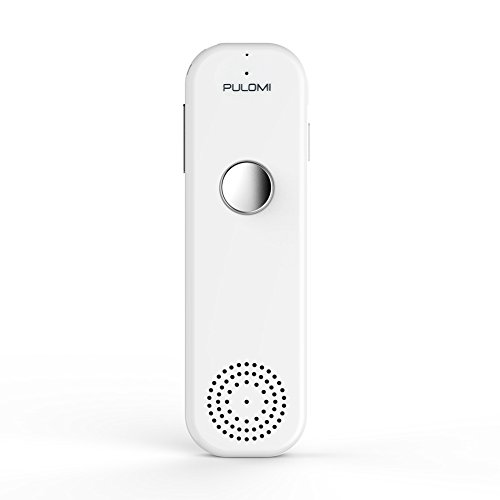Casio FX-CG10 manuals
Owner’s manuals and user’s guides for Calculators, organizers Casio FX-CG10.
We providing 9 pdf manuals Casio FX-CG10 for download free by document types: User Manual

Casio FX-CG10 User Manual (601 pages)
Brand: Casio | Category: Calculators, organizers | Size: 7.08 MB |

Table of contents
1
3
10
29
52
58
65
66
67
74
77
77
83
83
88
88
95
95
103
104
108
133
135
153
162
182
190
194
201
225
226
227
231
232
232
232
233
234
235
240
242
247
248
249
264
269
270
272
273
277
277
279
281
285
304
304
308
314
325
329
330
331
331
332
335
335
339
339
343
343
344
352
370
385
385
388
392
393
395
398
399
410
411
424
441
443
448
512
527
530
541
542
543
545
546
547

Casio FX-CG10 User Manual (18 pages)
Brand: Casio | Category: Calculators, organizers | Size: 1.31 MB |

Table of contents

Casio FX-CG10 User Manual (18 pages)
Brand: Casio | Category: Calculators, organizers | Size: 1.10 MB |

Table of contents

Casio FX-CG10 User Manual (18 pages)
Brand: Casio | Category: Calculators, organizers | Size: 1.09 MB |

Table of contents
1

Casio FX-CG10 User Manual (18 pages)
Brand: Casio | Category: Calculators, organizers | Size: 1.09 MB |

Table of contents

Casio FX-CG10 User Manual (601 pages)
Brand: Casio | Category: Calculators, organizers | Size: 7.18 MB |

Table of contents
1
3
10
29
52
58
65
66
67
74
77
77
83
83
88
88
95
95
103
104
108
133
135
153
162
182
190
194
201
225
226
227
231
232
232
232
233
234
235
240
242
247
248
249
264
269
270
272
277
277
281
285
304
304
308
314
325
329
330
331
331
332
339
339
343
343
344
352
370
385
385
388
392
393
395
398
399
410
411
424
441
443
448
512
527
530
541
542
543
545
546
547

Casio FX-CG10 User Manual (602 pages)
Brand: Casio | Category: Calculators, organizers | Size: 6.81 MB |

Table of contents

Casio FX-CG10 User Manual (602 pages)
Brand: Casio | Category: Calculators, organizers | Size: 6.70 MB |

Table of contents
1
3
6
10
12
18
29
32
53
65
68
74
77
77
83
83
95
95
100
100
101
101
101
103
104
116
120
120
120
123
128
141
144
159
162
165
172
173
180
182
191
191
195
201
202
203
204
206
207
220
226
227
228
228
230
233
234
234
235
236
238
239
241
241
242
248
249
250
268
269
270
272
275
275
275
278
280
285
298
299
306
310
315
319
331
332
332
353
357
377
378
382
394
398
400
407
417
428
428
431
438
440
450
450
450
451
451
451
452
452
452
457
484
519
543
546
549
561
585
586
589

Casio FX-CG10 User Manual (602 pages)
Brand: Casio | Category: Calculators, organizers | Size: 6.65 MB |

Table of contents
1
10
29
44
45
52
58
65
66
67
68
74
83
83
95
95
100
100
101
101
101
103
104
116
120
120
120
136
141
144
146
146
156
156
163
169
182
191
203
206
207
226
227
228
228
230
233
234
234
235
236
239
241
241
242
248
265
267
267
267
270
273
275
275
278
278
278
305
309
309
312
324
326
326
327
328
330
331
332
332
332
344
344
345
355
357
371
378
398
399
400
404
407
411
428
440
445
450
450
450
451
451
451
452
452
452
521
526
527
531
543
546
549
561
585
586
589
More products and manuals for Calculators, organizers Casio
| Models | Document Type |
|---|---|
| TE-100 |
User Manual
 Casio TE-100 Manual del usuario,
88 pages
Casio TE-100 Manual del usuario,
88 pages
|
| ALGEBRA FX2.0 Advanced Statistics Examples 1 |
User Manual
 Casio ALGEBRA FX2.0 Advanced Statistics Examples 1 User Manual,
25 pages
Casio ALGEBRA FX2.0 Advanced Statistics Examples 1 User Manual,
25 pages
|
| ALGEBRA FX2.0 Advanced Statistics Examples 2 |
User Manual
 Casio ALGEBRA FX2.0 Advanced Statistics Examples 2 User Manual,
14 pages
Casio ALGEBRA FX2.0 Advanced Statistics Examples 2 User Manual,
14 pages
|
| ALGEBRA FX2.0 Advanced Statistics Examples 3 |
User Manual
 Casio ALGEBRA FX2.0 Advanced Statistics Examples 3 User Manual,
30 pages
Casio ALGEBRA FX2.0 Advanced Statistics Examples 3 User Manual,
30 pages
|
| ClassPad 300 Application Spreadsheet |
User Manual
 Casio ClassPad 300 Application Spreadsheet Manuel d'utilisation,
74 pages
Casio ClassPad 300 Application Spreadsheet Manuel d'utilisation,
74 pages
|
| SF-4985ER |
User Manual
 Casio SF-4985ER Manuel d'utilisation,
124 pages
Casio SF-4985ER Manuel d'utilisation,
124 pages
|
| SF-7100SY |
User Manual
 Casio SF-7100SY Benutzerhandbuch,
94 pages
Casio SF-7100SY Benutzerhandbuch,
94 pages
|
| SF-4900ER |
User Manual
 Casio SF-4900ER Benutzerhandbuch,
128 pages
Casio SF-4900ER Benutzerhandbuch,
128 pages
|
| SF-4985ER |
User Manual
 Casio SF-4985ER Manuale d'uso,
128 pages
Casio SF-4985ER Manuale d'uso,
128 pages
|
| SF-7100SY |
User Manual
 Casio SF-7100SY Manuale d'uso,
94 pages
Casio SF-7100SY Manuale d'uso,
94 pages
|
| SF-4985ER |
User Manual
 Casio SF-4985ER Manual del usuario,
128 pages
Casio SF-4985ER Manual del usuario,
128 pages
|
| SF-7100SY |
User Manual
 Casio SF-7100SY Manual del usuario,
91 pages
Casio SF-7100SY Manual del usuario,
91 pages
|
| GX-12V |
User Manual
   Инструкция по эксплуатации Casio GX-12V,
2 pages
Инструкция по эксплуатации Casio GX-12V,
2 pages
|
| MJ-100TG |
User Manual
        Casio MJ-100TG User Manual,
67 pages
Casio MJ-100TG User Manual,
67 pages
|
| DJ-120D |
User Manual
        Casio DJ-120D User Manual,
75 pages
Casio DJ-120D User Manual,
75 pages
|
| FX-9750GII |
User Manual
 Инструкция по эксплуатации Casio FX-9750GII,
416 pages
Инструкция по эксплуатации Casio FX-9750GII,
416 pages
|
| FX-CG10 RU |
User Manual
 Инструкция по эксплуатации Casio FX-CG10 RU,
599 pages
Инструкция по эксплуатации Casio FX-CG10 RU,
599 pages
|
| CLASSPAD 330 3.04 |
User Manual
 Casio CLASSPAD 330 3.04 User Manual,
954 pages
Casio CLASSPAD 330 3.04 User Manual,
954 pages
|
| SF-4985ER |
User Manual
 Casio SF-4985ER User Manual,
118 pages
Casio SF-4985ER User Manual,
118 pages
|
| TE-100 |
User Manual
 Casio TE-100 User Manual,
88 pages
Casio TE-100 User Manual,
88 pages
|
Casio devices