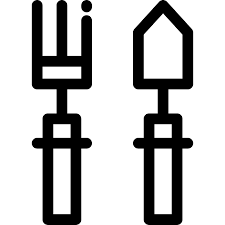Casio EX-TR200 manuals
Owner’s manuals and user’s guides for Camera accessories Casio EX-TR200.
We providing 1 pdf manuals Casio EX-TR200 for download free by document types: User Manual

Casio EX-TR200 User Manual (129 pages)
Brand: Casio | Category: Camera accessories | Size: 3.47 MB |

Table of contents
Contents
4
IMPORTANT!
18
Slide cursor
53
3. Touch “~”
67
Printing
79
Eye-Fi card
89
Procedure
100
Appendix
101
. LED Light
103
. USB-AC Adapter
103
. Memory Cards
105
. Connections
106
. Monitor Screen
107
. Transport
107
. Copyrights
110
Power Supply
111
. REC Menu
116
. PLAY Menu
116
. Setup Menu
117
Troubleshooting
118
Display Messages
122
Snapshot
123
More products and manuals for Camera accessories Casio
| Models | Document Type |
|---|---|
| EX-Z80 |
Owner's Manual
 Casio EX-Z80 Owner's Manual,
165 pages
Casio EX-Z80 Owner's Manual,
165 pages
|
| EXILIM EX-Z270 |
User Manual
   Casio EXILIM EX-Z270 User's Manual,
202 pages
Casio EXILIM EX-Z270 User's Manual,
202 pages
|
| QV-120 |
Instruction Manual
 Casio QV-120 Instruction manual,
2 pages
Casio QV-120 Instruction manual,
2 pages
|