Casio EX-Z20 manuals
Owner’s manuals and user’s guides for Cameras Casio EX-Z20.
We providing 2 pdf manuals Casio EX-Z20 for download free by document types: User Manual
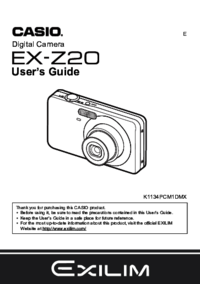
Table of contents
Contents
4
* 09/12/19
13
* 19/12/09
13
* 12/19/09
13
[ON/OFF]
13
. Pixels
24
(page 119)
33
< (flash on)
39
Microphone
46
Focus Frame
61
AudioVideo
78
Printing
96
. To print
98
2. Press [SET]
100
. Date Stamping
101
* Windows only
102
IMPORTANT!
107
Playing a Movie
117
. About DCF
119
Procedure
122
(File No.)
124
5. Press [SET]
125
(Video Out)
129
(+Histogram)
131
Appendix
133
. Battery Life
136
. Power Supply
137
. Condensation
137
. Copyrights
140
0Windows
146
Charger Unit
147
. Movie Playback
150
. REC Mode
150
“Quality” Tab
151
“Set Up” Tab
151
. PLAY Mode
152
Troubleshooting
153
Display Messages
157
Snapshot
159

Table of contents
Sommaire
4
REMARQUE
13
Opération
21
. Pixels
24
(Normale)
32
4] et [6]
51
AudioVidéo
78
Impression
96
. Horodatage
101
IMPORTANT !
107
Macintosh
116
Marche à suivre
122
(Sortie vidéo)
129
(Réinit)
130
Appendice
133
. Alimentation
137
. Condensation
137
. Objectif
138
Alimentation
142
0Windows
146
Chargeur
147
. Mode REC
150
. Mode PLAY
152
Dépannage
153
Messages
157
Séquences vidéo
160
C, son IMA
161
ADPCM (mono)
161
More products and manuals for Cameras Casio
| Models | Document Type |
|---|---|
| EX-Z28 |
User Manual
 Casio EX-Z28 Manuel d'utilisation,
137 pages
Casio EX-Z28 Manuel d'utilisation,
137 pages
|
| EX-Z25 |
User Manual
 Casio EX-Z25 Manuel d'utilisation,
193 pages
Casio EX-Z25 Manuel d'utilisation,
193 pages
|
| EX-Z30 |
User Manual
 Casio EX-Z30 Manuel d'utilisation,
198 pages
Casio EX-Z30 Manuel d'utilisation,
198 pages
|
| EX-Z57 |
User Manual
 Casio EX-Z57 Manuel d'utilisation,
214 pages
Casio EX-Z57 Manuel d'utilisation,
214 pages
|
| EX-Z60 (Pour les clients européens) |
User Manual
 Casio EX-Z60 (Pour les clients européens) Manuel d'utilisation,
256 pages
Casio EX-Z60 (Pour les clients européens) Manuel d'utilisation,
256 pages
|
| EX-Z75 |
User Manual
 Casio EX-Z75 Manuel d'utilisation,
233 pages
Casio EX-Z75 Manuel d'utilisation,
233 pages
|
| EX-Z65 (Pour les clients européens) |
User Manual
 Casio EX-Z65 (Pour les clients européens) Manuel d'utilisation,
233 pages
Casio EX-Z65 (Pour les clients européens) Manuel d'utilisation,
233 pages
|
| EX-Z70 |
User Manual
 Casio EX-Z70 Manuel d'utilisation,
252 pages
Casio EX-Z70 Manuel d'utilisation,
252 pages
|
| EX-Z77 |
User Manual
 Casio EX-Z77 Manuel d'utilisation,
265 pages
Casio EX-Z77 Manuel d'utilisation,
265 pages
|
| EX-Z90 |
User Manual
 Casio EX-Z90 Manuel d'utilisation,
193 pages
Casio EX-Z90 Manuel d'utilisation,
193 pages
|
| EX-Z90 (Pour les clients américains du nord) |
User Manual
 Casio EX-Z90 (Pour les clients américains du nord) Manuel d'utilisation,
193 pages
Casio EX-Z90 (Pour les clients américains du nord) Manuel d'utilisation,
193 pages
|
| EX-Z270 |
User Manual
 Casio EX-Z270 Manuel d'utilisation,
202 pages
Casio EX-Z270 Manuel d'utilisation,
202 pages
|
| EX-Z270 (Pour les clients américains du nord) |
User Manual
 Casio EX-Z270 (Pour les clients américains du nord) Manuel d'utilisation,
202 pages
Casio EX-Z270 (Pour les clients américains du nord) Manuel d'utilisation,
202 pages
|
| EX-Z280 |
User Manual
 Casio EX-Z280 Manuel d'utilisation,
194 pages
Casio EX-Z280 Manuel d'utilisation,
194 pages
|
| EX-Z280 (Pour les clients américains du nord) |
User Manual
 Casio EX-Z280 (Pour les clients américains du nord) Manuel d'utilisation,
194 pages
Casio EX-Z280 (Pour les clients américains du nord) Manuel d'utilisation,
194 pages
|
| EX-Z330 |
User Manual
 Casio EX-Z330 Manuel d'utilisation,
194 pages
Casio EX-Z330 Manuel d'utilisation,
194 pages
|
| EX-Z350 |
User Manual
 Casio EX-Z350 Manuel d'utilisation,
143 pages
Casio EX-Z350 Manuel d'utilisation,
143 pages
|
| EX-Z335 |
User Manual
 Casio EX-Z335 Manuel d'utilisation,
194 pages
Casio EX-Z335 Manuel d'utilisation,
194 pages
|
| EX-Z400 |
User Manual
 Casio EX-Z400 Manuel d'utilisation,
202 pages
Casio EX-Z400 Manuel d'utilisation,
202 pages
|
| EX-Z400 (Pour les clients américains du nord) |
User Manual
 Casio EX-Z400 (Pour les clients américains du nord) Manuel d'utilisation,
202 pages
Casio EX-Z400 (Pour les clients américains du nord) Manuel d'utilisation,
202 pages
|














