Casio TE-2400 User Manual
Browse online or download User Manual for Cash registers Casio TE-2400. Casio TE-2400 User`s manual
- Page / 114
- Table of contents
- TROUBLESHOOTING
- BOOKMARKS



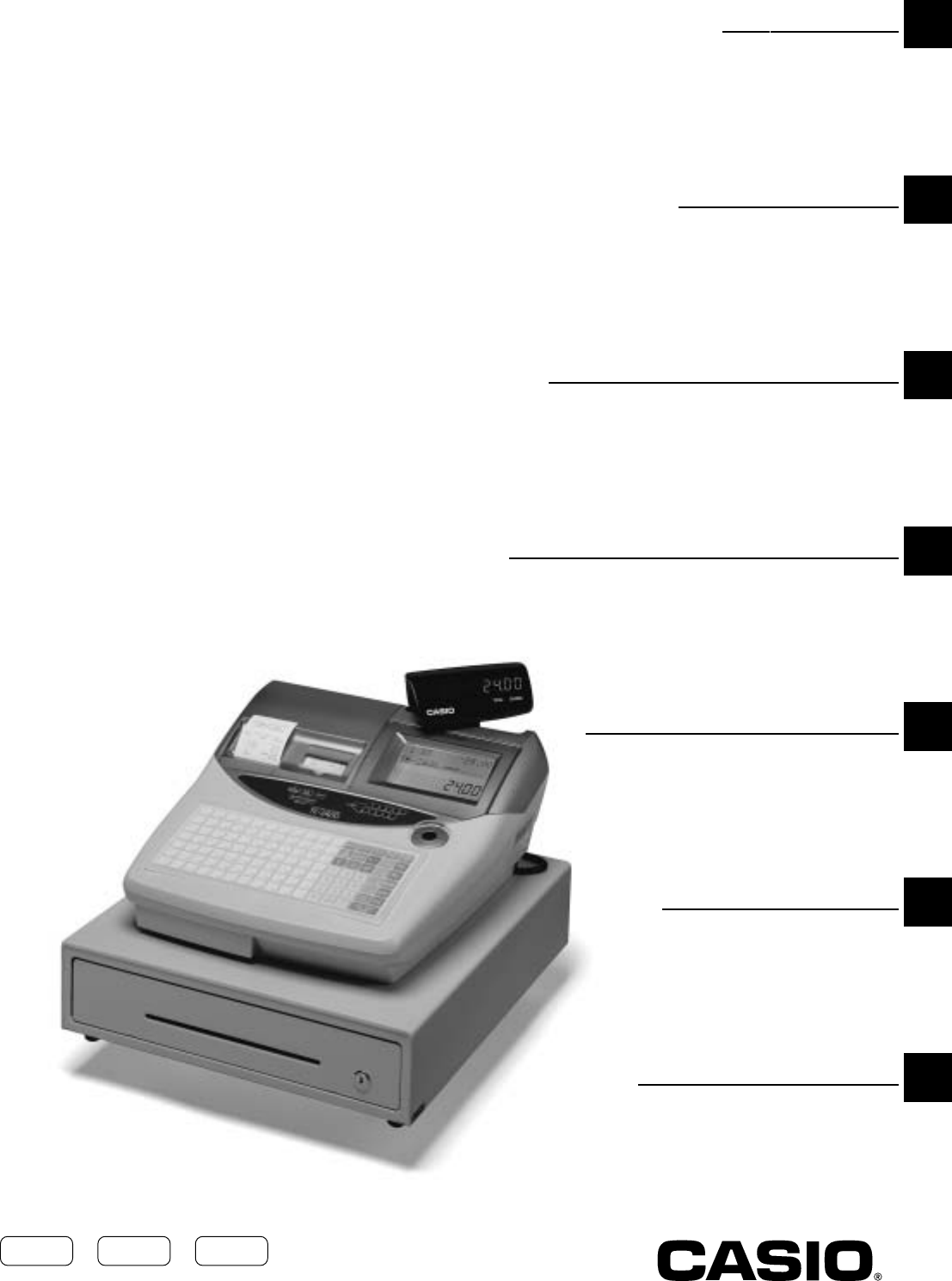
- User’s Manual 1
- Introduction & Contents 2
- Introduction 3
- Safety Precautions 4
- About the icons 4
- Icon examples 4
- Warning! 4
- Getting Started 10
- To install receipt paper 12
- To install journal paper 13
- About special rounding… 18
- 6 01012001s66a 19
- Introducing TE-2400 20
- OFF X2/Z2 22
- 4 ST •27.83 24
- Langue-de-chat 24
- CASH •50.00 25
- How to read the printouts 30
- How to use your cash register 31
- Basic Operations and Setups 32
- Clears the date/time display 33
- #/NS ••••••••• 33
- : : : : : : 6 35
- Taxable 3 = 3 Taxable 7 = 7 36
- Preparing and using discounts 41
- Registering money paid out 48
- No sale registration 51
- Stock check 54
- Clerk interrupt function 54
- Single item cash sales 55
- Addition 56
- Tray total 58
- Coupon transactions 59
- Registering loan amounts 60
- Preset tender amount 60
- Registering pick up amounts 61
- Changing media in drawer 61
- Bottle link operation 62
- Arrangement key registrations 63
- Set menu 63
- Currency exchange function 64
- Text recall 68
- Printing slip 69
- Check tracking systems 70
- SEPARATE 75
- Price reductions (red price) 76
- Condiment/preparation PLUs 77
- VAT breakdown printing 78
- Deposit registrations 79
- Bill copy 80
- Actual stock quantity inquiry 81
- Unit price inquiry 81
- Scanning PLU 83
- : : : : a 6 s 84
- : 0~0a6s 84
- To another flat-PLU key 88
- Entering characters 89
- TE-2400 User’s Manual 91
- Printing read/reset reports 92
- : : : : a 93
- Mode switch 98
- (read/reset) 98
- Advanced Operations 100
- When an error occurs 104
- Troubleshooting 105
- Clearing a machine lock up 106
- In case of power failure 107
- To replace journal paper 108
- To replace receipt paper 109
- Specifications 110
- TE-2400 User's Manual 113
- CASIO COMPUTER CO., LTD 114
Summary of Contents
ELECTRONIC CASH REGISTERTE-2400User’s ManualIntroductionSetting UpGetting StartedPaper InstallationSet Date/timeIntroducing the TerminalDisplay/Keyboa
10EThis section outlines how to unpack the cash register and get it ready to operate. You should read this part ofthe manual even if you have used a c
Advanced Operations100ETo print other sales read/reset reportsThe following reports can be issued.Procedure6 Money declaration 6 : : ~ : :aMode sw
Advanced OperationsTE-2400 User’s Manual101E81s8sMode switchPGMReading the cash register's programTo print unit price/rate program (except PLU/sc
Advanced Operations102E82s8sMode switchPGMTo print key descriptor, name, message program (except PLU)OPERATION REPORTP02 ...GROSS 000
Advanced OperationsTE-2400 User’s Manual103ETo print the PLU/flat-PLU programOPERATION REPORT86s8104s304s8: : : : : :8F8: : : : : :8F8FPLU start No.PL
104EThis section describes what to do when you have problems with operation.When an error occursErrors are indicated by an error codes. When this happ
TE-2400 User's Manual105ETroubleshootingTroubleshootingError codeMessage Meaning ActionE049E050E051E052E053E054E055E056E059E060E061E062E064E066E0
106EClearing a machine lock upIf you make a mistake in operation, the cash register may lock up to avoid damage to programs and preset data.Should it
TE-2400 User's Manual107ETroubleshootingTroubleshootingIn case of power failureIf the power supply to the cash register is cut by a power failure
108EUser Maintenance and OptionsREG2 X1REG1 Z1OFF X2/Z2RFPGMStep 2Press | to feed about 20cm of paper.Step 3Cut the journal paper at thepoint where no
TE-2400 User's Manual109EUser Maintenance and OptionsUser Maintenance and OptionsOptionsRoll paper: P-5880TWetproof cover: WT-87Hand held scanner
11ETE-2400 User's ManualGetting StartedImportant!Take away the head protection sheet from the printer and close the platen arm.Caution! (in handl
110E* Specifications and design are subject to change without notice.SpecificationsInput methodEntry: 10-key system, buffer memory 8 keys (2-key roll
TE-2400 User's Manual111EIndexSpecificationsIndexAadd check 28, 74adding to a check 71addition (+) 56alphabet key 89arrangement 28, 63assign
112EIndexMmachine No. 30main display 20, 24media change 28, 61menu shift 26merchandise subtotal 28message 30, 85minus 26, 42mixed tender 44mod
TE-2400 User's Manual113EIndexIndexspecial rounding 18split sales of packaged item 35, 40square 29stock check 54stock inquiry 29, 81store 2
CASIO COMPUTER CO., LTD.6-2, Hon-machi 1-chomeShibuya-ku, Tokyo 151-8543, JapanTE-2400*EMO0506-A Printed in MalaysiaPrinted on recycled paper.
12EGetting StartedStep 1Remove the printer cover.Step 2Open the platen arm.Step 3Ensuring the paper is beingfed from the bottom of theroll, lower the
13ETE-2400 User's ManualGetting StartedTo install journal paperStep 1Remove the printer cover.Step 2Open the platen arm.Step 3Ensuring the paper
14EGetting StartedPlug the cash register into a wall outlet.Be sure to check the sticker (rating plate) on the sideof the cash register to make sure t
15ETE-2400 User's ManualGetting StartedSet the date.Set the time.7.8.6 1s 6 : : : : : : 6 | 6 CCurrent dateExample: April 3, 2006 2 0
16EGetting StartedThis cash register is capable of automatically calculating up to 10 different sales taxes. The sales taxcalculations are based on ra
17ETE-2400 User's ManualGetting StartedProgramming tax calculations (with special rounding)Prepare the following subjects:1. Tax rates2. Rounding
18EGetting StartedBesides cut off, round off and round up, you can also specify “special rounding” for subtotals and totalsor changes. Special roundin
19ETE-2400 User's ManualGetting Started6 01012001s66a6 sFor Australia onlyYou can set some programmable options to suit the Australian GST by the
2EIntroduction & ContentsDo not locate the cash register where it will besubjected to direct sunlight, high humidity,splashing with water or other
20ERoll paperYou can use the roll paper to print receipts and ajournal (pages 12 ~ 13).Receipt on/off switchUse the receipt on/off switch in REG1, REG
Introducing TE-2400TE-2400 User’s Manual21EMode key (for U.K.)The following four types of mode keys are providedwith the unit in the United Kingdom.OP
Introducing TE-240022EMode switchUse the mode keys to change the position of the modeswitch and select the mode you want to use.REG2 X1REG1 Z1OFF X2/Z
Introducing TE-2400TE-2400 User’s Manual23EWhen the cash drawer does not open!In case of power failure or the machine is in malfunction, the cash draw
Introducing TE-240024E5&78TOTAL CHANGE2nd@3rd@"70T1 T2 T3 T4/FSTOTAL CHANGEAMOUNTRPTTA X 4 ST •27.83Langue-de-chatDisplayDisplay panelMai
Introducing TE-2400TE-2400 User’s Manual25E1 Amount/QuantityThis part of the display shows monetary amounts. Italso can be used to show the current ti
Introducing TE-240026E789456123000•SUBTOTALCACH4321AMTTEND71421283542495663707761320273441485562697651219263340475461687541118253239465360677431017243
Introducing TE-2400TE-2400 User’s Manual27EJ Receipt on/off key QUse this key twice to change the status “receipt issue” or“no receipt.” In case of “r
Introducing TE-240028EAllocatable functionsYou can tailor a keyboard to suit your particular type ofbusiness.Add checkUse this key in a check tracking
Introducing TE-2400TE-2400 User’s Manual29EOpenUse this key to temporarily release a limitation on the numberof digits that can be input for a unit pr
Introduction & ContentsTE-2400 User's Manual3EThe CE marking below applies the EU region.Declarer of conformity is as follows:Casio Europe Gm
30EHow to read the printouts• The journal and receipts are records of all transactions and operations.• The contents printed on receipts and journal a
Basic Operations and SetupsTE-2400 User’s Manual31E• Check to make sure that the cash register isplugged in securely. Page 14• Check to make sure ther
Basic Operations and Setups32EAssigning a clerkYou can assign clerks by using clerk button or by clerk secret number.The method you of assigning clerk
Basic Operations and SetupsTE-2400 User’s Manual33EDisplaying the time and dateYou can show the time or date on the display of the cash register whene
Basic Operations and Setups34EUnit priceDepartmentPreparing and using department/flat-PLU keysRegistering department/flat-PLU keysThe following exampl
Basic Operations and SetupsTE-2400 User’s Manual35EMultiplicationOPERATION RECEIPT12|1-(s20-FSplit sales of packaged itemsOPERATION RECEIPT3x4x10-!s10
Basic Operations and Setups36E6 3s 60366s 6 : : 6 6 sTo another department/flat-PLUSame programD2 D1Mode switchPGM
Basic Operations and SetupsTE-2400 User’s Manual37ERegistering department/flat-PLU keys by programming dataPreset priceOPERATION RECEIPT"FPreset
Basic Operations and Setups38EPreparing and using PLUsThis section describes how to prepare and use PLUs.CAUTION:Before you use PLUs, you must first p
Basic Operations and SetupsTE-2400 User’s Manual39EPLU codeMode switchREGRegistering PLUsThe following examples show how you can use PLUs in various t
4ESafety Precautions• To use this product safely and correctly, read this manual thoroughly and operate asinstructed.After reading this guide, keep it
Basic Operations and Setups40ESplit sales of packaged itemOPERATION RECEIPT3x5x28+s15-F• If x is not allocated on the keyboard, key allocation is nece
Basic Operations and SetupsTE-2400 User’s Manual41EApplies the preset discountrate to the last item registered.The input value takes priorityof the pr
Basic Operations and Setups42E6 1s 6 : : : : : : 6 m 6 sUnit priceMode switchPGMPreparing and using reductionsThis section describes how to prepare an
Basic Operations and SetupsTE-2400 User’s Manual43EReduces the subtotal by thevalue input here.Reduction for subtotalOPERATION RECEIPT3-!4-"s75ms
Basic Operations and Setups44ERegistering credit and check paymentsThe following examples show how to register credits and payments by check.CheckOPER
Basic Operations and SetupsTE-2400 User’s Manual45ERegistering both the Euro and local currencyThe following example shows the basic operation using t
Basic Operations and Setups46E~00l&00l~00l&00l~00Case BOPERATION DISPLAY12- !PsP6-aRECEIPT1 Press the P key, which converts the subtotal amoun
Basic Operations and SetupsTE-2400 User’s Manual47ERegistering returned goods in the RF modeThe following examples show how to use the RF mode to regi
Basic Operations and Setups48EReduction of amounts paid on refundOPERATION RECEIPT4-#15m2+psFImportant!• To avoid miss registrations in the RF mode, r
Basic Operations and SetupsTE-2400 User’s Manual49EMaking corrections in a registrationThere are three techniques you can use to make corrections in a
Introduction & ContentsTE-2400 User's Manual5E Warning!Never try to take the register apart or modify it in any way. High-voltagecomponents i
Basic Operations and Setups50ETo correct an item you input and registeredOPERATION RECEIPT1-!2-""e2+e5+15+6-:e15+10-:8|4-$e6|4-$s50pes5pR2-&
Basic Operations and SetupsTE-2400 User’s Manual51ETo cancel all items in a transactionOPERATION RECEIPT1-!2-"3-#4-$seNo sale registrationYou can
Basic Operations and Setups52EPrinting the daily sales reset reportThis report shows daily sales totals.OPERATION REPORT8FMode switchZ1— Date/time— Cl
Basic Operations and SetupsTE-2400 User’s Manual53ERC No 4•810.00PD No 5•520.00•5.00CORR No 14•39.55VLD No 19RCT
54EAdvanced OperationsThis chapter describes more sophisticated operations that you can use to suit the needs of your retailenvironment.Stock checkEac
Advanced OperationsTE-2400 User’s Manual55EClerk 1Clerk 2Sign onSign onSign onSign onSign onRegistration A Post receipt AFinalization AFinalization BR
56EAdvanced OperationsAdditionAddition (plus)ExampleOPERATION RECEIPT1-!10B3|2-!3|BFExample 2OPERATION RECEIPT3|!Example 3OPERATION RECEIPT2-#!FThe tr
Advanced OperationsTE-2400 User’s Manual57EPremium (%+)ExampleOPERATION RECEIPT1-!10U3|2-!sUFDept. 1 $1.00——————————Item 1 Quantity 1——————————Premium
58EAdvanced OperationsTray totalTray total premium/discountThe buffer memory stores all items that fall into the prescribed range, starting from the f
Advanced OperationsTE-2400 User’s Manual59ECoupon transactionsNote that errors result when the result of a calculation is negative if the cash registe
Introduction & Contents6EIntroduction & Contents ...
60EAdvanced OperationsRegistering loan amountsUse this procedure to register loan or bank received from the office.OPERATION RECEIPT10|1-l5|5-laMode s
Advanced OperationsTE-2400 User’s Manual61EMode switchREGCoin $0.50—————————Quantity 10Item —————————Coin $0.10—————————Quantity 5—————————————Media C
62EAdvanced OperationsBottle link operationYou can link PLU to a PLU.ExampleOPERATION RECEIPT1+3|2+30-FBottle returnsBottle return keyYou can use the
Advanced OperationsTE-2400 User’s Manual63EArrangement key registrationsKey operations can be assigned to an <ARRANGE> (arrangement key). Then,
64EAdvanced Operations(Displays in ¥: 3,150)(Displays in $)(Displays in $)(Displays in $)(5,000)Currency exchange functionWhen <CE> (currency ex
Advanced OperationsTE-2400 User’s Manual65EPartial tender in a foreign currency* Pre-programmed exchange rate: ¥ 100 = $0.9524Important!Partial tender
Advanced Operations66ETipsExampleOPERATION RECEIPT3-!5-"s80B10-FUnit price$3.00Item 1 —————————Dept. 1—————————————Unit price$5.00Item 2 ————————
Advanced OperationsTE-2400 User’s Manual67EInputting the number of customersExample 1OPERATION RECEIPT2B15-!5-"sFExample 2You can only use the fo
Advanced Operations68ETemporarily releasing compulsion<OPEN 2> (open 2 key) can be programmed to release specific compulsion.Example 1OPERATION
Advanced OperationsTE-2400 User’s Manual69EPrinting slipTo perform batch printing on the slip printer, you must first use the memory allocation operat
Introduction & ContentsTE-2400 User's Manual7ERegistering both the Euro and local currency ...
Advanced Operations70ECheck tracking systemsCheck tracking systemWith the check tracking system, the amount, check number, number of slip print lines,
Advanced OperationsTE-2400 User’s Manual71EOpening a checkExampleOPERATION RECEIPT1234B33B10-!!20-""30-#Insert slipSRemove slipPress <NEW
Advanced Operations72EIssuing a guest receiptThe following operation can be used to print out the balance of a temporarily finalized check.ExampleOPER
Advanced OperationsTE-2400 User’s Manual73ESLIPNew/old check key operationExample 1When a check number is input and <NEW/OLD> is pressed, the ke
Advanced Operations74EAdd checkThis operation lets you combine the amounts of more than one check into a single check.ExampleRegistration for check nu
Advanced OperationsTE-2400 User’s Manual75ESeparate checkThis operation makes it possible to split a single check into separate checks.ExampleOriginal
Advanced Operations76EPrice reductions (red price)You can use the reduced price function to change a price; generally to an amount that is less than t
Advanced OperationsTE-2400 User’s Manual77ECondiment/preparation PLUsYou can force entering condiment or preparation PLU after the main PLU registrati
Advanced Operations78EVAT breakdown printingYou can force printing of the VAT breakdown at the finalize stage, regardless of whether the cash register
Advanced OperationsTE-2400 User’s Manual79EDeposit registrationsUse the following procedures to register deposits.Deposit from customerOPERATION RECEI
Introduction & Contents8ENew/old check key operation...
Advanced Operations80EBill copyExample 1To issue a copy of a bill dated February 1, 2006 in the amount of $35.00 cash.OPERATION RECEIPT02012006B35-FNo
Advanced OperationsTE-2400 User’s Manual81EActual stock quantity inquiryWith this operation, you can recall the actual stock quantity for PLUs and sho
Advanced Operations82EPrevious item void using <REVIEW>You can correct the previously registered item(s) in the same transaction by using <RE
Advanced OperationsTE-2400 User’s Manual83EScanning PLUProduct barcodes are read by scanning with hand-held scanner, and are filed in the scanning PLU
Advanced Operations84EProgramming to clerkYou can program up to 4-digit assigning number (clerk number), trainee status of clerk (i.e. training cashie
Advanced OperationsTE-2400 User’s Manual85E6 2s 6 : : : : s 6 Characters 6 a 6 sAddress code☞ See “Entering characters” section.To other address
Advanced Operations86EAddressContents Initial character Yourscode0132 1st line of logo messageYOUR RECEIPT0232 2nd line of logo message THANK YOU0332
Advanced OperationsTE-2400 User’s Manual87E6 2s 6 Characters 6 6 s☞ See “Entering characters” sec
Advanced Operations88E6 2s 6 Characters 6 @ 6 flat-PLU key 6 s☞ See “Entering characters” section.Use @ to program to 2nd ~ 6th flat-P
Advanced OperationsTE-2400 User’s Manual89E1 Shift keyPress this key to shift the followingcharacters from the uppercase letterto lowercase letter and
Introduction & ContentsTE-2400 User's Manual9EUser Maintenance and Options ...
Advanced Operations90E0@P ' p!1AQaq"2BRbr#3CScs$4DTdt%5EUe u&6FVf v'7GWgw(8HXhx)9IYiy*:JZjz+ ;K[k{,<L\ l |-=M]m}.>N^n~/ ?O_oÇ
Advanced OperationsTE-2400 User’s Manual91EEditing charactersCorrecting a character just enteredOPERATION DISPLAY (dot)“L” “E” “N” “O” “N” 1 Enter LEN
Advanced Operations92E88sAfter you finish to select items, press s to terminate.Mode switchX1• Specifying a department!, ", #~• Specifying a PLU1
Advanced OperationsTE-2400 User’s Manual93ETo print the financial read reportThis report shows gross sales, net sales, cash in drawer and check in dra
Advanced Operations94E88FMode switchX1/Z1(read/reset)Money declaration *1• Main currency: (Cash in drawer amount b, N or n)• Sub currency: (P cash
Advanced OperationsTE-2400 User’s Manual95E*1Money declaration:Count how much cash is in the drawer and input this amount (up to 10 digits).The cash r
Advanced Operations96E8019FMode switchX1/Z1(read/reset)To print the PLU/flat-PLU read/reset reportThis report shows sales for PLUs.OPERATION REPORT801
Advanced OperationsTE-2400 User’s Manual97ETo print the monthly sales read/reset reportThis report shows monthly breakdowns of sales.OPERATION REPORT8
Advanced Operations98E• Periodic sales read report (“X2” mode)You can print read reports at any time during the business day without affecting the dat
Advanced OperationsTE-2400 User’s Manual99E*1Zero totalled departments/functions (the amount and item numbers are both zero) are not printed.*2These i
More documents for Cash registers Casio TE-2400









 (102 pages)
(102 pages) (54 pages)
(54 pages) (114 pages)
(114 pages) (46 pages)
(46 pages) (102 pages)
(102 pages)







Comments to this Manuals