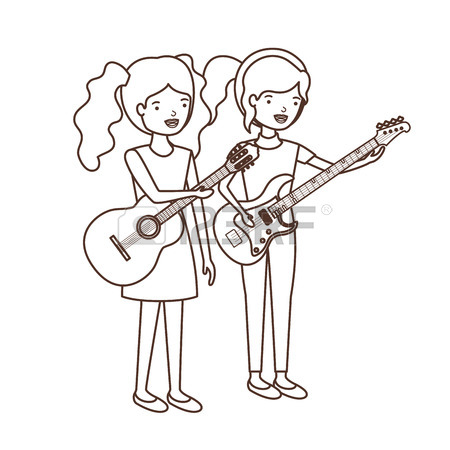Casio PCR-T2100 manuals
Owner’s manuals and user’s guides for Computer hardware Casio PCR-T2100.
We providing 3 pdf manuals Casio PCR-T2100 for download free by document types: User Manual
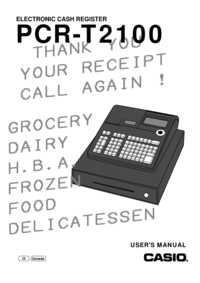
Table of contents
~00
13
1"34
22
"50
23
RC $700.00
41
PD $1.50
41
New Year
52
63s6 ::66s
69
Record No
73
Address code
73
Program data
73
Flash report
78
PLU report
78
Group report
79

Table of contents
Démarrage
10
~00
13
1"34
22
"50
23
51015202530
24
New Year
26
Répétition
29
} d’abord
30
61s 6 ~ 6
31
Code PLU
34
Quantité
34
PLU ouvert
35
Important !
39
RC $700.00
41
PD $1.50
41
Majoration
50
SUBTOTAL
54
Caractères
58
6 3s 6 +6
66
: : 66s 6
67
Type de taxe
68
Relevé Flash
78

Table of contents
~00
13
::;: 6 a 6 s
14
63s 61 6 ~ 6
15
Guía general
20
1"34
22
"50
23
510152025
24
4 9 14 19 24
24
3 8 13 18 23
24
2 7 12 17 22
24
1 6 11 16 21
24
Departamento
29
Cantidad
34
PLU abierto
35
$00
39
"00
39
&00
39
'00
39
1)82
39
RC $700.00
41
PD $1.50
41
PLU de nuevo
42
Caracteres
58
: : 66s 6
67
63s6 ::66s
69
<TAX SHIFT>
71
Informe PLU
78
Opciones
91
More products and manuals for Computer hardware Casio
| Models | Document Type |
|---|---|
| TE-2000 |
User Manual
 Casio TE-2000 Manual del usuario,
86 pages
Casio TE-2000 Manual del usuario,
86 pages
|
| CE-2400 |
User Manual
 Casio CE-2400 User Manual,
88 pages
Casio CE-2400 User Manual,
88 pages
|
| PCR-T470 |
User Manual
 Casio PCR-T470 User Manual,
96 pages
Casio PCR-T470 User Manual,
96 pages
|
| TE-2000 |
User Manual
 Casio TE-2000 User Manual,
88 pages
Casio TE-2000 User Manual,
88 pages
|
| PCR-265P |
User Manual
 Casio PCR-265P User Manual,
40 pages
Casio PCR-265P User Manual,
40 pages
|
| PCR-T470 |
User Manual
 Casio PCR-T470 Manuel d'utilisation,
96 pages
Casio PCR-T470 Manuel d'utilisation,
96 pages
|