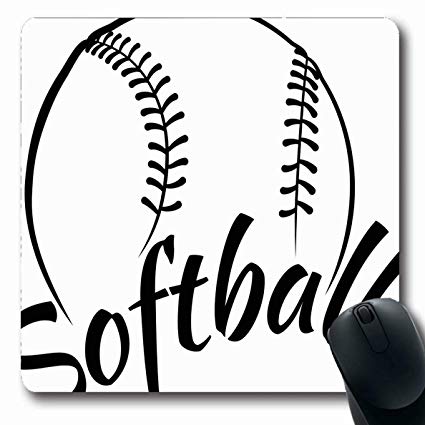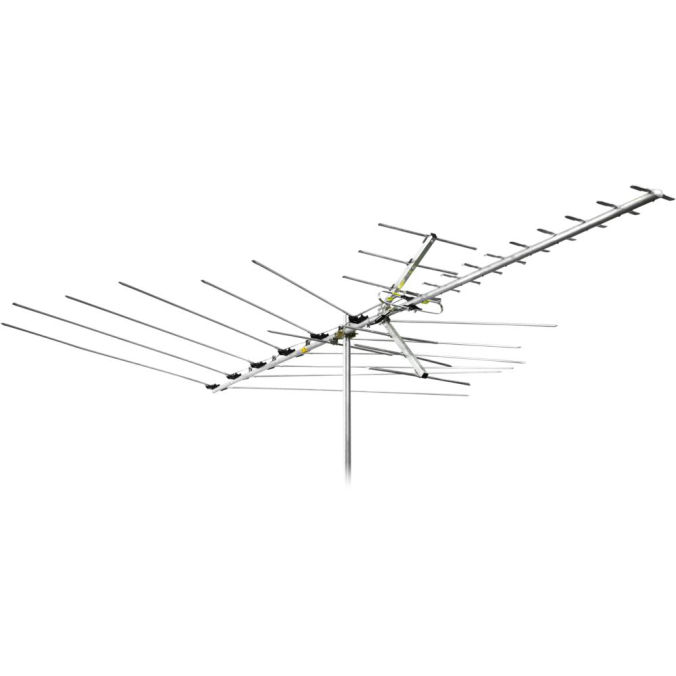Casio Cassiopeia MPC-206 manuals
Owner’s manuals and user’s guides for Ink cartridges Casio Cassiopeia MPC-206.
We providing 1 pdf manuals Casio Cassiopeia MPC-206 for download free by document types: User's Guide

Casio Cassiopeia MPC-206 User's Guide (126 pages)
Brand: Casio | Category: Ink cartridges | Size: 2.32 MB |

Table of contents
Warning!
5
Caution!
8
Consumables
14
Maintenance
16
Contents
18
Chapter 1
22
Features
24
Keyboard
27
Chapter 2
39
5 Ten key
46
Character
55
Properties
63
Editing Text
69
Guidelines
71
Page Size
72
Tap here
84
See w above
89
Chapter 3
93
Important
100
Troubleshooting
105
Peripherals
106
FIVA Malfunction
107
Power Supply
108
Display Problems
109
Modular cable
121
Telephone Line
121
Inline Coupler
121
Specifications
122
Options List
124
International E
125
Program
125