Casio XJ-SK600 Setup Guide
Browse online or download Setup Guide for Projectors Casio XJ-SK600. Casio XJ-SK600 Setup guide User Manual
- Page / 19
- Table of contents
- BOOKMARKS




- XJ-SK600 1
- Contents 2
- XJ-SK600 Overview 3
- General Guide 4
- Location Precautions 6
- M4 screws 7
- <A> 7
- Getting Ready 10
- Target screen 12
- Projector B image 12
- Projector A image 12
- Product Specifications 16
- FOR HOME OR OFFICE USE 17
- Batterij niet weggooien 18
- Imprimé en Chine 19
- MA1303-A 19
- RJA528115-001 19
- Printed in China 19
Summary of Contents
Dual Projection SystemXJ-SK600Dual Projection SystemXJ-SK600CkJEGFSISwRPoTrDPlFiCzNrChKMA1303-A 必ず本システムに付属の「YA-S10セットアップガイド」の注意事項をお読みになってからご使用ください。
E-9Getting Ready7. On the remote controller, press the [MENU] key to display the setup menu, and then configure the settings below in the indicated se
Getting ReadyE-10After you finish configuring the initial settings of the two projectors, perform the procedure below to configure initial Control Box
E-11Getting ReadyUse the procedure in this section to adjust the projected images of the two projectors so they are approximately the same size and at
Getting ReadyE-125. Perform the steps below to adjust the position and size of the Projector B image so it slightly runs off the edges of the target s
E-13Getting Ready8. On the “Image Shaping” menu that appears, select “Adjust Image Position” and then press the [ENTER] key.z This will project two ad
Getting ReadyE-1415.Next, perform the procedure in the separate YA-S10 Setup Guide under “Shaping the Image to Match the Projection Screen”.Important!
E-15Product SpecificationsApproximate Dimensions (Excluding Projections)* See page E-7 of this manual for information about Storage Box (A) and Storag
CAN ICES-3(B)/NMB-3(B)GUIDELINES LAID DOWN BY FCC RULES FOR USE OF THIS UNIT IN THE U.S.A. (not applicable to other areas).NOTICEThis equipment has be
Manufacturer:CASIO COMPUTER CO., LTD.6-2, Hon-machi 1-chome, Shibuya-ku, Tokyo 151-8543, Japan Responsible within the European Union:CASIO EUROPE GmbH
Printed in ChinaImprimé en ChineMA1303-ARJA528115-001
E-1XJ-SK600 Overview... E-2Unpacking ...E-2General Guide ...
E-2XJ-SK600 OverviewThe XJ-SK600 Projector System uses a Control Box to sync two projectors so their output looks and acts as if it is coming from a s
E-3XJ-SK600 OverviewGeneral GuideCabinetControl BoxProjectorsZoom ringFocus ringSmallerLarger
E-4Getting ReadyThe Projector System can be placed on a flat surface or it can be ceiling mounted.Placing the Projector System on a Flat SurfaceAfter
E-5Getting ReadyLocation Precautionsz Use a conveniently located power outlet that you can reach easily when you need to unplug the power cord.z Make
Getting ReadyE-6Ceiling InstallationThe Projector System can be hung from a ceiling. The Projector System can be ceiling mounted in an inverse (upside
E-7Getting ReadyWire the Control Box and two projectors inside the Cabinet as shown in the illustration below.When connecting the Control Box to a pro
Getting ReadyE-8Load two AAA-size alkaline batteries into each of the remote controllers: one YT-200 Control Box remote controller, one YT-120 project
More documents for Projectors Casio XJ-SK600



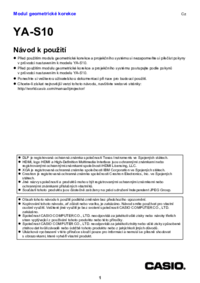


 (8 pages)
(8 pages) (18 pages)
(18 pages) (18 pages)
(18 pages) (47 pages)
(47 pages)







Comments to this Manuals