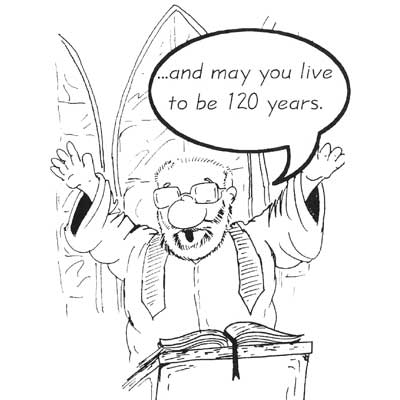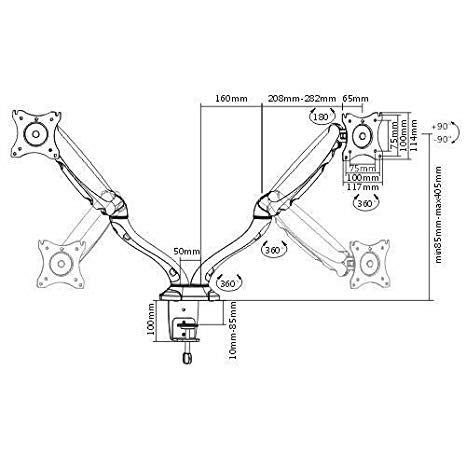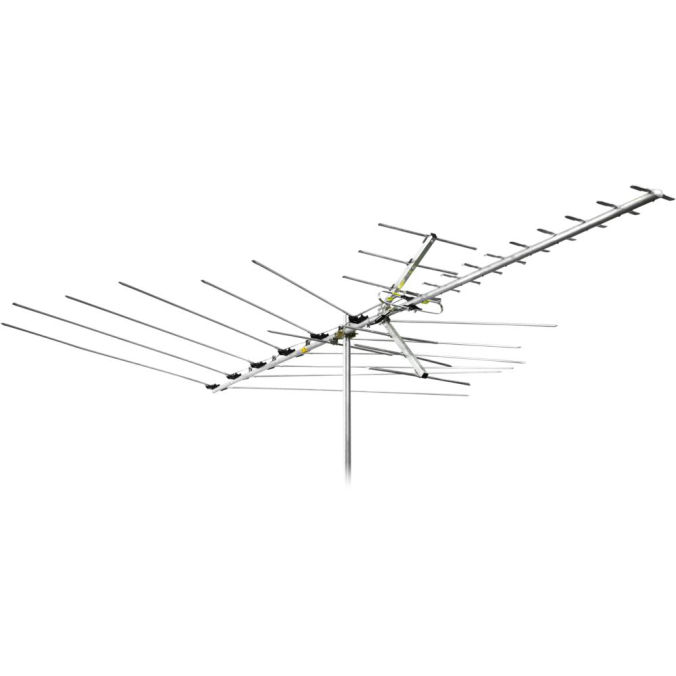Casio IT-2000W manuals
Owner’s manuals and user’s guides for Software Casio IT-2000W.
We providing 1 pdf manuals Casio IT-2000W for download free by document types: Specifications

Table of contents
IT-2000W
1
Utilities
11
2.1 Overview
16
ON Factors
23
OFF Factors
26
2.3.4 Disk
40
F-ROM Drive
41
2.3.8 Buzzer
47
IrDA 1.0
49
IrDA 1.1
49
2.3.11 Keys
50
Operations
63
Operation
66
4. MS-DOS
76
4.1 Overview
76
Basic Drive
77
5.1 Overview
84
6.1 Overview
87
7. Drivers
95
7.1 Overview
95
7.5.1 Overview
100
7.6.1 Function
102
7.7.1 Function
104
7.8.1 Function
105
7.9.1 Overview
107
BuildCommDCB
110
ClearCommBreak
111
CloseComm
112
FlushComm
116
GetCommError
117
CE_TXFULL
118
GetCommEventMask
120
OpenComm
121
GetCommState
123
ReadComm
124
SetCommBreak
125
SetCommEventMask
126
SetCommState
128
DCB structure
129
TransmitCommChar
132
UngetCommChar
133
WriteComm
134
MaxBaudRate
136
SizeWindow
136
SizeData
136
DeviceNickName
137
DeviceName
138
DiscoverCount
138
ServiceType
138
8.1 Overview
141
D:>cd windows
149
Overview
153
Function
153
Monitor window
154
8.6 Library
157
Reboot Request
166
Setting ABO Time
167
Backlight ON/OFF
172
Setting APO Time
188
Resetting Alarm
192
Keypad Library
196
Toggle function
197
Repeat function
197
Key click sound
197
Fig. 8.22
203
Fig. 8.21
203
Explanation
208
<In case of VC>
211
<In case of VB>
211
Reception Buffer
214
Data Format
215
Command List
229
Error codes
234
OpenYMODEM
234
SendByYMODEM
235
RecieveByYMODEM
236
SetCommForYMODEM
237
CloseYMODEM
238
Interface to DLL
240
File deletion
243
File move
243
File Append (/A)
248
Idle Start
251
9. Utility
257
9.1 Overview
257
Startup Method
259
Basic Function
259
.3 Clock Utility
260
Setup File
261
9.6.7 Idle Start
274
Category
275
9.7 XY Utility
277
Other parameters
280
File name
280
Start Option
284
WINST.INF
286
Keyboard=Setting
287
APPENDIX C:
295
More products and manuals for Software Casio
| Models | Document Type |
|---|---|
| Photohands Version 1.0 |
User Manual
 Casio YC-430 Manuel utilisateur [en] ,
26 pages
Casio YC-430 Manuel utilisateur [en] ,
26 pages
|
| PHOTO LOADER - WITH HOT ALBUM VER.3.1 FOR WINDOWS |
User Manual
 www.exilim.com [en] ,
19 pages
www.exilim.com [en] ,
19 pages
|
| PJ Camera Software 1.2 |
User's Guide
 Casio PJ Camera Software 1.2 User`s guide,
146 pages
Casio PJ Camera Software 1.2 User`s guide,
146 pages
|
| EA-100 |
User Manual
 Appendix 2 EA-100 Procedures,
6 pages
Appendix 2 EA-100 Procedures,
6 pages
|
| FA-123 |
User's Guide
 Casio FA-123 User`s guide,
17 pages
Casio FA-123 User`s guide,
17 pages
|
| PX-200 |
User Manual
 Privia PX-200,
43 pages
Privia PX-200,
43 pages
|
| AP-220 |
User's Guide
 Casio AP-220 User`s guide,
40 pages
Casio AP-220 User`s guide,
40 pages
|
| Mobile Address Book (Version 2.0US) |
User Manual
 Mobile Address Book(Version 2.0US) User`s Guide - Support,
20 pages
Mobile Address Book(Version 2.0US) User`s Guide - Support,
20 pages
|
| fx-270MS |
User Manual
 Casio fx-270MS Manual do usuário,
41 pages
Casio fx-270MS Manual do usuário,
41 pages
|
| Photo Loader Version 2.1 |
Instruction Manual
 Casio Photo Loader Version 2.1 Instruction manual,
50 pages
Casio Photo Loader Version 2.1 Instruction manual,
50 pages
|
| E-CON |
User Manual
 E-con for Web ~2-14/7.6 - Support,
25 pages
E-con for Web ~2-14/7.6 - Support,
25 pages
|
| FA-123 |
User Manual
 FA 123 Help,
13 pages
FA 123 Help,
13 pages
|
| E-Con EA-200 |
User Manual
 1 E-CON2 Overview,
49 pages
1 E-CON2 Overview,
49 pages
|
| Panorama Editor |
User Manual
 QV-5700 Digital Camera with 5.0-Megapixel CCD Released Page 1 of 5,
5 pages
QV-5700 Digital Camera with 5.0-Megapixel CCD Released Page 1 of 5,
5 pages
|
| Photohands Version 1.0 |
User Manual
 Casio Photohands ユーザーマニュアル,
25 pages
Casio Photohands ユーザーマニュアル,
25 pages
|
| FA-123 |
User Manual
 Casio FA-123 User`s manual,
12 pages
Casio FA-123 User`s manual,
12 pages
|
| E-Con EA-200 |
User's Guide
 Casio E-Con EA-200 User`s guide,
81 pages
Casio E-Con EA-200 User`s guide,
81 pages
|
| PHOTO LOADER - WITH HOT ALBUM VER.3.1 FOR WINDOWS |
User Manual
 HIGH SPEED EXILIM,
19 pages
HIGH SPEED EXILIM,
19 pages
|
| Panorama Editor |
User Manual
 Panorama Editor - Support,
35 pages
Panorama Editor - Support,
35 pages
|
| Photohands |
User's Guide
 Casio Photohands User`s guide,
154 pages
Casio Photohands User`s guide,
154 pages
|