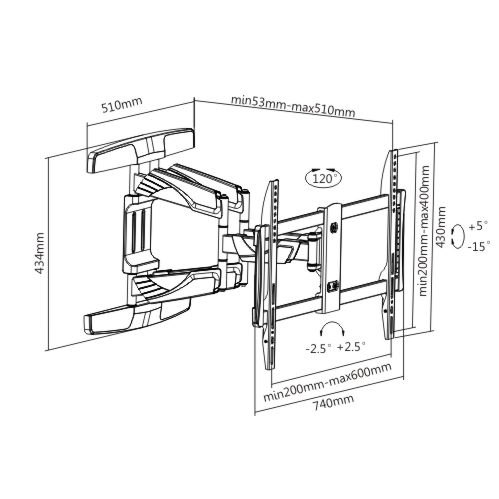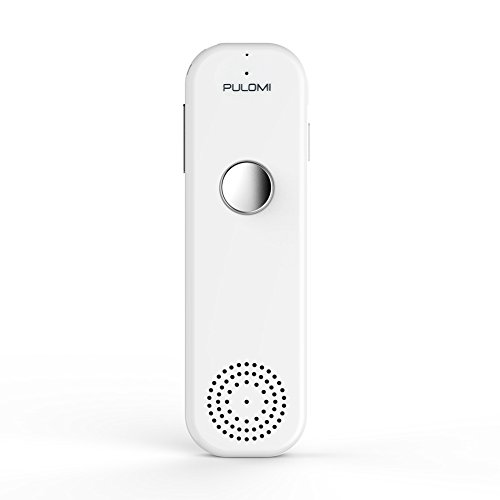Casio EX-Z200SR - EXILIM ZOOM Digital Camera manuals
Owner’s manuals and user’s guides for Bridge cameras Casio EX-Z200SR - EXILIM ZOOM Digital Camera.
We providing 1 pdf manuals Casio EX-Z200SR - EXILIM ZOOM Digital Camera for download free by document types: User's Guide

Casio EX-Z200SR - EXILIM ZOOM Digital Camera User's Guide (238 pages)
Brand: Casio | Category: Bridge cameras | Size: 5.50 MB |

Table of contents
Contents
3
Features
9
2, 3, 4, 5
21
■ Bottom
24
USB Cradle
25
REC Mode
26
PLAY Mode
28
Battery:
32
AC Adaptor
34
[DC IN 5.3V]
34
Caution!
41
Sleep Sleep
44
Settings
47
Focus frame
53
Optical Zoom
58
Digital Zoom
60
■ Flash On
63
■ Soft Flash
63
Main subject
81
Manually
84
White paper
85
Movement
93
Recording time
106
Using Icon Help
112
PLAYBACK
121
Playing a Movie
130
Editing a Movie
131
(MOTION PRINT)
135
Year/Month
137
Press [SET]
145
AV cable
146
DELETING FILES
149
CIMG0026.JPG
151
100CASIO
151
File Name
155
OTHER SETTINGS
157
Using World Time
162
Press [MENU]
165
PRINTING IMAGES
176
Exif Print
185
[USB] button
191
[USB] lamp
191
Computer
194
DCF Protocol
199
Precautions
202
Snapshot
209
APPENDIX
218
■ PLAY Mode
220
■ REC Mode
221
Display Messages
230
Specifications
232
More products and manuals for Bridge cameras Casio
| Models | Document Type |
|---|---|
| GV-20 - 1 |
User's Guide
 Casio GV-20 - 1 User`s guide [de] [en] [it] ,
44 pages
Casio GV-20 - 1 User`s guide [de] [en] [it] ,
44 pages
|
| EXILIM EX-ZR15 |
User's Guide
  Casio EXILIM EX-ZR15 User`s guide [en] ,
195 pages
Casio EXILIM EX-ZR15 User`s guide [en] ,
195 pages
|
| EXILIM EX-ZR400 | User Manual Pressemelding Casio Exilim EX-ZR700 EX-ZR400 [en] , 6 pages |
| EXILIM EX-ZR410 |
User's Guide
 Casio EXILIM EX-ZR410 User`s guide,
199 pages
Casio EXILIM EX-ZR410 User`s guide,
199 pages
|
| EXILIM K1191PCM1DMX |
User's Guide
 Casio EXILIM K1191PCM1DMX User`s guide,
289 pages
Casio EXILIM K1191PCM1DMX User`s guide,
289 pages
|
| YC-430 - Document Camera |
User Manual
 Brochure XJ-S41/XJ-S46,
13 pages
Brochure XJ-S41/XJ-S46,
13 pages
|
| QV-2400UX |
User Manual
 Casio QV-2900UX QV-2400UX User manual,
157 pages
Casio QV-2900UX QV-2400UX User manual,
157 pages
|
| EX-M2 - 1 |
User's Guide
 Casio EX-M2 - 1 User`s guide,
54 pages
Casio EX-M2 - 1 User`s guide,
54 pages
|
| QV-5500SX |
Owner's Manual
 Casio QV-5500SX Owner`s manual [en] ,
26 pages
Casio QV-5500SX Owner`s manual [en] ,
26 pages
|
| QV-770 |
Owner's Manual
 Casio QV-770 Owner`s manual,
19 pages
Casio QV-770 Owner`s manual,
19 pages
|
| E MULTI PJ CAMERA Multifunctional Camera System |
User Manual
 LCD Multimedia Projector [en] ,
14 pages
LCD Multimedia Projector [en] ,
14 pages
|
| EX-S770D |
User Manual
 Casio EX-S770D User manual,
285 pages
Casio EX-S770D User manual,
285 pages
|
| EX-Z3 - 1 |
User Manual
 EXZ3_4 - Support,
24 pages
EXZ3_4 - Support,
24 pages
|
| QV-2000ux |
User Manual
 Casio QV-2000UX/Ir User manual [en] ,
119 pages
Casio QV-2000UX/Ir User manual [en] ,
119 pages
|
| EX-S5PK - EXILIM CARD Digital Camera |
User's Guide
 Casio EX-S5PK - EXILIM CARD Digital Camera User`s guide,
50 pages
Casio EX-S5PK - EXILIM CARD Digital Camera User`s guide,
50 pages
|
| EX-H30 |
User Manual
 This press release as PDF-file,
4 pages
This press release as PDF-file,
4 pages
|
| EX-Z110 - EXILIM Digital Camera |
User Manual
 Casio EX-Z110 - EXILIM Digital Camera User manual,
19 pages
Casio EX-Z110 - EXILIM Digital Camera User manual,
19 pages
|
| QV-8000SX |
User's Guide
 Casio QV-8000SX User`s guide,
120 pages
Casio QV-8000SX User`s guide,
120 pages
|
| EX-Z155 |
User Manual
 Casio EX-Z155 User manual,
137 pages
Casio EX-Z155 User manual,
137 pages
|
| QV-7000SX |
Specifications
 Casio QV-7000SX Specifications,
43 pages
Casio QV-7000SX Specifications,
43 pages
|