Casio QV-5000SX Specifications Page 1
Browse online or download Specifications for Bridge cameras Casio QV-5000SX. Casio QV-5000SX Specifications User Manual
- Page / 54
- Table of contents
- TROUBLESHOOTING
- BOOKMARKS


- QV-5000SX 1
- CONTENTS 2
- SPECIFICATIONS 3
- BLOCK DIAGRAM 4
- POWER SUPPLY FLOW 5
- VOLTAGE TABLE 6
- ADJUSTMENT 7
- PATCH 11111111 12
- LOADER 7 12
- ADj. 98012201 12
- VER. 98012201 12
- 2. D-PCB Assy 15
- 3. L-PCB Assy 17
- DISASSEMBLY 18
- PRECAUTIONS WHEN 23
- ASSEMBLING 23
- 49. Wiring under KB PCB 24
- EXPLODED VIEW 25
- PART PRICE LIST 26
- STROBE UNIT 31
- PRINTED CIRCUIT BOARDS 34
- L PCB (PCB-K777L) 35
- PW PCB (PCB-K777PW) 36
- BL PCB (PCB-K777BL) 37
- C PCB (PCB-K777C) 37
- JK PCB (PCB-K777JK) 37
- K PCB (PCB-K777K) 38
- KB PCB (PCB-K777KB) 38
- SCHEMATIC DIAGRAMS 39
- POWER CIRCUIT 40
- LINEAR CIRCUIT 41
- C-PCB CIRCUIT 42
- KA-PCB CIRCUIT 43
- KB-PCB CIRCUIT 44
- BL-PCB CIRCUIT 45
- JK-PCB CIRCUIT 46
- TROUBLESHOOTING 47
- CASIO TECHNO CO.,LTD 54
Summary of Contents
ZOOMMODEMENU+–DISPON/OFFPOWERRECPLAYLCD ON/OFFRQV-5000SXMAY. 1998(without price)(KX-777)INDEX
— 8 —Flash trigger waveform1. Normal waveform TIME : 1 µ sec/DIVVOLTS : 1 V/DIV(2) When trigger skipping occurs on the firstnegative pulse.ACQUIRENORM
— 9 —1-4. Current consumptionSet QV-5000SX to “PLAY” mode.(1) Current consumption (DC in = 6.0 ± 0.1 [V])(2) Lower the voltage from 6 V as shown below
— 10 —1-6. Test mode(1) Turn power ON while pressing shutter button and DISP button simultaneously.TEST MODE display is displayed.In the center of the
— 11 —MENU1MENU1-1MENU1-2MENU1-3MENU1-4MENU1-5MENU1-6MENU1-7MENU1-8Set at factory.1. RECLCD: ON2. ON3. FLASH: AUTO4. QUALITY: F5. WB: AUTO6. PICTURE:
— 12 —MENU2-1MENU2-2MENU2-3MENU2-4Execute CCD color solid adjustment, then record it on ADJ of flash memorydisplay.Press shutter button by adjusting t
— 13 —2. D-PCB Assy2-1. Operation check• Set QV-5000SX in “PLAY” mode.• Connect C, L, PW, KA, KB, JK, BL PCB.• Connect PACT (CP510) to GND for short t
— 14 —How to usedt777E ENTERTo check D PCB (dt777E.exe), you will have to enter into serial communication for D PCB alone.For host computer use 1 MB
— 15 —PowerSupplyL-PCB3.3 VVCC1-LPW~3VCC18VCC15VEE7V3. L-PCB Assy3-1. VCC18, VCC15, VEE7 voltage adjustment• Make sure VCC1-1 (CP149) = 5.0 ± 0.05 [V]
— 16 —DISASSEMBLY1. Unscrew two screws (S4) on the side.2. Unscrew a screw (S4) on the bottom.3. Open battery cover.4. Release the hook on the side.5.
— 17 —9. It should look like this.10. Remove the hook of battery holder.11. Pull out the frame block.12. Frame block13. Remove the label that says “CA
CONTENTSSPECIFICATIONS...
— 18 —17. Bottom view (LCD)18. Bottom view (camera)19. Peel off the insulation sheet.20. Unscrew two screws (S9) of KA PCB hiddenunder the insulation
— 19 —25. Unscrew screw (S8) of PW PCB and removewasher.26. Unscrew screws (S8) and (S1) and removewasher.27. Remove the battery spring.28. Remove PW
— 20 —33. Remove flash unit.34. Unscrew a screw (S2) from metallic part on DPCB.35. Remove connector (CN540). When assem-bling be sure the contact is
— 21 —41. Remove LCD and BL ass’y.42. Unscrew two screws (S4).43. Remove bottom case ass’y.44. Press the shaft and remove the battery cover.45. When p
— 22 —49. Wiring under KB PCB.50. Wiring of upper lens ass’y.48. Let the black wire and gray wire run as shown.grayblack
— 23 —1S1S163S761512S1S760592S758S2954S9141518373850431946534431330292432S210S88S2S1555662S2S2611S517S4S4S636S843126282240322021412527495233S339S95135
DIGITAL PCB ASSYN Item Part No. Part Name Specification Q Price Code RIcsN IC400 2105 6486 ICS-80835ANNP-EDZ-T21 AC CIC410 2105 5215 IC TC7W74FU(TE12L
LINER PCB ASSYN Item Part No. Part Name Specification Q Price Code RIcsIC150 2114 5800 IC MB3800PFV-G-BND-EF 1 AP CIC180 2105 4501 IC RN5RL30AA-TR 1 A
POWER PCB ASSYN Item Part No. Part Name Specification Q Price Code RIcsN IC110 2105 6480 IC S-8520B33MC-ARS-T2 1 AL CN IC115 2105 6479 IC RN5RL33AA-TR
JACK PCB ASSYN Item Part No. Part Name Specification Q Price Code RCONNECTORN CN101 3502 2445 CONNECTOR 53309-1090 1 AC CFUSEN FU100 2797 5594 FUSE PI
— 1 —SPECIFICATIONSItem SpecificationRecording System Digital (JPEG base); PC Link software can be used to input images in CAM, JPEG,TIFF and other fo
KEYBOARD(B) PCB ASSYN Item Part No. Part Name Specification Q Price Code RCONNECTORCN810 3502 2412 CONNECTOR 52745-0690 1 AB CSWITCHESN SW810 3412 151
MAIN BODY COMPONENTN Item Part No. Part Name Specification Q Price Code RN 1 1014 9879STROBE UNITCO-777 1 CN A2 2725 1347 DISPLAY ASSY/TFT LCD COD18T1
N 55 6613 1450 HOLDER/BATTERY K240858-1 1 AE XN 56 6614 0750 SPRING/BATTERY K441296-1 1 AB CN 57 6613 1470 CABLE K240915-1 1 AI XN 58 6613 1480 CABLE
ACCESSORYN Item Part No. Part Name Specification Q Price Code R1014 9871 CASE/SOFT SC-773 1 AS X5861 3578 STRAP ST-K775 1 AF X1014 8773 CABLE/VIDEO VC
— 32 —PRINTED CIRCUIT BOARDSD PCB (PCB-K777D)
— 33 —L PCB (PCB-K777L)
— 34 —PW PCB (PCB-K777PW)
— 35 —BL PCB (PCB-K777BL)C PCB (PCB-K777C)JK PCB (PCB-K777JK)
— 36 —K PCB (PCB-K777K)KB PCB (PCB-K777KB)
— 37 —SCHEMATIC DIAGRAMSDIGITAL CIRCUIT
— 2 —BLOCK DIAGRAMST-UNITC-PCBHigh voltagegeneratorLensUNITBatteryVoltageXoLAMPD-PCBAF-PCBPW-PCBKA-PCBsensorComparatorVoltage ControllerVoltage Contro
— 38 —POWER CIRCUITto Batt. Box CP149
— 39 —LINEAR CIRCUIT
— 40 —C-PCB CIRCUIT
— 41 —KA-PCB CIRCUIT
— 42 —KB-PCB CIRCUITOFFSHUTTERPress half wayPress Completely
— 43 —BL-PCB CIRCUIT
— 44 —JK-PCB CIRCUITBATTERY BOXBATTERY –INPUT
— 45 —TROUBLESHOOTINGTrouble 1 : Display failure on Video/LCD display is OK.•Setting of NTSC/PAL is incorrect.➠ Charge the video setting that is right
— 46 —FLOW CHART OF TROUBLE SHOOTINGSet QV5000-SX to REC mode.Turn POWERswitch ON.Set QV5000-SXto PLAY mode.Does the powerLED light?Does the sub LCDwo
— 47 —Set QV-5000SX to REC MODE then turn POWER ON.Will not turn on.Repair complete.Replace fuse.Short VCC3-1 line.Replace D-PCBCheck connectionCorrec
— 3 —PW2=H PW2=L (BLCONT=L PWCONT=L) PW2=H (PWCONT=H CSYNC Start BLCONT=H)(2) REC MODE, LCD ONPOWER SUPPLY FLOWWhen powe
— 48 —YESYESTurn power on in REC mode.PLAY picture does not appear.Release C312 (JK-PCB)because it is short.Current is about 440 mA.No pictureRepair c
— 49 —Repair shortSub LCD NGOKShort CP801of KA-PCBOKYESYESYESYESNONOReinsert FPCOKInsersion failureof D-KA and FPCOKYESYESYESNONOReplace FPCOKBroken D
— 50 —No picture(Go to page 48)Replace CL unit.Replace D unit.Picture NG.FinishedIs a picture displayedin PLAY mode.YESIs there colornoise failure?YES
— 51 —NONOReplace ST unitStrobe NG.OKRed-eye reduction modeYESFlashes twiceYESUnable to adjust lightYESYES YESOKYESOKYESReplace CL unitOKReplace IGBTF
CASIO TECHNO CO.,LTD.Overseas Service Division8-11-10, Nishi-ShinjukuShinjuku-ku, Tokyo 160-0023, Japan
— 4 —VOLTAGE TABLEPCBDCAFSTLSignalVCC1-3EVCC3VCC3 VCC3-1VCC3-2VCC3-4VCC5-1VCC18VCC15VCC5-4VCC3 VCC3-1VCC3-3VEE7VCC5-2VCC5-3VCC3-1VCC1-STVCC5-1F.B. VCC
— 5 —PCRS232C portLink cableQV-5000SXADJUSTMENT1. Complete Unit1-1. Loading ADJSet QV-5000SX to “PLAY” mode.(1) Connect QV-5000SX and DOS/V PC with li
— 6 —Equipment needed to execute white balance and sensitivity adjustment(8) Bring lens of QV-5000SX close to the center of ND filters, then stick QV-
— 7 —1-3. Flash operation and recharge operation• Apply 6.0 ± 0.1 V voltage on DC in jack.• Set QV-5000SX in “REC” mode.• Perform after flash adjustme
More documents for Bridge cameras Casio QV-5000SX

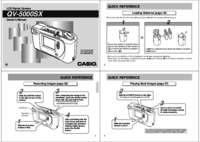


 (250 pages)
(250 pages)
 (191 pages)
(191 pages) (256 pages)
(256 pages)








Comments to this Manuals