Casio DQ-950 User Manual
Browse online or download User Manual for Gardening equipment Casio DQ-950. Casio DQ-950 User Manual
- Page / 3
- Table of contents
- BOOKMARKS
Rated. / 5. Based on customer reviews



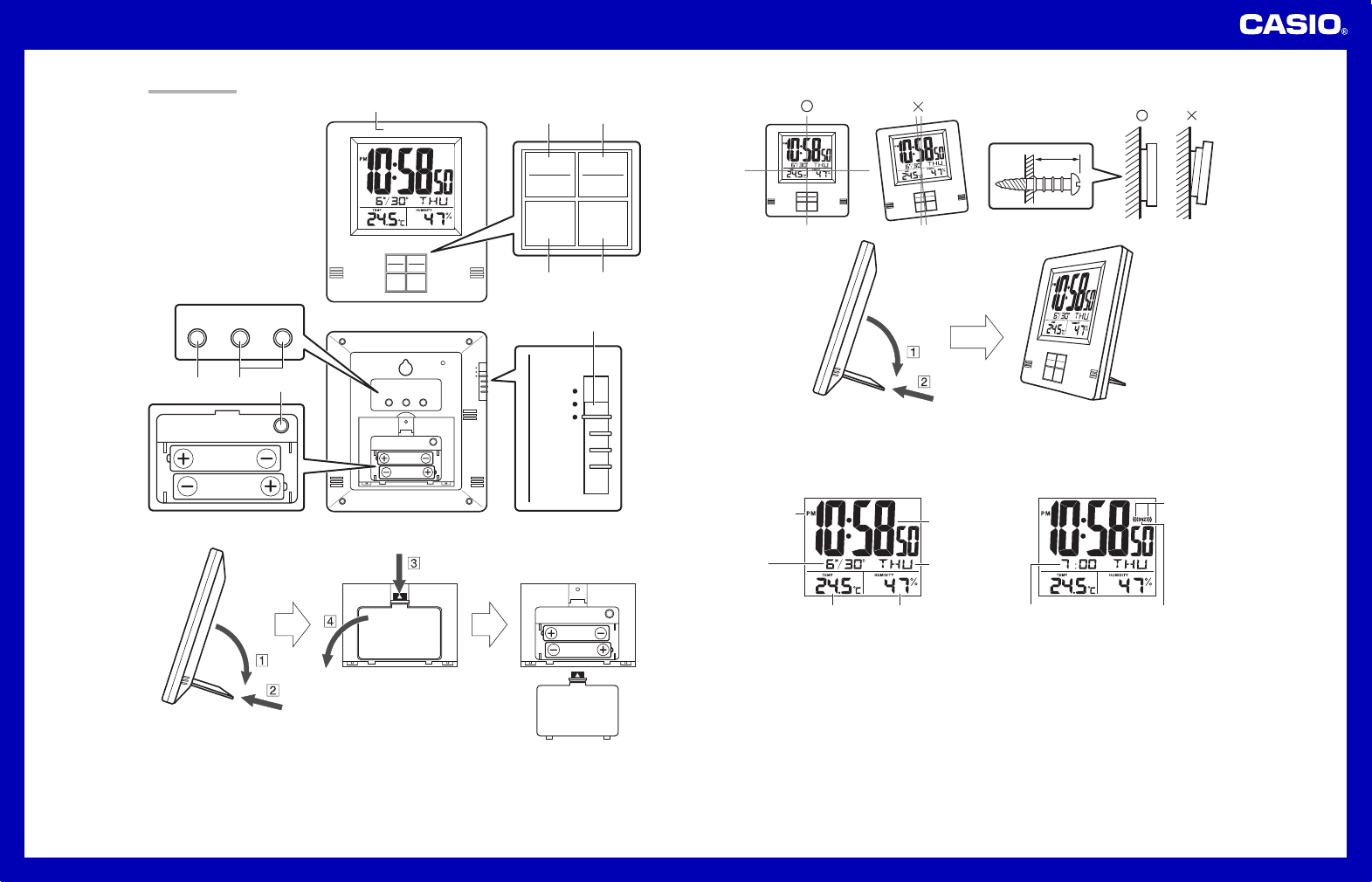
Operation Guide DQ-950
1
MA0509-EB
SNOOZE/LIGHT
CLEAR °C / °F
TEMP.
MAX/MIN
HUMIDITY
MAX/MIN
ALARM
SET
RESET
+–
SNOOZE
ON
OFF
RESET
1
9
4
6
CLEAR °C / °F
TEMP.
MAX/MIN
HUMIDITY
MAX/MIN
7
ALARM
SNOOZE
ON
OFF
2
SET +
–
RESET
5
3
8
SN
OO
ZE/LIG
HT
C
L
EA
R
°C /
°F
TE
MP.
M
A
X
/M
IN
HUM
I
D
ITY
M
A
X/M
IN
1cm
ILLUSTRATION
• A sticker is affixed to the glass of the clock when you purchase it. Be sure to remove the sticker before using the
clock.
• Depending on the clock model, the configuration of your clock may differ somewhat from that shown in the
illustration.
Current time
(Hour, minutes, seconds)
Day of the week
Current Humidity Current Temperature
DATE
(month - date)
PM indicator
Alarm time Snooze on indicator
Alarm on
indicator
Alarm Off Snooze Alarm On
Summary of Contents
Page 1 - Operation Guide DQ-950
Operation Guide DQ-9501MA0509-EBSNOOZE/LIGHTCLEAR °C / °FTEMP.MAX/MINHUMIDITYMAX/MINALARMSETRESET+–SNOOZEONOFFRESET1946CLEAR °C / °FTEMP.MAX/MINHUMIDI
Page 2
Operation Guide DQ-9502Alarm Mode selectorSNOOZEONOFFDescriptionThe alarm sounds at the preset time for one minute, and seven more times every fivemin
Page 3
Operation Guide DQ-9503USING THE LIGHTPressing the SNOOZE/LIGHT button (1) turns on the light and illuminates the display for easy reading in the dark
 (2 pages)
(2 pages)







Comments to this Manuals