Casio PX-800 User Manual
Browse online or download User Manual for Musical Instruments Casio PX-800. Casio PX-800 User manual [en]
- Page / 55
- Table of contents
- BOOKMARKS




- Part I MIDI Message Overview 1
- Part II Channel Message 1
- Contents 1
- Part III System Messages 2
- Part V Parameter List 3
- Part VI Parameter Set List 4
- Part VII DSP Parameter List 4
- MIDI Message Overview 5
- 1.4 Sound Generator Section 6
- Channel Message 8
- 8 Polyphonic Key Pressure 9
- 9 Control Change 9
- 9.2 Modulation (01H) 10
- 9.3 Data Entry (06H,26H) 10
- 9.4 Volume (07H) 10
- 9.5 Pan (0AH) 11
- 9.6 Expression (0BH) 11
- 9.9 Sostenuto (42H) 12
- 9.8 Hold1 (40H) 12
- 9.10 Soft (43H) 13
- 9.11 Vibrato Rate (4CH) 13
- 9.12 Vibrato Depth (4DH) 13
- 9.13 Vibrato Delay (4EH) 14
- 9.14 Reverb Send (5BH) 14
- 9.15 Chorus Send (5DH) 14
- 9.16 NRPN (62H,63H) 15
- 9.17 RPN (64H,65H) 15
- 9.17.2 Fine Tune 16
- 9.17.3 Coarse Tune 16
- 9.17.4 Modulation Depth 16
- 9.17.5 Null 16
- 10 Mode Message 17
- 10.2 Omni Off (7CH) 18
- 10.3 Omni On (7DH) 18
- 10.4 Mono (7EH) 18
- 10.5 Poly (7FH) 18
- 11 Program Change 19
- 12 Channel Aftertouch 20
- 13 Pitch Bend 20
- System Messages 21
- 15.1.2 Master Balance 22
- 15.1.3 Master Fine Tuning 22
- 15.1.4 Master Coarse Tuning 22
- 15.1.5 Reverb Parameter 23
- 15.1.6 Chorus Parameter 23
- 15.1.7 GM System Message 25
- 15.1.8 GS Message 25
- 16 Format 27
- 16.3 Format of Each Field 28
- 16.3.5 act : Action 29
- 16.3.6 cat : Category 30
- 16.3.7 mem : Memory Area ID 31
- 16.3.9 blk : Block Number 31
- 16.3.16 sum : Check Sum 33
- 18.1 Communication Modes 34
- 18.1.2 Session and Subsession 35
- Parameter List 39
- 20 Setup Parameter 40
- 21 Patch Parameters 40
- 21.3 System Reverb Parameter 41
- 21.5 Brilliance Parameter 41
- 22 Tone Parameters 42
- 22.2 LFO Parameter 43
- 22.3 DSP Parameter 43
- 23 Music Library Parameter 44
- Parameter Set List 45
- DSP Parameter List 46
- 27 DSP Parameter Table 47
- Setting Values and Send 51
- Receive Values 51
- Value Table 52
- MIDI Implementation 54
- Notation 54
- CASIO COMPUTER CO.,LTD 55
- 6-2, Hon-machi 1-chome 55
Summary of Contents
1Part I MIDI Message Overview1 Product Configuration as a MIDI Device...
109.2 Modulation (01H)FormatSendThis message is not sent by this Instrument.ReceiveReceipt adds, to the tone being sounded, modulation of a depth spec
119.5 Pan (0AH)FormatNote 1:For information about the relationship between setting values and send/receive values, see "28.5 Pan Setting Value Ta
12Note 1: Received values and parameter setting valuesThe range of the value of each DSP Parameter 7 array element depends on the selected DSP or arra
13SendSent when a pedal that has a sostenuto function is operated.ReceiveReceipt performs an operation equivalent to a sostenuto pedal operation.9.10
14SendThis message is not sent by this Instrument.ReceiveReceipt changes the vibrato auto depth of the tone that is currently selected by the applicab
15SendThis message is sent at initialization, when the panel tone selection is changed, and when a chorus on/off operation is performed.ReceiveChanges
169.17.2 Fine TuneFormatSendThis message is not sent by this Instrument.ReceiveReceipt changes Channel Fine Tune.9.17.3 Coarse TuneFormatSendThis mess
17SendThis message is never sent.ReceiveReceipt deselects RPN.9.18 All Sound Off (78H)FormatSendThis message is never sent.ReceiveReceipt stops all vo
1810.2 Omni Off (7CH)FormatSendThis message is never sent.ReceiveReceipt of any of this message releases the currently sounding voice (same as releasi
1911 Program ChangeFormatSendSent when a tone is selected. See the "Tone List" of the Instrument's User's Guide for details about
29.16 NRPN (62H,63H)... 15
2011.2.3 Use of the Same DSP Line by Multiple PartsWhen multiple parts that select tones that use DSP and all of the following settings are the same,
21Part IIISystem Messages14 Active SensingFormatSendThis message is never sent.ReceiveOnce this message is received, the Active Sensing mode is entere
2215.1.2 Master BalanceFormatNote 1:For information about the relationship between setting values and send/receive values, see "28.5 Pan Setting
2315.1.5 Reverb ParameterFormatType FormatNote 1:For information about the relationship between setting values and send/receive values, see "28.7
24Note 1:For information about the relationship between setting values and send/receive values, see "28.8 Chorus Type Setting Value Table" i
25Send To Reverb FormatNote 1:The setting value is the same as the value that is sent.SendThis message is never sent.ReceiveReceipt changes the Chorus
26ReceiveReceipt performs the same operation as when the GM System On message is received.15.2 Instrument-Specific System Exclusive MessageFormatMost
27Part IVInstrument-Specific System Exclusive Messages16 Format16.1 Message ClassificationsThe SysEx operation of this Instrument is basically a param
28The table below shows the body format for each action of Instrument-specific system exclusive messages. An actual message consists of the items indi
2916.3.5 act : ActionaaaaaaaB = ActionThis field indicates the operation of the Instrument-specific System Exclusive Message.NOP: No OperationNo opera
316.3 Format of Each Field ... 2
30BSY: BusyIndicates a message to convey to the requester that that the Instrument cannot send back data after a parameter set one-way mode or handsha
3116.3.7 mem : Memory Area IDSpecifies the memory area that is the object of the parameter transfer. The following are defined for this Instrument.16.
3216.3.10 pkt : Packet NumberThis is the divided packet number kkkkkkkjjjjjjjiiiiiiiB (Binary) for transferring a single parameter set.16.3.11 prm : P
3316.3.15 img : Parameter Set ImageFor a bulk data transfer operation, the parameter set data to be transferred is read sequentially in 16-bit units s
3416.3.17 EOX : End of System Exclusive Message(End of System Exclusive message Status = F7H)17 Individual Parameter OperationsThere are two parameter
3518.1.2 Session and SubsessionSubsessionOne Parameter Set can be transferred per subsession. Subsession transfers one Parameter Set or data that is b
3618.3 Handshake Mode Communication FlowA session starts with the receiving device sending a request using a HBR, or with the sending device sending H
37RJC is sent to terminate the session in case ACK cannot be recognized.The session can be canceled for any reason by sending an RJC. RJC can be sent
38See "Part VI Parameter Set List" for information about how parameter sets can actually be transferred.Data Receiver Data Sender OperationO
39Part VParameter ListHow to Read the TablesNumber Base Notation "Size" indicates the parameter value bit width as a decimal value.The bit f
4Part VI Parameter Set List24 Music Library Parameter Set ...
4020 Setup ParameterSetup Parameters put a device into the setup mode.20.1 MIDI Parameter21 Patch Parameters21.1 Master ParameterPatch Parameters main
4121.3 System Reverb ParameterNote 1:Selects the System Reverb preset type. Receipt of GM/GS Reset selects Hall2.This type is also linked to System Re
4221.6 Part Parameter22 Tone Parameters22.1 Basic ParametersNote 1:When a tone is selected whose Sys Fx Send Override parameter setting is "Yes&q
4322.2 LFO ParameterNote 1:The function of this parameter is to relatively change the original setting value of the tone. The parameter is set to the
4423 Music Library ParameterThis parameter is a container for Music Library related information.Parameter ID R/W Block Size Array Min-Def-Max Descript
45Part VIParameter Set ListThis list shows the parameter sets that can be transferred using System Exclusive Message Bulk Dump.24 Music Library Parame
46Part VIIDSP Parameter List25 Tone with DSP ListThis is a list of tones that use DSP.26 DSP Algorithm ID TableThe lists in this section show the DSP
4726.2 Stereo Tone DSP27 DSP Parameter TableThe lists in this section show the parameters of each DSP algorithm.27.1 Algorithm 0001 : Mono-Mono Tremol
4827.3 Algorithm 0003 : Mono-Mono Compressor Parameter 27.4 Algorithm 0004 : Mono-Mono Limiter Parameter27.5 Algorithm 0005 : Mono-Stereo Early Reflec
4927.7 Algorithm 0007 : Mono-Stereo Drive Rotary ParameterNote 1: See "28.2 Slow/Fast Setting Value Table".Note 2: See "28.3 Rotate/Bra
5Part IMIDI Message Overview1 Product Configuration as a MIDI DeviceAs a MIDI device, the instrument consists of the System Section, Performance Contr
5027.11 Algorithm 2001 : Stereo-Stereo 3Band EQ ParameterNote 1: See "28.9 Equalizer Mid Frequency Setting Value Table".Note 2: See "28
51Part VIIISetting Values and Send/Receive Values28 Setting Value Tables28.1 Off/On Setting Value Table28.2 Slow/Fast Setting Value Table28.3 Rotate/B
5228.8 Chorus Type Setting Value Table28.9 Equalizer Mid Frequency Setting Value Table28.10 Brilliance Gain Setting Value TableNote: The gain value do
5328.11 DSP Equalizer Gain Setting Value TableNote: The gain value does note exactly correspond to decibels (dB).Value Gain34H -1235H -1136H -1037H -
54Part IXMIDI Implementation Notation28.12 Hexadecimal NotationMIDI implementation sometimes requires that data be expressed in hexadecimal format. He
MA0701-ACASIO COMPUTER CO.,LTD.6-2, Hon-machi 1-chomeShibuya-ku, Tokyo 151-8543, Japan
61.4 Sound Generator SectionThe Sound Generator Section consists of a common part that does not depend on the channel and a part that specific to each
72 Conditions that Disable Message Send and ReceiveAll MIDI message send and receive is temporarily disabled while any one of the following processes
8Part IIChannel Message4 Receive ChannelThe channel number of the channel message received by each part is shown in the table under "1.4.2 Part B
98 Polyphonic Key PressureFormatSend OperationThis message is not sent by this Instrument.Receive OperationThis message is not received by this Instru
More documents for Musical Instruments Casio PX-800





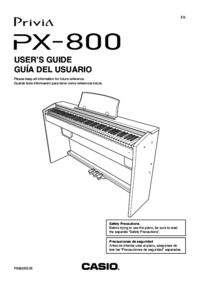
 (21 pages)
(21 pages) (32 pages)
(32 pages) (98 pages)
(98 pages) (50 pages)
(50 pages) (85 pages)
(85 pages) (55 pages)
(55 pages) (71 pages)
(71 pages)







Comments to this Manuals