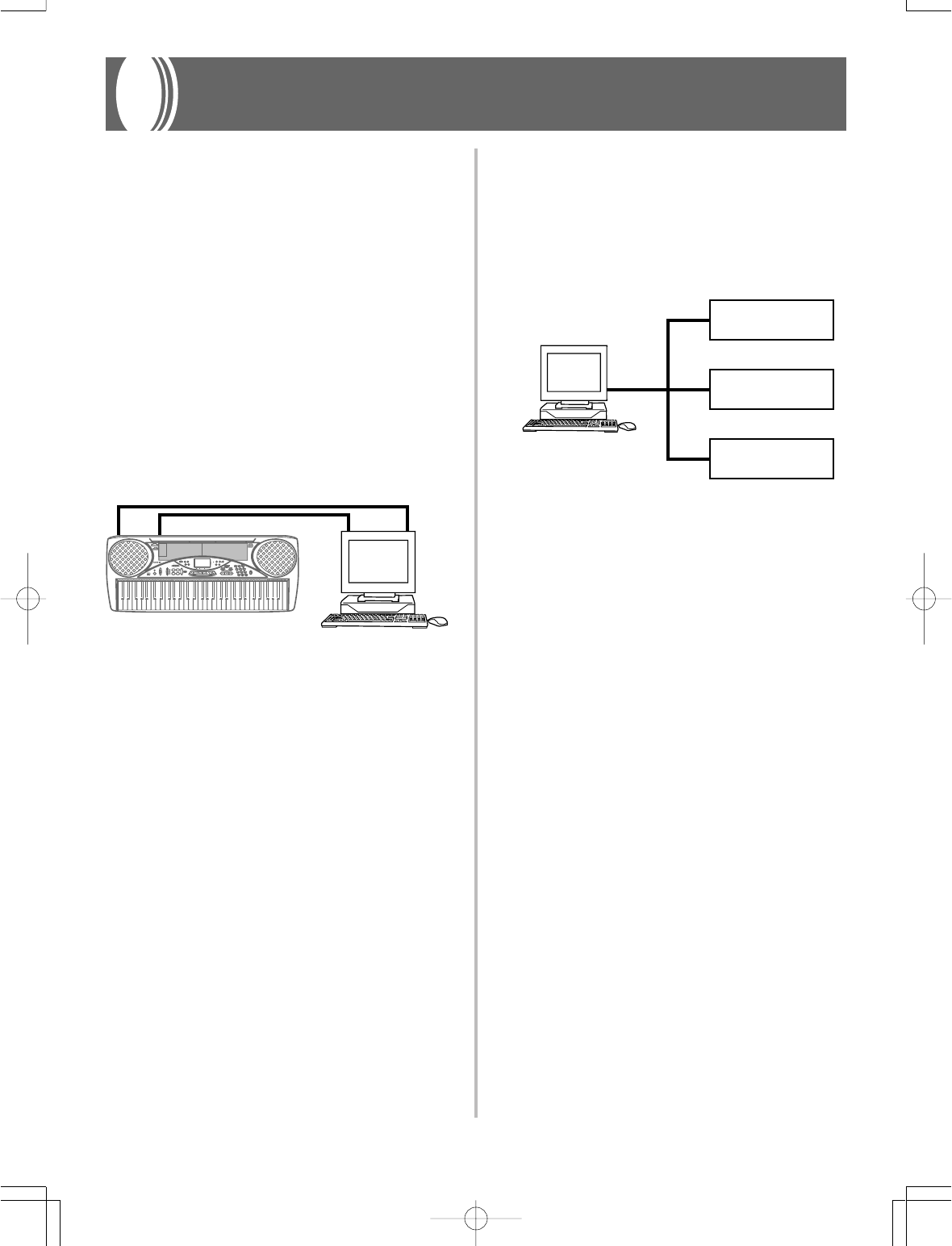
E-35
MIDI
What is MIDI?
The letters MIDI stand for Musical Instrument Digital Interface, which
is the name of a worldwide standard for digital signals and connec-
tors that makes it possible to exchange musical data between musical
instruments and computers (machines) produced by different manu-
facturers. MIDI compatible equipment can exchange keyboard key
press, key release, tone change, and other data as messages.
Though you do not need any special knowledge about MIDI to use
this keyboard as a stand-alone unit, MIDI operations require a bit of
specialized knowledge. This section provides you with an overview
of MIDI that will help to get you going.
MIDI Connections
MIDI messages are send out through the MIDI OUT terminal of one
machine to the MIDI IN terminal of another machine over a MIDI
cable. To send a message from this keyboard to another machine, for
example, you must use a MIDI cable to connect the MIDI OUT termi-
nal of this keyboard to the MIDI IN terminal of the other machine. To
send MIDI messages back to this keyboard, you need to use a MIDI
cable to connect the other machine’s MIDI OUT terminal to the MIDI
IN terminal of this keyboard.
To use a computer or other MIDI device to record and playback the
MIDI data produced by this keyboard, you must connect the MIDI
IN and MIDI OUT terminals of both machines in order send and re-
ceive data.
• To use the MIDI THRU function of a connected computer, se-
quencer, or other MIDI device, be sure to turn this keyboard’s LO-
CAL CONTROL off (page E-37).
Computer or other MIDI device
MIDI IN MIDI OUT
MIDI IN MIDI OUT
789
456
1
0
23
POWER
MODE VOLUME
MAX
TEMPO
INTRO
STEP 1 STEP 2 STEP 3
DEMO
NORMAL/
FILL-IN
VARIATION/
FILL-IN
SYNCHRO/
ENDING
FULL RANGE
KEY LIGHT
KEY LIGHT
TOUCH
RESPONSE
METRONOME BEAT
TOUCH
TRANSPOSE/
TUNE/MIDI MEMORY STEP
SPLIT LAYER
GM
MEMORY
STEP
RESPONSE
ACCOMP
VOLUME
CHORD
FINGERED
CASIO CHORD
NORMAL
MIN
START/
STOP
S
T
O
P
P
L
A
Y
/
P
A
U
S
E
R
E
W
F
F
L
E
F
T
/
T
R
A
C
K
1
R
I
G
H
T
/
T
R
A
C
K
2
SONG BANK CONTROLLER
3-STEP LESSON
REST
(TIE)
MIDI Channels
MIDI allows you to send the data for multiple parts at the same time,
with each part being sent over a separate MIDI channel. There are 16
MIDI channels, numbered 1 through 16, and MIDI channel data is
always included whenever you exchange data (key press, pedal op-
eration, etc.)
Both the sending machine and the receiving machine must be set to
the same channel for the receiving unit to correctly receive and play
data. If the receiving machine is set to Channel 2, for example, it re-
ceives only MIDI Channel 2 data, and all other channels are ignored.
This keyboard is equipped with multi-timbre capabilities, which
means it can receive messages over all 16 MIDI channels and play up
to 16 parts at the same time.
Keyboard and pedal operations performed on this keyboard are sent
out by selecting a MIDI channel (1 to 16) and then sending the appro-
priate message.
General MIDI
As we have already seen, MIDI makes is possible to exchange musi-
cal data between devices produced by different manufacturers. This
musical data does not consist of the notes themselves, but rather in-
formation on whether a keyboard key is pressed or released, and the
tone number.
If tone number 1 on a keyboard produced by Company A is PIANO
while tone number 1 on a Company B's keyboard is BASS, for exam-
ple, sending data from Company A's keyboard to Company B's key-
board produces a result entirely different from the original. If a com-
puter, sequencer or other device with auto accompaniment capabili-
ties is used to produce music data for the Company A keyboard which
has 16 parts (16 channels) and then that data is sent to the Company
B keyboard which can receive only 10 parts (10 channels), the parts
that cannot be played will not be heard.
The standard for the tone numbering sequence, the number of pads,
and other general factors that determine the sound source configura-
tion, which was arrived at by mutual consultations by manufactur-
ers, is called General MIDI.
The General MIDI standard defines the tone numbering sequence,
the drum sound numbering sequence, the number of MIDI channels
that can be used, and other general factors that determine the sound
source configuration. Because of this, musical data produced on a
General MIDI sound source can be played back using similar tones
and identical nuances as the original, even when played on another
manufacturers sound source.
This keyboard conforms with General MIDI standards, so it can be
connected to a computer or other device and used to play back Gen-
eral MIDI data that has been purchased, downloaded from the Inter-
net, or obtained from any other source.
Computer or other MIDI device
MIDI OUT MIDI IN
MIDI IN
MIDI keyboard or MIDI sound sourcce
MIDI keyboard or MIDI sound sourcce
MIDI Channel 1 Melody
MIDI Channel 2 Bass
MIDI Channel 10 Drums
MIDI ke
board or MIDI sound sourcce
MIDI IN
Receive MIDI Channel = 1
Plays melody.
Receive MIDI Channel = 2
Plays bass.
Receive MIDI Channel = 10
Plays drum part.
474A-E-037A



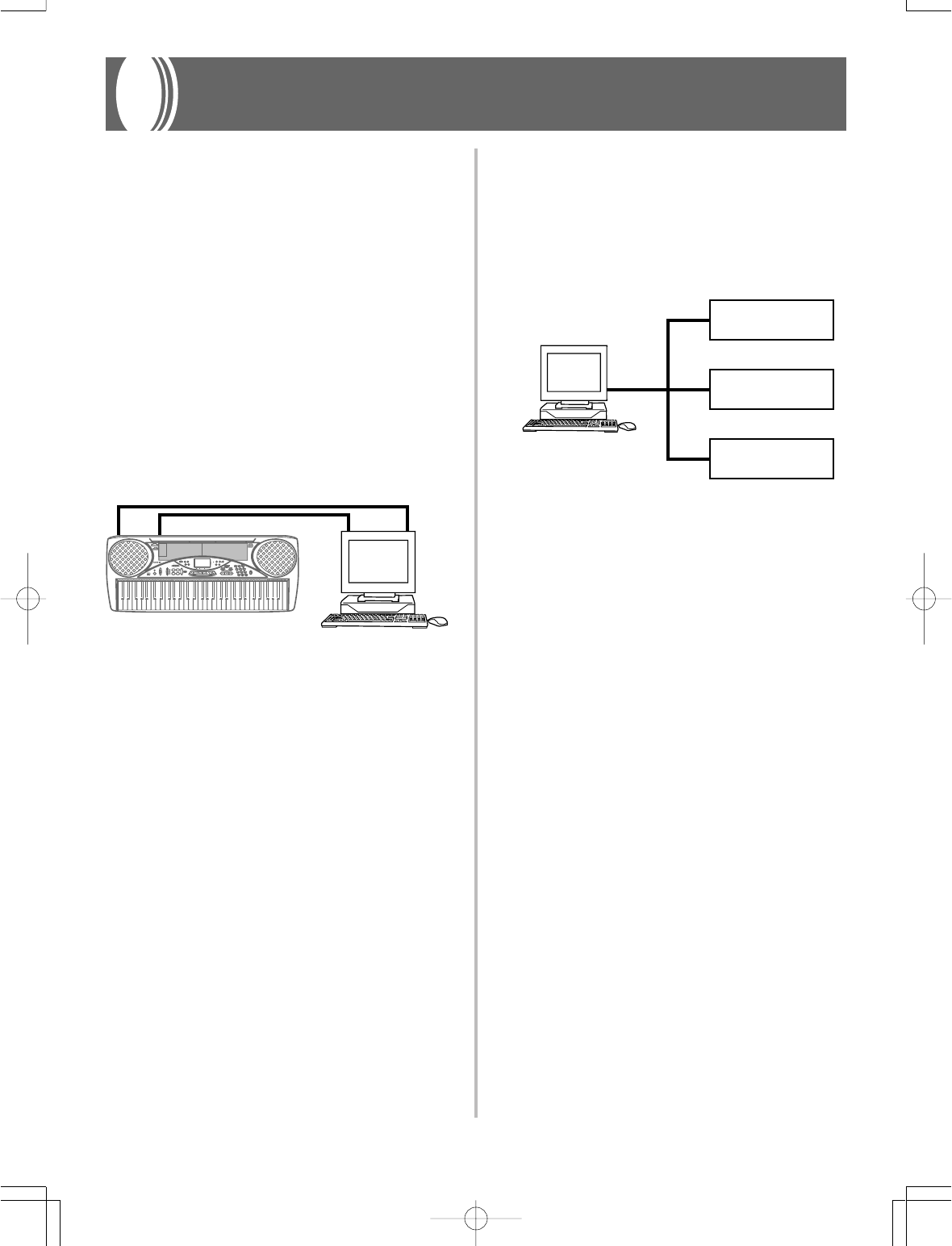

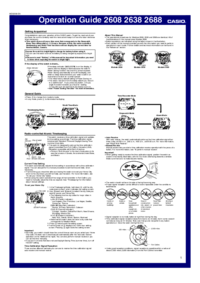
 (6 pages)
(6 pages)







Comments to this Manuals