Casio EX-S20U - 4 User Manual Page 7
- Page / 21
- Table of contents
- BOOKMARKS
Rated. / 5. Based on customer reviews


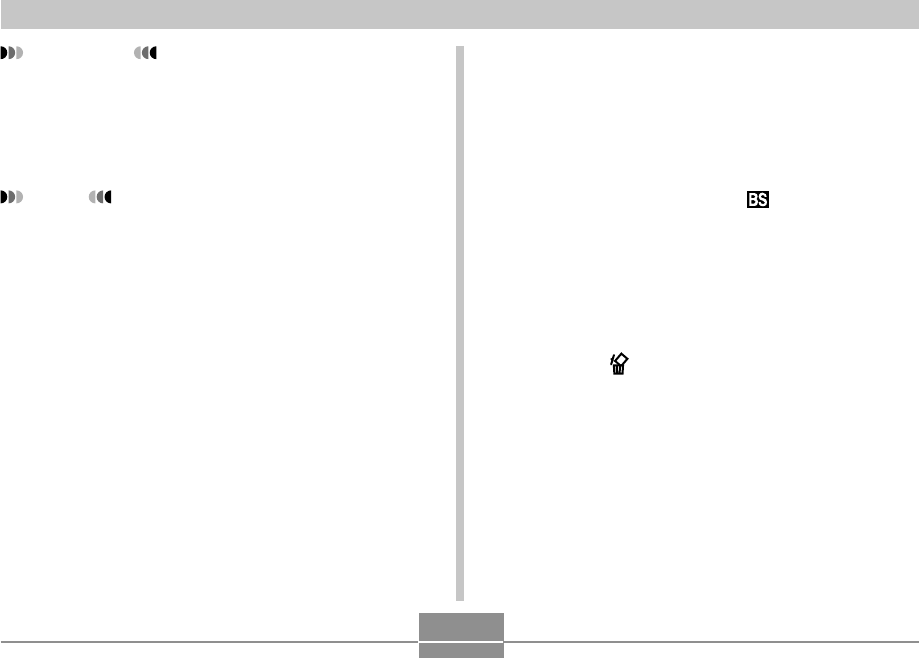
61
OTHER RECORDING FUNCTIONS
IMPORTANT!
• BESTSHOT user setups are located in the camera’s
built-in memory after the built-in sample scenes.
• Note that formatting the built-in memory (page 119)
deletes all BESTSHOT user setups.
NOTES
• The following are the settings that are included in a
BESTSHOT user setup: EV shift value, white
balance mode, flash mode, and ISO sensitivity.
• Note that images recorded with this camera only can
be used to create a BESTSHOT user setup.
• You can have up to 999 BESTSHOT user setups in
the camera’s built-in memory at one time.
• You can check the current setup of a scene by
displaying the various setting menus.
• When you register a BESTSHOT user setup, it is
automatically assigned a file name using one of the
formats shown below, depending on your camera
model.
EX-S20U : UES20nnn.JPE (n = 0 to 9)
EX-M20U: UEM20nnn.JPE (n = 0 to 9)
■ To delete a BESTSHOT user setup
1.
In the REC mode, press [MENU].
2.
Select the “REC” tab, select “REC Mode”, and
then press [왘].
3.
Use [왖] and [왔] to select “ BESTSHOT”,
and then press [SET].
• This enters the BESTSHOT mode and displays a
sample scene.
4.
Use [왗] and [왘] to display the user setup you
want to delete.
5.
Press [왔] ( ) to delete the user setup.
• You can also delete a user setup by using your
computer to delete its file in the “SCENE” folder in
the camera’s built-in memory (page 137).
- OTHER RECORDING FUNCTIONS 1
- Adjusting White Balance 2
- Using the BESTSHOT Mode 4
- Single Image (Coupling Shot) 8
- Semi-transparent 9
- Background Image (Pre-shot) 10
- Semi-transparent image 11
- Adding Audio to a Snapshot 12
- Recording Your Voice 13
- ■ Audio Recording Precautions 14
- Using the Histogram 15
- Specifying ISO Sensitivity 16
- Resetting the Camera 21
 (112 pages)
(112 pages) (48 pages)
(48 pages) (151 pages)
(151 pages)







Comments to this Manuals