Casio EXILIM Link Owner's Manual
Browse online or download Owner's Manual for Unknown Casio EXILIM Link. Casio EXILIM Link Owner's Manual User Manual
- Page / 13
- Table of contents
- BOOKMARKS



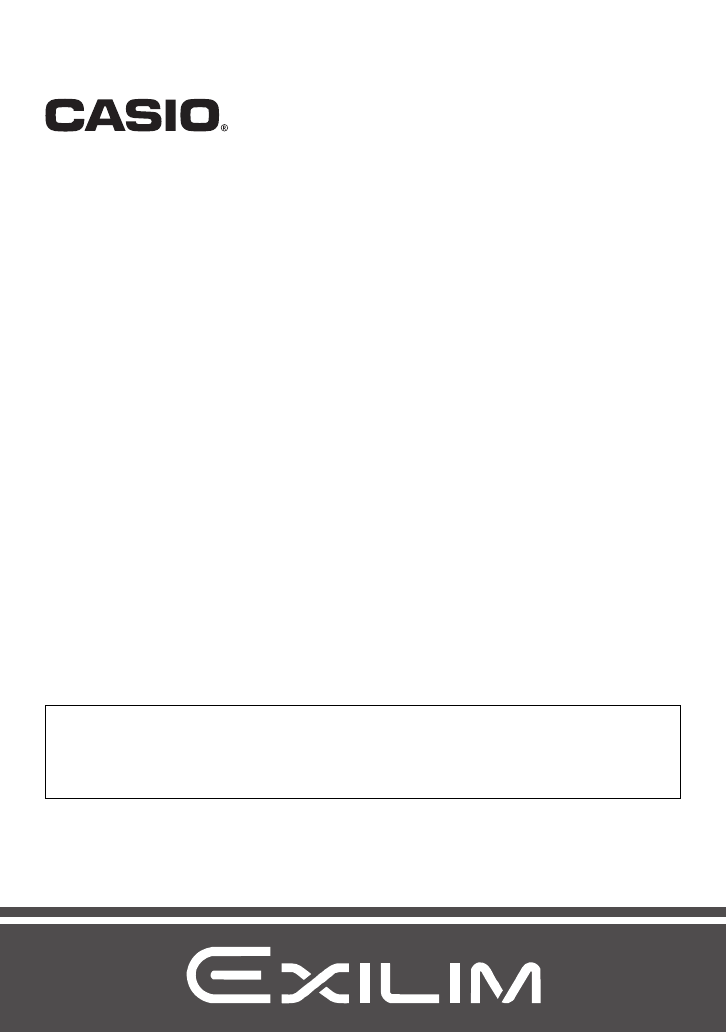
Summary of Contents
EXILIM LinkApp for a Smartphone or Tablet TerminalENUser’s Guide• The procedures in this manual are performed tying a typical smartphone/tablet. Certa
10NOTE• You can use the smartphone apps below to view snapshots after sending them.– iPhone: Camera Roll– Android terminal: Gallery or another photo b
11The camera won’t send movies.* EXILIM Link has a maximum file size limitation when sending files. Movie files that are 1500MB or greater in size can
12Except for your own personal enjoyment, unauthorized use of snapshots or movies of images whose rights belong to others, without the permission of t
2015CASIO COMPUTER CO., LTD.6-2, Hon-machi 1-chomeShibuya-ku, Tokyo 151-8543, JapanMA1501-AM29
2• The contents of this manual are subject to change without notice.• The contents of this manual have been checked at each step of the production pro
3Read this first! . . . . . . . . . . . . . . . . . . . . . . . . . . . . . . . . . . . . . . . . . . . . . . . . . . 2What you can do with EXILIM Li
4Installing EXILIM Link on your smartphone and then establishing a connection with your camera enables the functions described below.For details about
5NOTE• Note that using wireless LAN functions requires more battery power usage than normal. Make sure that the camera battery is sufficiently charged
6The first time you establish a wireless LAN connection between a smartphone and your camera, you will need to configure your phone’s wireless LAN set
7With some camera models, you will need to configure your phone’s wireless LAN settings, and change the camera’s SSID and password the first time you
8With some camera models, you can remotely control snapshot and movie recording from a smartphone. You also can perform remote zoom, self-timer, and o
9NOTE• Images shot with Remote Capture can also be stored on the smartphone at the time when the image is shot. To do so, tap 1, select “Synchronous S
More documents for Unknown Casio EXILIM Link

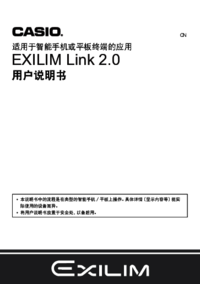









 (2 pages)
(2 pages) (1 pages)
(1 pages) (31 pages)
(31 pages) (2 pages)
(2 pages)








Comments to this Manuals