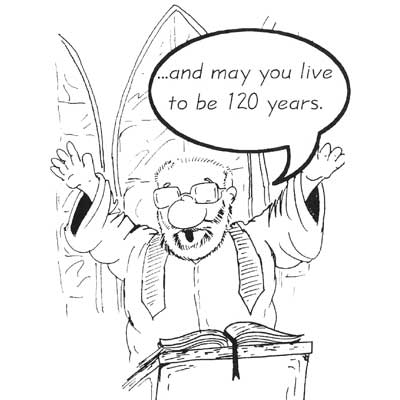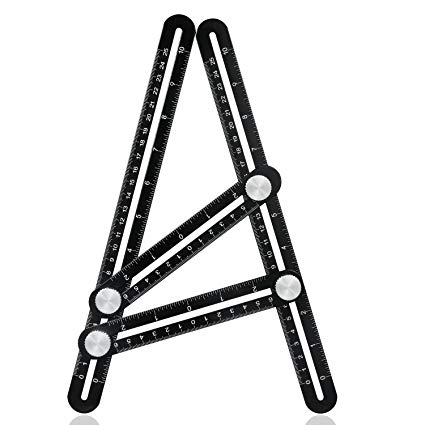Casio ClassPad II fx-CP400 manuals
Owner’s manuals and user’s guides for Calculators, organizers Casio ClassPad II fx-CP400.
We providing 1 pdf manuals Casio ClassPad II fx-CP400 for download free by document types: User Manual

Casio ClassPad II fx-CP400 User Manual (275 pages)
Brand: Casio | Category: Calculators, organizers | Size: 3.22 MB |

Table of contents
Contents
3
Chapter 1:
10
1-4 Input
15
Input Basics
17
Message box
19
( )
22
Chapter 2:
42
∞, df = 18
84
∞, df = 4
85
Chapter 3:
95
Graph window
96
Table window
96
Using Quick Zoom
104
(Link Trace)
107
3-4 Using Trace
109
Chapter 4:
114
Drawing a Circle
116
Chapter 5:
118
Function Graphs
123
(y’, y”…, x) = 0
124
Chapter 6:
125
Chapter 7:
128
kPlot graphs
132
MSe Formulas
138
11 68 3
142
9 23 5
142
Distributions
145
: mean (0 < )
146
Chapter 8:
150
Applications
170
Chapter 9:
171
Chapter 10:
173
Expand button
175
Chapter 11:
179
Page Operations
180
( )
183
Amortization
184
Cost/Sell/Margin
185
Depreciation
185
Bond Calculation
185
(N–1+B/D )
186
(k–1+B/D )
186
Chapter 12:
189
Using Text Files
194
Command List
199
M value, N value
205
Chapter 13:
219
Option Settings
221
Selecting Cells
221
13-2 Graphing
229
MedMin MaxQ
234
Chapter 14:
243
Warning!
246
Chapter 15:
249
Important!
251
ClassPads
255
Appendix
259
Number of Digits
271
Precision
271
Specifications
272
More products and manuals for Calculators, organizers Casio
| Models | Document Type |
|---|---|
| ClassPad fx-CP400 |
User Manual
 Casio ClassPad fx-CP400 Manuel d'utilisation,
286 pages
Casio ClassPad fx-CP400 Manuel d'utilisation,
286 pages
|
| ClassPad 330 V.3.04 |
User Manual
 Casio ClassPad 330 V.3.04 Manuel d'utilisation,
957 pages
Casio ClassPad 330 V.3.04 Manuel d'utilisation,
957 pages
|
| ClassPad 300 Application de mise à jour du système |
User Manual
 Casio ClassPad 300 Application de mise à jour du système d'exploitation Manuel d'utilisation,
14 pages
Casio ClassPad 300 Application de mise à jour du système d'exploitation Manuel d'utilisation,
14 pages
|
| CFX-9850GB PLUS Chapitre 1 |
User Manual
 Casio CFX-9850GB PLUS Chapitre 1 Manuel d'utilisation,
22 pages
Casio CFX-9850GB PLUS Chapitre 1 Manuel d'utilisation,
22 pages
|
| CFX-9850GB PLUS Chapitre 2 |
User Manual
 Casio CFX-9850GB PLUS Chapitre 2 Manuel d'utilisation,
18 pages
Casio CFX-9850GB PLUS Chapitre 2 Manuel d'utilisation,
18 pages
|
| CFX-9850GB PLUS Chapitre 3 |
User Manual
 Casio CFX-9850GB PLUS Chapitre 3 Manuel d'utilisation,
14 pages
Casio CFX-9850GB PLUS Chapitre 3 Manuel d'utilisation,
14 pages
|
| CFX-9850GB PLUS Chapitre 4 |
User Manual
 Casio CFX-9850GB PLUS Chapitre 4 Manuel d'utilisation,
6 pages
Casio CFX-9850GB PLUS Chapitre 4 Manuel d'utilisation,
6 pages
|
| CFX-9850GB PLUS Chapitre 5 |
User Manual
 Casio CFX-9850GB PLUS Chapitre 5 Manuel d'utilisation,
6 pages
Casio CFX-9850GB PLUS Chapitre 5 Manuel d'utilisation,
6 pages
|
| CFX-9850GB PLUS Chapitre 6 |
User Manual
 Casio CFX-9850GB PLUS Chapitre 6 Manuel d'utilisation,
20 pages
Casio CFX-9850GB PLUS Chapitre 6 Manuel d'utilisation,
20 pages
|
| CFX-9850GB PLUS Chapitre 7 |
User Manual
 Casio CFX-9850GB PLUS Chapitre 7 Manuel d'utilisation,
12 pages
Casio CFX-9850GB PLUS Chapitre 7 Manuel d'utilisation,
12 pages
|
| CFX-9850GB PLUS Chapitre 8 |
User Manual
 Casio CFX-9850GB PLUS Chapitre 8 Manuel d'utilisation,
32 pages
Casio CFX-9850GB PLUS Chapitre 8 Manuel d'utilisation,
32 pages
|
| CFX-9850GB PLUS Chapitre 9 |
User Manual
 Casio CFX-9850GB PLUS Chapitre 9 Manuel d'utilisation,
10 pages
Casio CFX-9850GB PLUS Chapitre 9 Manuel d'utilisation,
10 pages
|
| CFX-9850GB PLUS Chapitre 10 |
User Manual
 Casio CFX-9850GB PLUS Chapitre 10 Manuel d'utilisation,
14 pages
Casio CFX-9850GB PLUS Chapitre 10 Manuel d'utilisation,
14 pages
|
| CFX-9850GB PLUS Chapitre 11 |
User Manual
 Casio CFX-9850GB PLUS Chapitre 11 Manuel d'utilisation,
8 pages
Casio CFX-9850GB PLUS Chapitre 11 Manuel d'utilisation,
8 pages
|
| CFX-9850GB PLUS Chapitre 12 |
User Manual
 Casio CFX-9850GB PLUS Chapitre 12 Manuel d'utilisation,
6 pages
Casio CFX-9850GB PLUS Chapitre 12 Manuel d'utilisation,
6 pages
|
| ClassPad 330 V.3.03 |
User Manual
 Casio ClassPad 330 V.3.03 Manuel d'utilisation,
944 pages
Casio ClassPad 330 V.3.03 Manuel d'utilisation,
944 pages
|
| CFX-9850GB PLUS Chapitre 13 |
User Manual
 Casio CFX-9850GB PLUS Chapitre 13 Manuel d'utilisation,
12 pages
Casio CFX-9850GB PLUS Chapitre 13 Manuel d'utilisation,
12 pages
|
| CFX-9850GB PLUS Chapitre 14 |
User Manual
 Casio CFX-9850GB PLUS Chapitre 14 Manuel d'utilisation,
12 pages
Casio CFX-9850GB PLUS Chapitre 14 Manuel d'utilisation,
12 pages
|
| CFX-9850GB PLUS Chapitre 15 |
User Manual
 Casio CFX-9850GB PLUS Chapitre 15 Manuel d'utilisation,
12 pages
Casio CFX-9850GB PLUS Chapitre 15 Manuel d'utilisation,
12 pages
|
| CFX-9850GB PLUS Chapitre 16 |
User Manual
 Casio CFX-9850GB PLUS Chapitre 16 Manuel d'utilisation,
12 pages
Casio CFX-9850GB PLUS Chapitre 16 Manuel d'utilisation,
12 pages
|
Casio devices