Casio QV-R3 User's Guide Page 41
- Page / 52
- Table of contents
- BOOKMARKS
Rated. / 5. Based on customer reviews


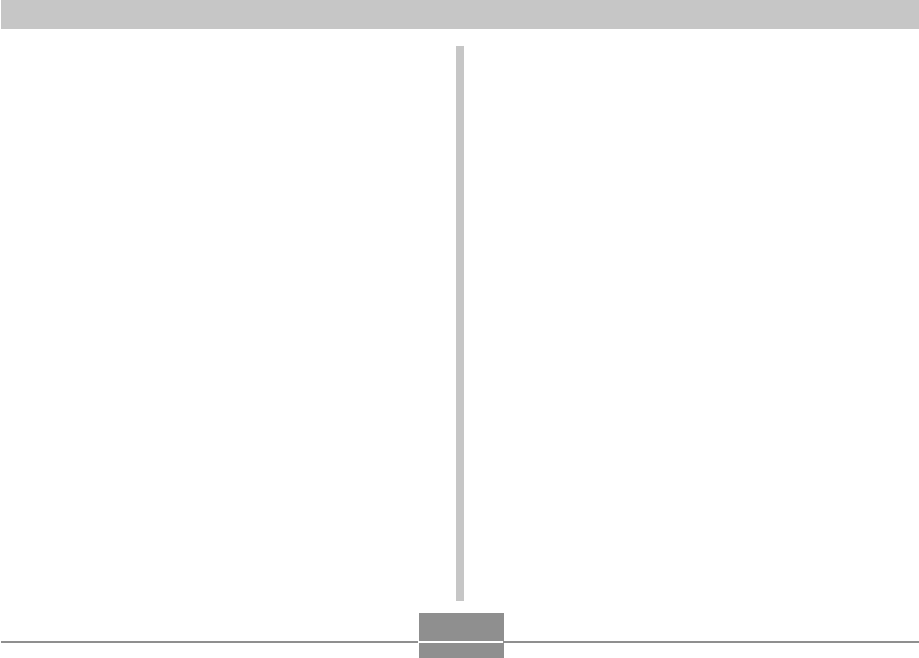
41
BASIC IMAGE RECORDING
About Auto Focus
• Auto Focus tends not to work well if the camera is moved
during recording, or when recording the types of subjects
listed below.
— Solid color walls or objects with little contrast
— Strongly backlit objects
— Polished metal or other brightly reflective objects
— Venetian blinds or other horizontally repeating patterns
— Multiple images that are varying distances from the
camera
— Subjects in poorly lit areas
— Moving subjects
• Note that a green operation lamp and focus frame do not
necessarily guarantee that an image is in focus.
• If Auto Focus does not produce the results you want for
some reason, try using focus lock (page 57) or manual fo-
cus (page 55).
About the Recording Mode Monitor
Screen
• The image shown on the monitor screen in a recording
mode is a simplified image for composing purposes. The
actual image is recorded in accordance with the image
quality setting currently selected on your camera. The im-
age saved on memory has much better resolution and de-
tail than a recording mode monitor screen image.
• Certain levels of subject brightness can cause the re-
sponse of the monitor screen in a recording mode to slow
down, which causes some static noise in the monitor
screen image.
- QV-R3/QV-R4 1
- INTRODUCTION 2
- Contents 3
- 53 OTHER RECORDING FUNCTIONS 4
- 96 OTHER SETTINGS 5
- 82 PLAYBACK 5
- 89 DELETING FILES 5
- 91 FILE MANAGEMENT 5
- 104 USING A MEMORY CARD 6
- 131 APPENDIX 6
- Features 8
- General Precautions 9
- Operating conditions 11
- Data Error Precautions 11
- LED Backlight 12
- Condensation 12
- Declaration of Conformity 13
- QUICK START GUIDE 14
- To view a recorded image 15
- To delete an image 15
- GETTING READY 16
- Recording Mode 18
- Play Mode 19
- Indicator Lamps 20
- Attaching the Strap 21
- Using the Soft Case (Option) 21
- • You can attach the 22
- • Fastening the snap keeps 22
- Using the Charger Unit 23
- ■ To charge the battery 24
- Contacts 25
- Battery Life 26
- ■ Low Battery Indicator 27
- Power Supply Precautions 28
- ■ Charger Unit Precautions 30
- Using AC Power 31
- Turning the Camera On and Off 32
- Auto Power Off Auto Power Off 33
- Sleep Sleep 33
- Selection cursor (indicates 34
- [ ][ ][ ][ ] 34
- Example: To select the 35
- “Size” item 35
- Settings 36
- BASIC IMAGE RECORDING 38
- Press the shutter release 39
- Recording Precautions 40
- About Auto Focus 41
- Viewfinder 43
- Optical Zoom 44
- Digital Zoom 45
- Using the Flash 46
- Flash Unit Status 47
- Flash Precautions 48
- Using the Self-timer 49
- Record the image 50
- To specify the image size 51
- To specify the image quality 52
 (182 pages)
(182 pages)







Comments to this Manuals