Casio Mobile E-mailer (Version 1.0) User's Guide Page 52
- Page / 318
- Table of contents
- BOOKMARKS
Rated. / 5. Based on customer reviews


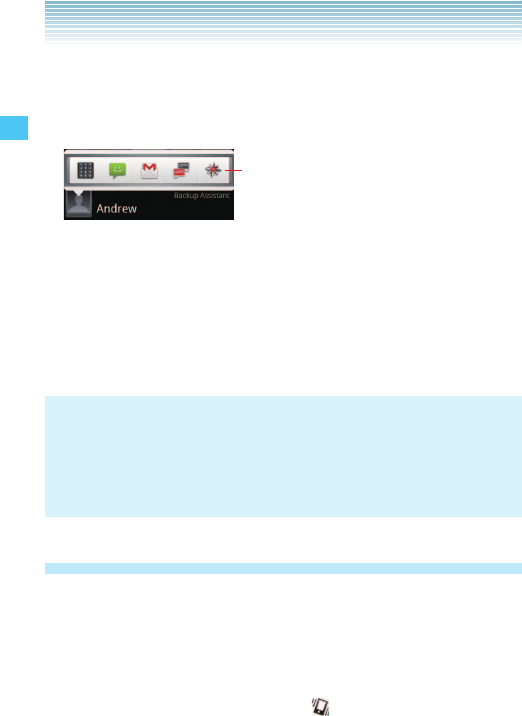
50
Basics
2. Touch a Quick Contact icon to open a bubble with icons for all the
ways you can communicate with the contact.
If there are more icons than can fit in the bubble, drag them left and
right to view them all.
Touch an icon to start communicating with the contact in
that application.
3. Touch an icon to open its application, so you can start
communicating with your contact right away.
You can also touch an icon to edit the contact’s information in
Contacts, to view the contact’s address in VZ Navigator
®
, and so
on, depending on which applications and accounts are configured
on your phone.
NOTE
You can add a shortcut for a contact to your Home screen, which
you can then touch to open Quick Contact for Android for that
contact. For more information about adding shortcuts to the Home
screen, see “Adding an item to the Home screen” on page 40.
Placing your phone in Silent mode
You can silence all sounds including call and notification ringtones by
placing your phone in Silent mode.
1. Press and hold the Power key P until the pop-up menu
appears.
2. Touch Silent mode.
In Silent mode, the Silent mode icon
appears in the Status bar.
- GUÍA DEL 1
- Contents 3
- Phone overview 9
- Feature overview 13
- Shock resistance 14
- Dust resistance 14
- Removing a microSD card 18
- Installing a microSD card 20
- Charging the battery 23
- Touchscreen operations 24
- Touch and hold 25
- Swipe or slide 25
- Double-tap 25
- Rotate the screen 26
- Turning the phone on and off 27
- Initial setup 27
- 6. Set up Account settings 28
- About Google account 29
- Turning the screen on and off 30
- Returning to the Home screen 32
- Status icons 33
- Notification icons 34
- Managing notifications 35
- Responding to a notification 36
- Clearing all notifications 37
- Opening an application 38
- Customizing the Home screen 42
- Renaming a folder 43
- Working with widgets 44
- Data Usage 45
- Touch to edit the memo 46
- Picture frame 47
- Power control 47
- Read out 48
- Social Beat Companion 48
- Voice Memo 49
- Voicemail 49
- Working with menus 50
- Context menus 51
- 2. Touch Silent mode 52
- Personalizing your phone 53
- Locking your screen 54
- Optimizing battery life 55
- 2. Touch Install now > OK 57
- Entering and editing text 58
- Entering text 58
- 2. Touch the ALT key 59
- Changing the keyboard type 60
- Keys with special functions 61
- Editing text 63
- Selecting text 64
- Cutting or copying text 64
- Pasting text 65
- Placing a call 66
- Answering a call 68
- Operation during a call 69
- Muting the microphone 70
- Managing multiple calls 71
- Working with the Call log 72
- Dialing by voice 73
- Using voicemail 74
- Using Visual Voice Mail 75
- Listening to your voicemail 77
- Contacts 82
- Opening your contacts 82
- Searching for a contact 83
- Adding a new contact 84
- Editing contact details 85
- Deleting a contact 88
- Communicating with a contact 89
- Joining contacts 91
- Working with Groups 94
- Editing a group 95
- Deleting a group 95
- Working with Favorites 96
- Configuring Backup Assistant 97
- Syncing Contacts manually 98
- Changing PIN 99
- Connecting to mobile networks 100
- Configuring system select 101
- Connecting to Wi-Fi networks 101
- 2. Touch Wi-Fi to check it 102
- Adding a Wi-Fi network 103
- Adding a VPN 105
- Connecting to a VPN 105
- Connecting to networks 106
- Connecting to a Headset 108
- Connecting to a PC via USB 109
- Formatting a microSD card 110
- Connecting to Bluetooth 111
- devices 111
- Connecting to devices 112
- Unpairing a Bluetooth device 114
- Accounts and sync 116
- Adding and removing accounts 116
- Adding an account 117
- Removing an account 118
- Syncing information manually 120
- Opening Email 121
- An unread message 122
- Previously read messages 122
- Reading your messages 123
- Responding to a message 124
- Starring messages 125
- Searching your messages 125
- Composing and sending email 126
- Working with account folders 127
- Adding an email account 128
- Deleting an email account 131
- MessagingMessaging 132
- Messaging 133
- Sending a message 135
- Sending a multimedia message 136
- Changing Messaging settings 137
- Mobile IM 139
- Signing in and out 139
- Signing out 140
- Conversation 141
- Adding a contact 142
- Saving a conversation 142
- Changing preferences 143
- Opening Browser 145
- Viewing a web page 147
- Touch to end your search 148
- Navigating between web pages 149
- Working with bookmarks 151
- Viewing bookmarked pages 152
- Downloading files 153
- Viewing downloaded files 154
- Opening a new Browser window 154
- Changing Browser settings 155
- Opening Camera 159
- Taking a picture 160
- Shooting a video 161
- Changing Camera settings 162
- Camcorder settings 164
- 2. Touch the Gallery icon 165
- Working with albums 166
- Sharing an album 168
- Working with pictures 169
- Rotating a picture 170
- Cropping a picture 171
- Working with videos 172
- Sharing a video 173
- Deleting a video 174
- 2. Touch the Music icon 177
- Playing music 179
- Working with playlists 181
- Adding a song to a playlist 182
- Renaming or delete a playlist 183
- Creating playlists on your PC 183
- Using V CAST Media Manager 184
- Calendar 185
- Opening your calendar 186
- Changing your calendar view 186
- Working in Agenda view 187
- Working in Day view 188
- Working in Week view 189
- Working in Month view 190
- Viewing event details 191
- Creating an event 192
- Editing or deleting an event 193
- Setting an event reminder 194
- 4. Touch OK 196
- Changing Calendar settings 197
- Opening V CAST Apps Store 198
- V CAST Music with Rhapsody 199
- Transferring music from a PC 200
- Importing songs from audio CD 201
- Syncing music from your PC 202
- Opening V CAST Tones 203
- V CAST Tones 203
- V CAST Videos 204
- Opening V CAST Videos 204
- Viewing a video clip 204
- Downloading a video clip 204
- VZ Navigator 206
- Opening VZ Navigator 207
- Finding a location 207
- Getting directions 208
- Sharing your location 208
- My Verizon Mobile 209
- Opening My Verizon Mobile 209
- Opening G’zGEAR 210
- Earth Compass 211
- Compass mode 213
- Layer Compass mode 213
- Adding a Point 214
- Walking Counter 215
- Pedometer mode 216
- Adventure Training 217
- Viewing training history 219
- Trip Memory 220
- Trip List mode 221
- Thermometer 222
- Temperature Trip mode 223
- One-Day View mode 224
- Current View mode 224
- Sun/Moon 225
- Star Gazer 226
- Constellation Finder mode 228
- Configuring G’zGEAR 229
- Widgets in G’zGEAR 230
- Moonrise Moonset 231
- Bing™ Maps 232
- Changing Bing Maps settings 233
- Android Market 234
- Searching for applications 235
- More Applications 236
- Uninstalling an application 237
- Opening YouTube 238
- Watching a video 238
- Searching for videos 239
- Changing YouTube settings 240
- Opening Gmail and your Inbox 241
- Reading a message 242
- Google Talk 243
- Social Beat 244
- Skype Mobile™ 245
- News and Weather 245
- Slacker Radio 246
- NFL Mobile 246
- Document Viewer 247
- Alarm Clock 247
- Adding an alarm 249
- Changing Alarm Clock settings 249
- Calculator 250
- Sound Recorder 250
- Voice Control 251
- Desk Cradle 253
- Car Mode 254
- 3. Touch Accept 255
- Changing Car Mode settings 256
- Settings 257
- Opening Settings 257
- Personalization 257
- Wi-Fi settings screen 258
- Bluetooth settings screen 259
- VPN settings screen 260
- Call settings 261
- Sound settings 262
- Display settings 263
- Screen unlock security screen 265
- Applications settings 267
- Application Info screen 268
- Tutorial settings 269
- Accounts & sync settings 270
- Privacy settings 271
- USB settings 273
- Keyboard Input screen 274
- Preferences screen 274
- Accessibility settings 276
- Date & time settings 276
- About phone 277
- TIA Safety Information 278
- Electronic Devices k 279
- Pacemakers 279
- Hearing Aids 279
- Other Medical Devices 280
- Vehicles k 280
- Posted Facilities k 280
- Aircraft k 280
- Blasting Areas k 281
- SAR information k 282
- FDA Information 284
- Emergency Calls 292
- 911 in Lock Mode 293
- General Safety 294
- Antenna Safety k 297
- Battery Safety k 297
- Charger k 299
- Seizures/Blackouts k 300
- Accessibility 301
- Aid Compatible? 302
- RECYCLE YOUR CELL PHONE! 305
- 12 MONTH LIMITED WARRANTY 307








Comments to this Manuals