Casio KL-7400 User Manual Page 22
- Page / 68
- Table of contents
- TROUBLESHOOTING
- BOOKMARKS
Rated. / 5. Based on customer reviews


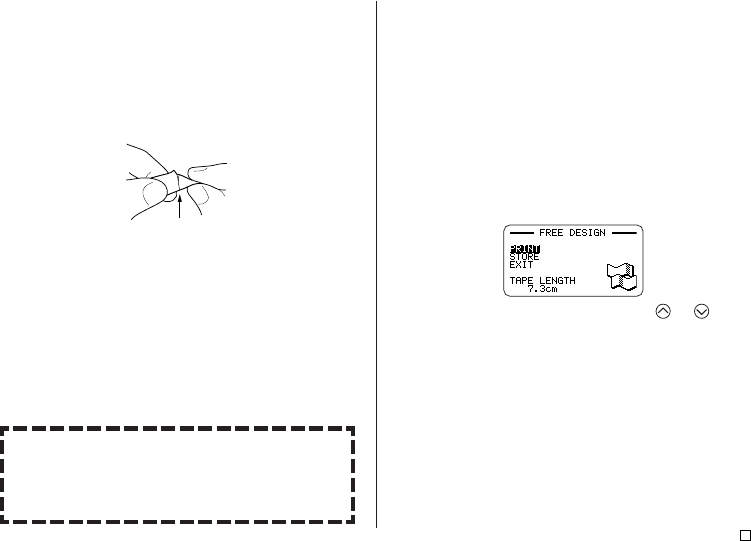
19
E
■ To affix a tape label to a surface
1. If necessary, use a pair of scissor to trim the tape to the size and shape
you want.
2. Peel off the backing of the label and affix it to the surface you want.
■ When using the CONT HALF CUT or FULL+HALF CUT
tape cut mode
Carefully twist the tape at the position where the tape is half cut, and peel off
the backing paper.
Half cut
■ When using the FULL CUT tape cut mode
Bend a corner of the tape and peel off the backing paper.
• Note that pasting a label onto a surface can cause adhesive to remain on
the surface when you remove the label.
Important!
Do not affix tape labels to objects and in the locations described below.
• Locations exposed to direct sunlight or rain
• On the skin of a person or animal
• On property belonging to others, utility poles, etc.
• In parks, train stations, or other public places.
• Containers that will be used for heating in a microwave oven.
■ To create margins to the left and right of label text
1. Before text is printed or after text printing is complete, press FEED.
• This feeds the tape approximately 21 millimeters (
13
/
16
").
■ To cut a tape when “NONE” is selected for the “MAR-
GINS” setting
Automatic tape cutting is not performed at the end of printing when NONE is
selected for the margins setting (page 30). Perform the following step to cut
the tape manually.
1. After printing is complete, press CUT.
Important!
• Make sure that the printer is level when performing a tape cut operation.
Also, do not pull on the tape or open the cassette cover.
■ To exit the printing operation
1. When the screen shown above is on the display, use and to select
EXIT, and then press SET twice.
• This will display the initial screen.
• See page 45 for information about using the STORE option on the above
screen.
Incompatible Surfaces
The label tape may not adhere properly to the following types of sur-
faces.
• Surfaces that are rough
• Surfaces that are wet, oily, dusty, etc.
• Surfaces made of special plastics (silicon, PP, etc.)
- User’s Guide 1
- Read This First! 4
- Safety Precautions 4
- Operating Precautions 8
- Contents 8
- Part 1 - DISC 10
- Part 1 - Getting Ready 11
- Printer Operation Flow 12
- Power Requirements 13
- Powering Up 14
- Initializing Printer Memory 14
- Mode Selection Basics 15
- (under the tape) 16
- Ink ribbon 16
- Rubber roller 17
- Print head 17
- Using the Printer’s Keys 18
- ■ Getting ready 20
- ■ To create a tape label 21
- ■ To print a tape label 21
- Half cut 22
- Tape Cut Modes 23
- Types of Tape Cuts 23
- Cut Modes 23
- Cut Modes and Margins 25
- Number of characters that 26
- Tape Label 27
- Shows the starting number 28
- Spanish German 29
- French Italian Swedish 29
- New Branch 31
- In Operation soon! 31
- When this setting 32
- 10mm (3/8") 33
- ■ To align tape label text 34
- Small Font 36
- FREE DESIGN: Using Frames 37
- Moving the Cursor 39
- Basic Alphanumeric Input 39
- About the CODE key 40
- Inputting Illustrations 41
- Clearing Input Text 42
- Text Editing 42
- Using Copy and Paste 43
- Selecting a Font 44
- Using STYLE Menu Attributes 46
- Using EFFECT Menu Attributes 47
- Deleting Labels 48
- ■ To perform demo printing 49
- Reference 50
- Battery Life 51
- ■ Changing the AC Plug 51
- Caring for the Printer 52
- Troubleshooting 53
- Error Messages 56
- Cause and Action Message 57
- Cause and Action 57
- Illustrations 60
- Built-in Logos 62
- ● ATTENTION 63
- Layout Formats 64
- Numbering Formats 65
- Specifications 67
- CASIO COMPUTER CO., LTD 68
 (86 pages)
(86 pages)







Comments to this Manuals