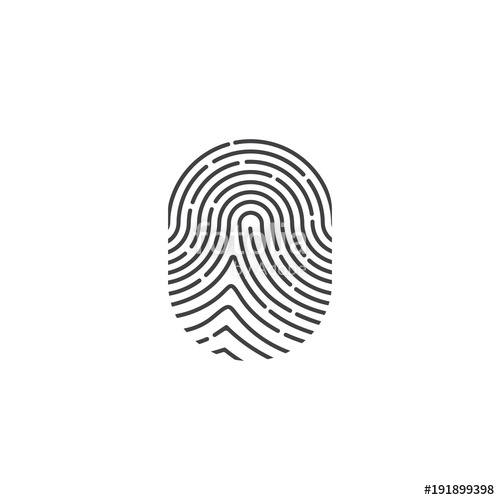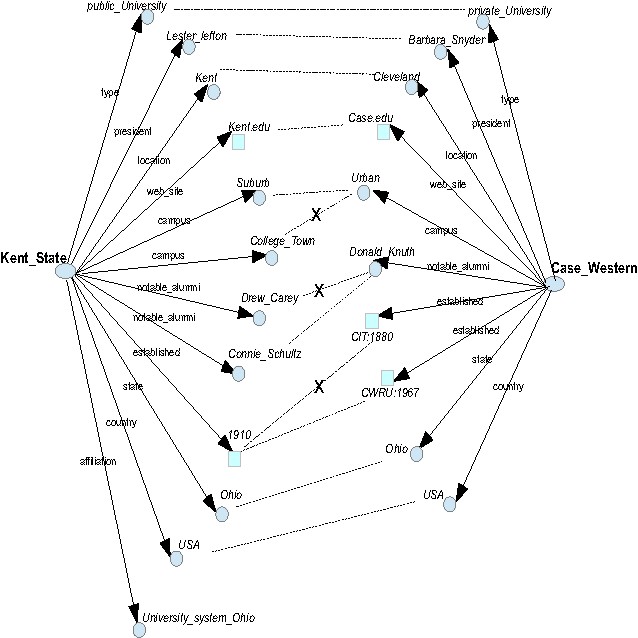Casio EXILIM EX-FC300S manuals
Owner’s manuals and user’s guides for Bridge cameras Casio EXILIM EX-FC300S.
We providing 1 pdf manuals Casio EXILIM EX-FC300S for download free by document types: User's Guide

Casio EXILIM EX-FC300S User's Guide (225 pages)
Brand: Casio | Category: Bridge cameras | Size: 4.84 MB |

Table of contents
Contents
5
REC mode
14
PLAY mode
14
Focus frame
50
Preview icon
64
Slide cursor
87
Procedure
100
(Anti Shake)
108
IMPORTANT!
110
Video Audio
124
2. Press [SET]
139
Printing
140
USB cable
141
USB port
141
Large connector
141
Small connector
141
. To print
142
3. Press [SET]
143
5. Press [SET]
145
. Date Stamping
146
* Windows only
147
Playing Movies
152
Playing a Movie
155
Card (FlashAir)
158
CIMG0026.JPG
160
100CASIO
160
. About DCF
161
(File No.)
166
Appendix
173
. USB-AC Adapter
175
. Memory Cards
177
. Connections
178
. Monitor Screen
179
. Transport
180
. Camera Jacket
180
. Copyrights
183
Power Supply
184
(+Histogram)
190
Troubleshooting
192
Snapshot
199
Specifications
203
[SET][b]
210
[8] [2] [4] [6]
210
1. Press [SET]
216
6. Press [SET]
221
8. Press [RING]
221
8. Press [2]
223
6. Press [MENU]
223
3. Press [2]
225
More products and manuals for Bridge cameras Casio
| Models | Document Type |
|---|---|
| BE-300 |
Specifications
 Casio BE-300 Specifications [en] ,
85 pages
Casio BE-300 Specifications [en] ,
85 pages
|
| EX-Z280 - EXILIM Digital Camera |
User Manual
 Casio lanserer to nye EXILIM digitalkamera som,
6 pages
Casio lanserer to nye EXILIM digitalkamera som,
6 pages
|
| EX-ZR710 |
User Manual
 Casio EX-ZR700 ユーザーマニュアル,
196 pages
Casio EX-ZR700 ユーザーマニュアル,
196 pages
|
| QV-2400UX |
Setup Guide
 Casio QV-2400UX Setup guide,
2 pages
Casio QV-2400UX Setup guide,
2 pages
|
| EX-Z25 - EXILIM Digital Camera |
User's Guide
   Casio EX-Z25 - EXILIM Digital Camera User`s guide,
193 pages
Casio EX-Z25 - EXILIM Digital Camera User`s guide,
193 pages
|
| EX-Z2200 |
User Manual
  Casio EX-Z2200 User manual [en] ,
195 pages
Casio EX-Z2200 User manual [en] ,
195 pages
|
| EX-Z8 - EXILIM Digital Camera |
User's Guide
 Casio EX-Z8 - EXILIM Digital Camera User`s guide,
265 pages
Casio EX-Z8 - EXILIM Digital Camera User`s guide,
265 pages
|
| QVR61 - Digital Camera - 6.0 Megapixel |
User Manual
 Introduction,
13 pages
Introduction,
13 pages
|
| QV-3X |
Specifications
 Casio QV-3X Specifications [en] ,
56 pages
Casio QV-3X Specifications [en] ,
56 pages
|
| QV-8000SX |
User Manual
 Casio QV-8000SX User manual,
120 pages
Casio QV-8000SX User manual,
120 pages
|
| EX-Z75 |
User Manual
 Casio EX-Z75 Manual do usuário,
233 pages
Casio EX-Z75 Manual do usuário,
233 pages
|
| QV-700 |
Owner's Manual
 Casio QV-700 Owner`s manual,
25 pages
Casio QV-700 Owner`s manual,
25 pages
|
| Exilim EX-Z4U |
User's Guide
 Casio Exilim EX-Z4U User`s guide,
57 pages
Casio Exilim EX-Z4U User`s guide,
57 pages
|
| QV-200 |
Owner's Manual
 Casio QV-200 Owner`s manual,
19 pages
Casio QV-200 Owner`s manual,
19 pages
|
| EXILIM EX-ZR200 |
User Manual
 ZR200 PDF Catalog,
5 pages
ZR200 PDF Catalog,
5 pages
|
| EX-S3 - 1 |
User Manual
 Too beautiful to hide.,
10 pages
Too beautiful to hide.,
10 pages
|
| QV-70 |
Owner's Manual
 Casio QV-70 Owner`s manual,
18 pages
Casio QV-70 Owner`s manual,
18 pages
|
| EX-P700 - EXILIM Digital Camera |
User's Guide
 Casio EX-P700 - EXILIM Digital Camera User`s guide,
267 pages
Casio EX-P700 - EXILIM Digital Camera User`s guide,
267 pages
|
| QV-R3 |
User Manual
 QV-R3/QV-R4 - CASIO Europe,
143 pages
QV-R3/QV-R4 - CASIO Europe,
143 pages
|
| QV-R200 |
User Manual
 Casio QV-R200 Kullanım kılavuzu,
89 pages
Casio QV-R200 Kullanım kılavuzu,
89 pages
|