Casio QV-770 Owner's Manual Page 1
Browse online or download Owner's Manual for Bridge cameras Casio QV-770. Casio QV-770 Owner`s manual User Manual
- Page / 19
- Table of contents
- TROUBLESHOOTING
- BOOKMARKS




- QUICK REFERENCE 1
- CONTENTS 2
- FEATURES 2
- PRECAUTIONS 3
- UNPACKING 4
- GENERAL GUIDE 4
- MONITOR SCREEN 4
- POWER SUPPLY 4
- RECORDING 5
- Shooting Images Outdoors 6
- Using the Flash 6
- Changing the Lens Orientation 6
- Resolution Settings 6
- NORMAL/MACRO Switch 6
- OTHER RECORDING FUNCTIONS 7
- Self-timer Recording 8
- Panorama Recording 8
- Manual Recording 8
- PLAYBACK 9
- Displaying Multiple Images 10
- Auto Play 10
- Screen Saver 10
- EDITING IMAGES 11
- Combining Two Images 12
- Moving an Image 12
- IMAGE PROTECTION 13
- DELETING IMAGES 14
- CHANGING IMAGE RESOLUTION 15
- CONNECTIONS 15
- CONNECTING TO OTHER EQUIPMENT 15
- PC Link Software 16
- INFRARED DATA TRANSFER 17
- TROUBLESHOOTING 18
- MESSAGES 19
- SPECIFICATIONS 19
Summary of Contents
LCD Digital CameraQV-770Owner's Manual英If you need help withyour camera, pleasecall: 1(800)435-7732CASIO COMPUTER CO.,LTD.6-2, Hon-machi 1-chomeS
37PLAYBACK1.Slide the Function Switch to PLAY.2.Press MENU.Displaying Multiple ImagesThe following operation lets you simultaneously view eitherfour o
41PLAYBACKTo turn the screen saver on and off1.Slide the Function Switch to PLAY.2.Press MENU.3.Use [+] and [–] to selectVIEW, and then press theshutt
45EDITING IMAGES3.Press MENU.4.Use [+] and [–] to selectEFFECT, and then pressthe shutter button.5.Use [+] and [–] to selectTITLE, and then pressthe s
49EDITING IMAGES IMPORTANT! You cannot use the following operation with a movie, ora panorama.1.Slide the Function Switch to PLAY.2.Use [+] and [–] t
535.Use [+] and [–] to select “ALL”, and then pressthe shutter button.6.Use [+] and [–] to select ALL (protect) or CAN-CEL (unprotect), and then press
57The following operation changes the resolution of an image.Note that image resolution can be changed downwards only(from fine to normal, or from nor
611.Connect one end of the cable that comes withthe QV Color Printer to the camera and theother end to the printer.2.Slide the camera’s Function Switc
65INFRARED DATA TRANSFERINFRARED DATA TRANSFER4.Receive standby screenappears5.Align the infrared port of the camera with theport of the sending unit,
69INFRARED DATA TRANSFER5.Use [+] and [–] to selectSEND, and then pressthe shutter button.6.Use [+] and [–] to select ALL, and then pressthe shutter b
73TROUBLESHOOTINGCannot exchange data be-tween two camerasCannot transfer data (errorkeeps occurring)Cannot perform infrareddata communication.Auto P
5QUICK REFERENCETo delete images (page 54)251Slide the Function Switch to PLAY.Press MENU.Press the shutter button to delete the selected image. You c
9PRECAUTIONSGeneral PrecautionsBe sure to observe the following important precautionswhenever using the QV-770.All references in this manual to “this
13UNPACKINGCheck to make sure that all of the items shown below areincluded with your camera. If something is missing, contactyour dealer as soon as p
17Battery Handling PrecautionsIncorrect use or handling of batteries can cause them to leakor burst and seriously damage your camera. Be sure to notet
21RECORDING• Viewing the subject on the monitor screen, carefullycompose it within the frames provided on the screen.• Take care to avoid blocking the
25RECORDING3.After adjusting the exposure, press the shutterbutton to record the image.【−】【+】Exposure AdjustmentThis camera features an program AE f
29OTHER RECORDING FUNCTIONS2.Press MODE a number oftimes until the screenshown on the right handappears, which indicatesthe Self-timer RecordingMode.3
33PLAYBACKPLAYBACKThe following describes the different techniques that you canuse to playback recorded images.Basic Playback OperationThe built-in mo
More documents for Bridge cameras Casio QV-770

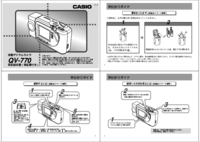
 (14 pages)
(14 pages) (285 pages)
(285 pages) (119 pages)
(119 pages) (24 pages)
(24 pages) (142 pages)
(142 pages) (121 pages)
(121 pages)







Comments to this Manuals