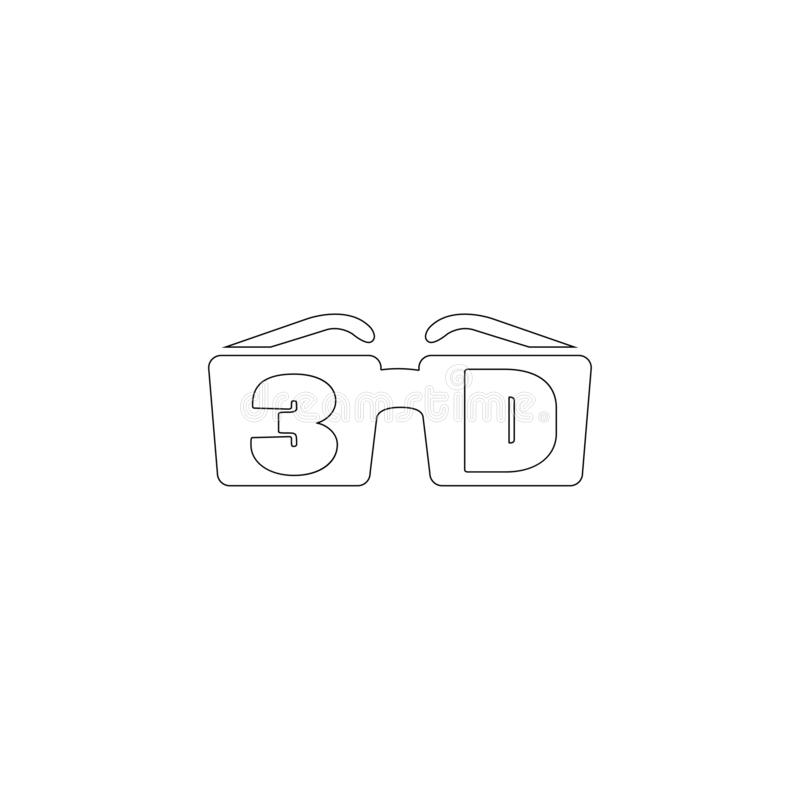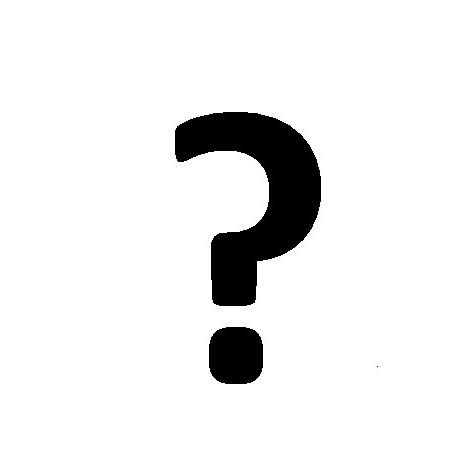Casio EX-S2/EX-M2 manuals
Owner’s manuals and user’s guides for Car video systems Casio EX-S2/EX-M2.
We providing 1 pdf manuals Casio EX-S2/EX-M2 for download free by document types: User Manual
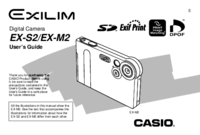
Casio EX-S2/EX-M2 User Manual (117 pages)
Brand: Casio | Category: Car video systems | Size: 2.72 MB |

Table of contents
Contents
3
Features
8
Condensation
12
INTRODUCTION
13
2, 3, 4, 5
15
3, 4, 5, 6
16
USB Cradle
18
Settings
32
Using Zoom
36
Microphone
47
PLAYBACK
54
Exif Print
69
File Name
71
Connector
91
Memory Data
93
Precautions
95
Operation
97
1 2 3 45
99
(EX-M2 Only)
100
AUDIO001.MP3
103
AUDIO002.MP3
103
Operations
104
APPENDIX
106
■ REC Mode
108
■ PLAY Mode
108
Display Messages
113
■ Power Supply
116
■ USB Cradle
117
More products and manuals for Car video systems Casio
| Models | Document Type |
|---|---|
| QT-6100 |
User Manual
  Casio QT-6100 User`s manual,
104 pages
Casio QT-6100 User`s manual,
104 pages
|
| QT-6100 |
User Manual
   Casio QT-6100 Manual de usuario,
104 pages
Casio QT-6100 Manual de usuario,
104 pages
|
| QT-6100 |
Specifications
 Casio QT-6100 Specifications,
212 pages
Casio QT-6100 Specifications,
212 pages
|
| XA25 |
User Manual
 rentals rentals rentals rentals rentals rentals,
107 pages
rentals rentals rentals rentals rentals rentals,
107 pages
|
| QT-6100 | User Manual CASIO QT-6x00 programmering, 12 pages |
| KL-120 |
Manual
 Casio KL-120 Manuale,
32 pages
Casio KL-120 Manuale,
32 pages
|