Casio Cassiopeia MPC-206 User's Guide Page 42
- Page / 126
- Table of contents
- TROUBLESHOOTING
- BOOKMARKS
Rated. / 5. Based on customer reviews


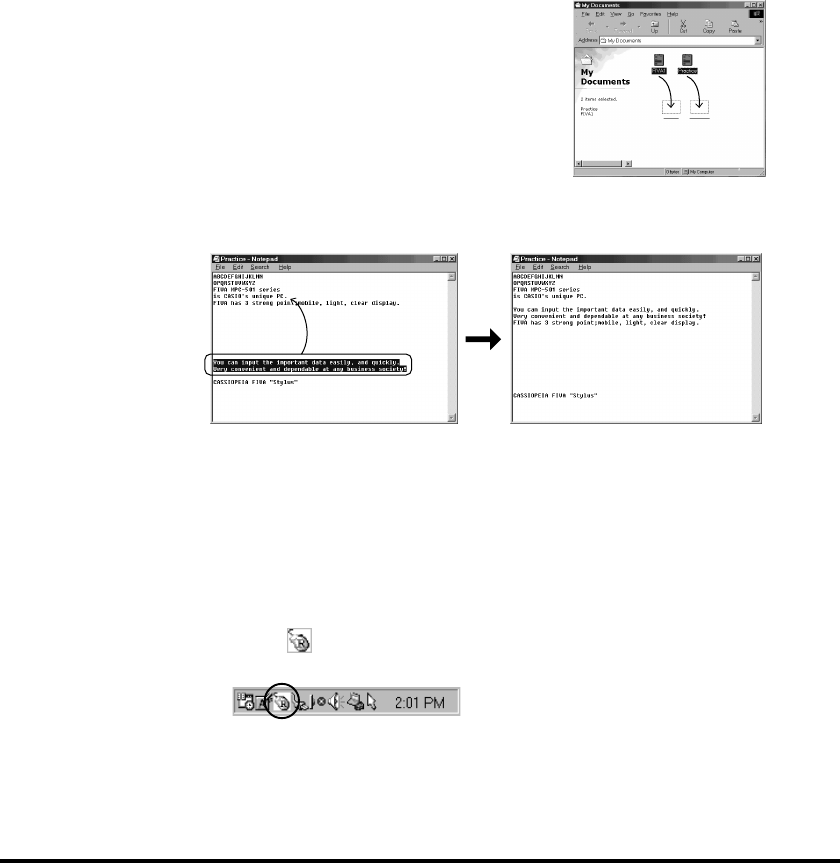
42
Pen Operations
With FIVA, you can perform all the operations you need by lightly
touching the screen. The following provides descriptions and
examples of a number of basic functions.
1 Double-click
Tap twice on the screen in quick succession to accomplish the same
result as double clicking with a mouse.
2 Drag
Touching an icon causes it to change
colors. Holding the stylus against the icon
and dragging causes the icon to move
along with the stylus.
3 Drag and Drop
Drag and drop lets you move a selected range of text from one
location on the screen to another.
• Touch and hold the beginning of the range of text you want to
select, and drag stylus to the end of the range. Remove the stylus
from the screen when all the text you want is selected. Selected
text is highlighted on the screen as shown above.
• Holding the stylus anywhere inside the highlighted text, drag it to
the location to which you want to move it, and then remove the
stylus from the screen.
4 Right Click
Touch the
icon on the lower right of the screen. The next time you
touch the screen with the stylus performs a right-click operation.
Some applications do not allow right clicking while a range of text is
selected (highlighted).
- User’s Guide 1
- Packing List 3
- Safety Precautions 4
- Warning! 5
- Caution! 8
- Before Using FIVA 10
- Computer Viruses 11
- Precaution Label 12
- Power Requirements 12
- Turning Off Power 12
- Consumables 14
- Maintenance and Care 15
- Maintenance 16
- CASIO ELECTRONICS CO. LTD 17
- Contents 18
- About This User’s Guide 21
- Chapter 1 22
- Features 24
- Multi-Communication port* 25
- Keyboard 27
- Key Combinations 28
- Connecting the Neck Strap 29
- Pulling out the Stylus 29
- To set the battery pack 31
- Charging the Battery Pack 32
- Turning on Power 34
- Shutting Down the Power 35
- Choose this option 36
- To turn power back on again 36
- Choose this command 36
- Chapter 2 39
- Using the Stylus 41
- Pen Operations 42
- Using the Keyboard 43
- 5 Ten key 46
- How does it work? 47
- Training smARTwriter 47
- Achieving Good Recognition 48
- Using Quick Trainer 48
- Using the Euro Trainer 49
- Using smARTwriter 50
- Using Gestures 52
- Activating the Correction Box 52
- Using the Correction Box 53
- The smARTwriter Menu 54
- Character 55
- Macros & Gestures 57
- Application Shortcuts 58
- Library Manager 60
- Type of Models 61
- Library Models 61
- Delete Button 61
- Libraries Button 61
- Using the Libraries Window 62
- Properties 63
- Quitting smARTwriter 66
- Using smARTscribble 67
- Working with Text 68
- Editing Text 69
- Changing the Ink color 70
- Changing the Ink width 70
- Navigating Around a Document 71
- Guidelines 71
- Page Size 72
- Previewing a Document 72
- Using Mobile Cockpit 73
- 1 Toolbar Switch 74
- 2 Starting Up a System Tool 75
- To display BIOS settings 76
- Changing BIOS Settings 77
- Password Settings 78
- Check this item 79
- Type in a password 79
- Right-tap here 79
- Tap the Mobile Cockpit icon 80
- Normal Mode Economy Mode 81
- To make user settings 82
- Tap here 84
- Drag this slider to adjust 84
- LCD Brightness 84
- Brightness Control icon 84
- 7 Adjusting Speaker Volume 85
- See w above 89
- Using the Battery Pack 90
- Checking with Mobile Cockpit 91
- Forced Hibernation Mode 91
- Chapter 3 93
- Infrared Data Communication 96
- USB Connection 97
- Using a PC Card 98
- Using the Port Replicator 99
- Important 100
- Using the Floppy Disk Drive 101
- Using an External Monitor 102
- Connecting a USB Device 104
- Connecting a Printer 104
- Troubleshooting 105
- Peripherals 106
- Software Windows Version 106
- FIVA Hard Disk Capacity (GB) 106
- FIVA Malfunction 107
- Power Supply 108
- Display Problems 109
- Software Problems 110
- General Operation Problems 112
- For users in Canada 117
- Main functions of the modem 118
- Connecting to telephone line 119
- Connecting to the FIVA 120
- Modular cable 121
- Telephone Line 121
- Inline Coupler 121
- Specifications 122
- Options List 124
- International E 125
- Program 125
- Power Plug and AC Adaptor 125








Comments to this Manuals