Casio XJ-A241 Setup Guide
Browse online or download Setup Guide for Projectors Casio XJ-A241. Casio XJ-A241 Setup guide User Manual
- Page / 17
- Table of contents
- BOOKMARKS



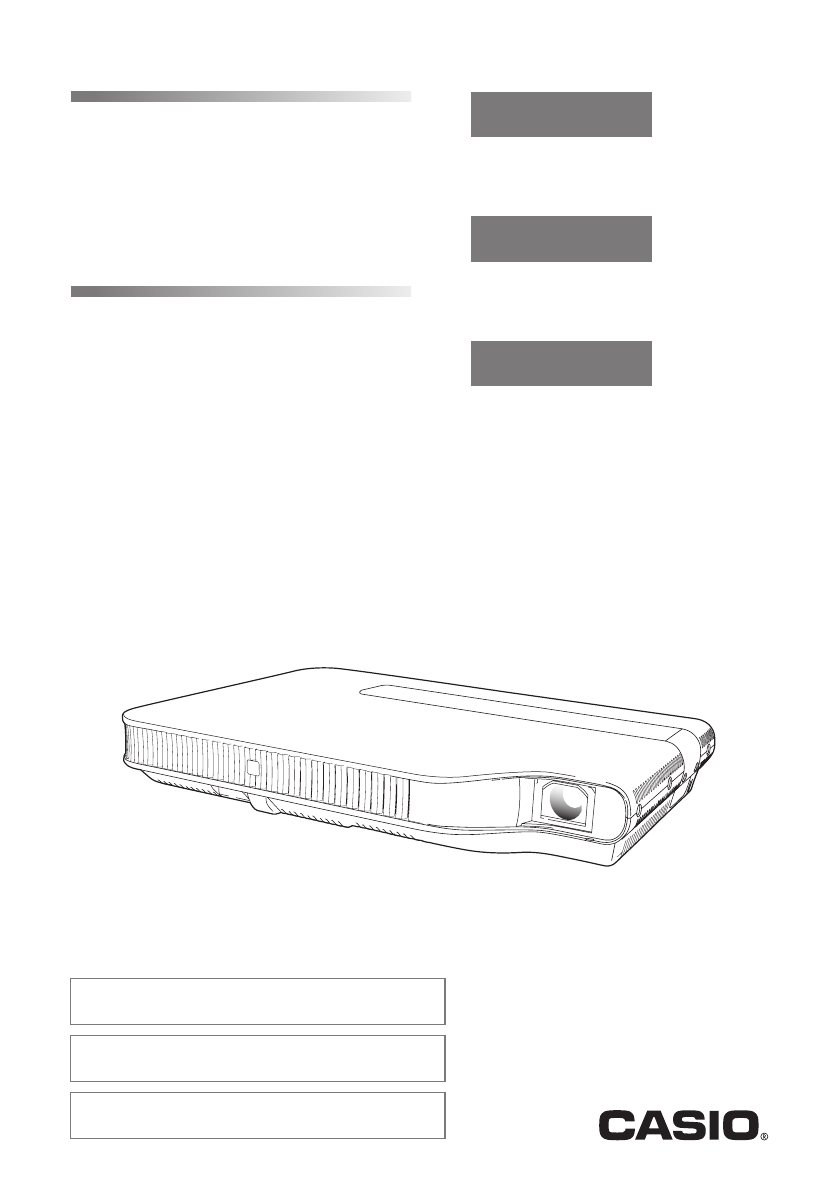
- Français 1
- Contents 2
- Unpacking 2
- Safety Precautions 3
- About the Light Source Unit 8
- Laser Precautions 8
- Other Precautions 9
- Operating Precautions 10
- Cleaning the Projector 10
- General Guide 11
- If you run into problems 12
- Main Specifications 13
- FCC WARNING 14
- FOR HOME OR OFFICE USE 15
- Imprimé en Chine 17
- MA1111-A 17
- RJA524095-007 17
- Printed in China 17
Summary of Contents
* USB port models* Modèles à port USB* Modelos con puerto USBDATA PROJECTORXJ-A141 / XJ-A146*XJ-A241 / XJ-A246*XJ-A251 / XJ-A256*DATA PROJECTORXJ-A141
Operating PrecautionsE-8● Keystone Correction and Image QualityPerforming keystone correction causes the image to be compressed before it is projected
E-9General GuideIntake ventsControl panelRemote control signal receiverExhaust ventsLens cover(Magnetic attachment to projector)IndicatorsWireless ada
E-10Quick GuideThis section explains the operational flow up to the point that projection is started.For more individual operations, see the User’s Gu
E-11Main SpecificationsSpecifications are subject to change without notice.Model NameXJ-A141/XJ-A146/XJ-A241/XJ-A246XJ-A251/XJ-A256Brightness (ANSI Lu
GUIDELINES LAID DOWN BY FCC RULES FOR USE OF THIS UNIT IN THE U.S.A. (not applicable to other areas).NOTICEThis equipment has been tested and found to
FCC InformationThis device, IEEE 802.11g Wireless LAN USB Adapter, complies with Part 15 of the FCC Rules. Operation is subject to the following two c
Printed in ChinaImprimé en ChineMA1111-ARJA524095-007
ContentsESafety Precautions ... E-1Operating Precautions ... E-6General Guide ...
E-1Safety PrecautionsPrecautions During Use● Smoke, odor, heat, and other abnormalitiesShould you ever notice smoke, strange odor, or any other abnorm
Safety PrecautionsE-2● Power cordMisuse of the power cord creates the risk of fire and electric shock.Make sure that you always observe the following
E-3Safety Precautions● Disposal by burningNever try to dispose of the projector by burning it. Doing so can cause an explosion, which creates the risk
Safety PrecautionsE-4● Using the projector on a base with castersWhenever using the projector on a base that has casters, make sure that you lock the
E-5Safety PrecautionsBattery PrecautionsMisuse of batteries can cause them to leak and stain the area around them, or to explode, creating the risk of
E-6Operating Precautionsz The projector’s light source unit uses a laser and LED.z The life of the light source unit is rated at approximately 20,000
E-7Operating PrecautionsThis projector is made of precision components. Failure to observe the following precautions can result in inability to correc
 (2 pages)
(2 pages) (18 pages)
(18 pages) (18 pages)
(18 pages) (47 pages)
(47 pages)








Comments to this Manuals