Casio LK-40 User Manual Page 12
- Page / 59
- Table of contents
- BOOKMARKS
Rated. / 5. Based on customer reviews


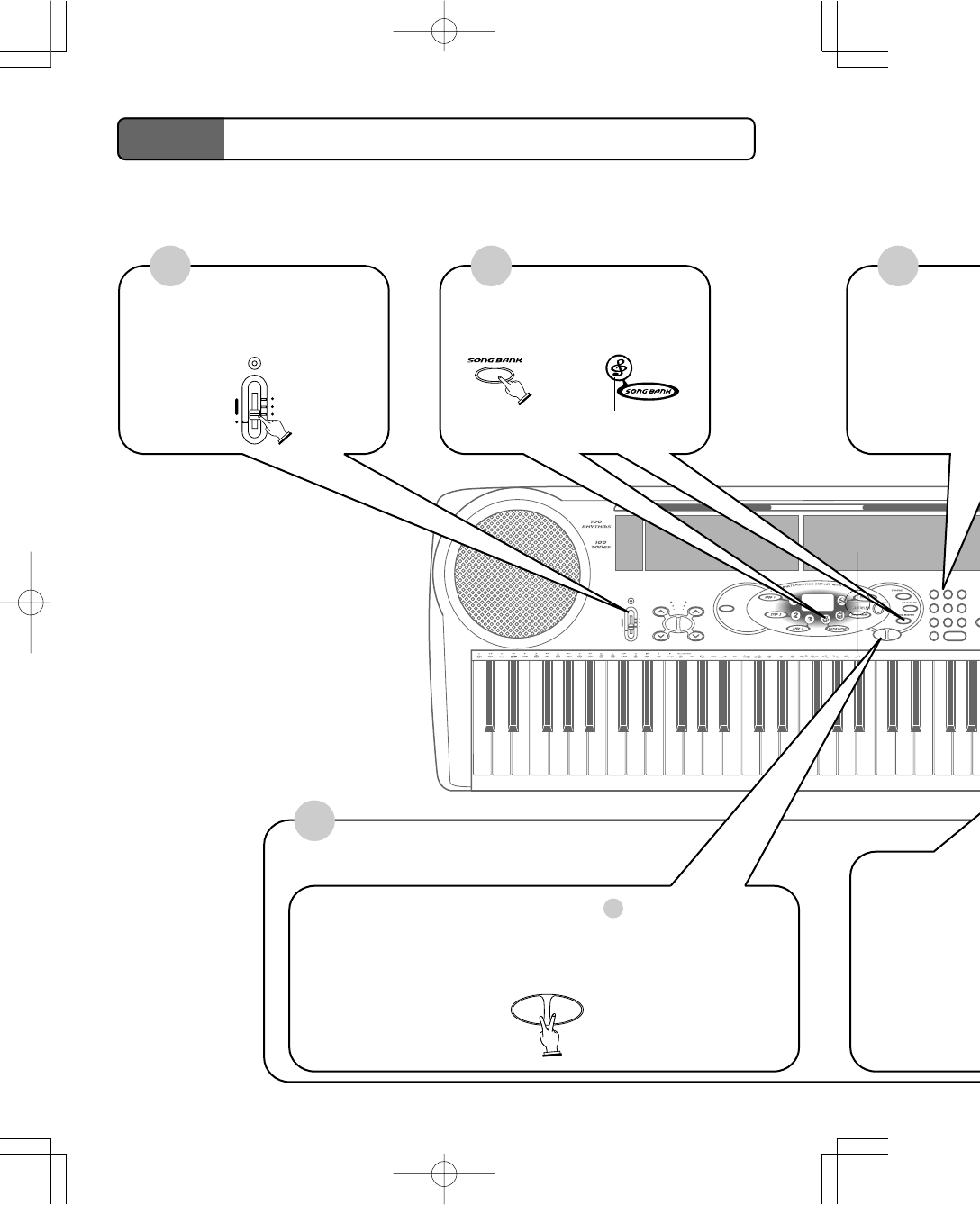
E-10
POWER/MODE
VOLUME
FILL-IN
SYNCHRO/
STOP
FINGERED
CASIO CHORD
NORMAL
ON
OFF
START/
TEMPO
KEY LIGHT
ONE KEY PLAY
NUMBER
STE
P
0
1
4
7
2
5
8
3
6
9
5
4
1
2
Set the POWER/MODE
selector to NORMAL.
Play the melody part on the keyboard.
<If you pressed the STEP 1 button in ...>
Play the notes with the ONE KEY PLAY buttons.
• The accompaniment tempo automatically adjusts to play
along with your melody.
<If you presse
d
Play the notes
o
• Keep the key
d
• If you selected
goes out as so
o
• The key that c
o
you need to pl
a
• After you pres
s
accompanime
n
Press the SONG BANK
button.
3
Find the tune y
o
Song Bank list,
number butto
n
number.
• To select “20 A
M
[2] and the [0].
POWER/MODE
FINGERED
CASIO CHORD
NORMAL
ON
OFF
SONG BANK icon lights.
ONE KEY PLAY
Quick Reference
This section provides a quick overview of keyboard operation using steps one and
two of the 3-step lesson feature. See page E-28 for detailed explanations of these steps.
478B-E-012A
- USER’S GUIDE 1
- GUÍA DEL USUARIO 1
- FCC WARNING 2
- Welcome 3
- Safety Precautions 4
- 478B-E-005A 5
- CAUTION 6
- Care of Your Keyboard 7
- Contents 8
- Control Locations 10
- 478B-E-011A 11
- Quick Reference 12
- 3-STEP LESSON 13
- Connections 14
- Accessories and Options 15
- Power Supply 16
- AC adaptor AD-5 17
- AC outlet 17
- DC 9V jack 17
- ■ Auto Power Off 18
- ■ Power On Alert 18
- Basic Operations 19
- Keyboard split tones 20
- Indicator re 21
- B (-1) tuningNormal tuning 21
- 22
- ■ Playing the demo tunes 23
- ■ Playing rhythms 24
- Accompaniment 25
- Melody keyboard 25
- Using the CASIO CHORD system 26
- Using standard fingerings 27
- Accompaniment keyboard 28
- ■ Using fill-in rhythm 29
- ■ Using Synchro start 29
- Three Step Lesson System 30
- SONG BANK icon 31
- Two-hand Song Bank Tune 32
- Lights Flashes 33
- (Next note to be played.) 33
- LightsGoes out 33
- KEY LIGHT 34
- STEP 2 icon 35
- STEP 1 icon 35
- ■ Step 3: Normal Play 36
- STEP 1 STEP 3 37
- Computer etc 38
- ■ General MIDI 39
- 478B-E-040A 40
- Sound Source 41
- MIDI OUT 41
- 478B-E-042A 42
- Technical Reference 43
- 478B-E-044A 44
- ■ Specifications 45
- Appendix/Apéndice 46
- A-2 478B-E-092A 47
- ■ Rhythm List 48
- ■ Lista de ritmos 48
- ■ Fingered Chord Charts 49
- 7sus4 m add9 mM7 7 50
- 478B-E-096A 51
- 478B-E-097A 52
- 478B-E-098A 53
- 478B-E-099A 54
- 478B-E-100A 55
- 478B-E-101A 56
- MIDI Implementation Chart 57
- ❊❊❊❊❊❊❊❊❊❊❊❊❊❊ 58
- CASIO COMPUTER CO.,LTD 59
- 6-2, Hon-machi 1-chome 59
 (46 pages)
(46 pages) (2 pages)
(2 pages)







Comments to this Manuals