Casio XJ-UT310WN Setup Guide Page 1
Browse online or download Setup Guide for Projectors Casio XJ-UT310WN. Casio XJ-UT310WN Setup guide User Manual
- Page / 22
- Table of contents
- BOOKMARKS




- DATA PROJECTOR 1
- XJ-UT310WN 1
- Contents 2
- Unpacking 2
- Safety Precautions 3
- Operating Precautions 9
- Vent Outlets 10
- Projector Light Emission 10
- Other Precautions 11
- Cleaning the Projector 12
- General Guide 13
- Quick Guide 14
- If you run into problems 15
- Specifications 16
- FCC CAUTION 19
- FCC Information 20
- Printed in Japan 22
- Imprimé au Japon 22
- MA1405-A 22
- RJA530975-002 22
Summary of Contents
DATA PROJECTORXJ-UT310WNDATA PROJECTORXJ-UT310WNEN/FR/ESEnglishSetup GuideGuide d’installationFrançaisGuía de configuraciónEspañol Be sure to keep al
Operating PrecautionsEN-8Vent Outlets• Vent outlets become very hot during projection. Never touch vents or allow them to become blocked.• Do not inse
EN-9Operating PrecautionsThis projector is made of precision components. Failure to observe the following precautions can result in inability to corre
Operating PrecautionsEN-10● Keystone Correction and Image QualityPerforming keystone correction causes the image to be compressed before it is project
EN-11General GuideControl Panel and IndicatorsFocus leverAC TerminalRemote control signal receiverTerminalsBrightness sensor[P] (Power) keyIndicatorsC
EN-12Quick GuideThis section explains the operational flow up to the point that projection is started.For more individual operations, see the “User’s
EN-13Quick GuideIf you experience any problems while operating the projector or if you suspect that the projector is not operating properly, refer to
EN-14SpecificationsModel Name XJ-UT310WNDisplay system DLP® chip × 1, DLP® systemDisplay Chip Chip Size WXGA 0.65 inches (Aspect ratio: 16:10)Number o
EN-15Specifications*1 Plug-in power type microphones are not supported.*2 With connection of provided wireless adapter to USB-A port on the back of th
SpecificationsEN-16GPL and LGPL(1) This product uses software (This Software) that comes under the GNU General Public License (GPL) and GNU Lesser Gen
GUIDELINES LAID DOWN BY FCC RULES FOR USE OF THIS UNIT IN THE U.S.A. (not applicable to other areas).NOTICEThis equipment has been tested and found to
ENSafety Precautions ... EN-1Operating Precautions ... EN-7General Guide ...
FCC InformationThis device, Wireless LAN USB Adapter, complies with Part 15 of the FCC Rules. Operation is subject to the following two conditions: (1
Manufacturer:CASIO COMPUTER CO., LTD.6-2, Hon-machi 1-chome, Shibuya-ku, Tokyo 151-8543, Japan Responsible within the European Union:CASIO EUROPE GmbH
Printed in JapanImprimé au JaponMA1405-ARJA530975-002
EN-1Safety PrecautionsPrecautions During Use● Adult supervision is required whenever there are young children present and especially when there is the
Safety PrecautionsEN-2● Power cordMisuse of the power cord creates the risk of fire and electric shock.Make sure that you always observe the following
EN-3Safety Precautions● Disposal by burningNever try to dispose of the projector by burning it. Doing so can cause an explosion, which creates the ris
Safety PrecautionsEN-4● Using the projector on a base with castersWhenever using the projector on a base that has casters, make sure that you lock the
EN-5Safety PrecautionsBattery PrecautionsMisuse of batteries can cause them to leak and stain the area around them, or to explode, creating the risk o
Safety PrecautionsEN-63D Glasses3D images should not be viewed by the types of individuals described below. Doing so creates the risk of loss of healt
EN-7Operating Precautionsz The projector’s light source unit uses a laser and LED.z The life of the light source unit is rated at approximately 20,000
More documents for Projectors Casio XJ-UT310WN
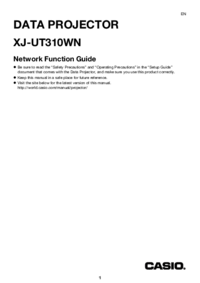





 (20 pages)
(20 pages) (18 pages)
(18 pages) (18 pages)
(18 pages) (47 pages)
(47 pages)








Comments to this Manuals