Casio KL-7400 User Manual Page 7
- Page / 68
- Table of contents
- TROUBLESHOOTING
- BOOKMARKS
Rated. / 5. Based on customer reviews


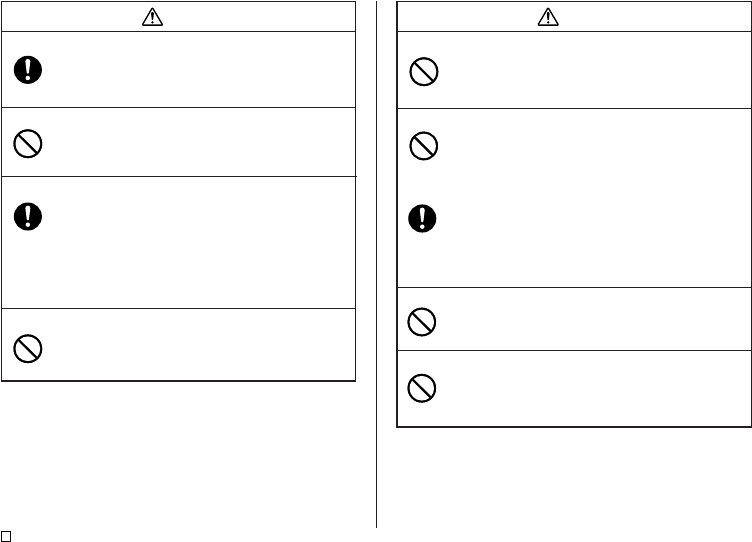
E
4
Caution
Keep backup copies of all important data
Be sure that you keep separate copies of important data in a
notebook or some other location. Malfunction of the product,
repairs, and dead batteries can cause data stored memory to
be lost.
Keep heavy objects off.
Never place a heavy object on top of the product. Doing so can
cause the object to lose balance and fall, creating the risk of
personal injury.
Location
Avoid the locations listed below for the product. Such locations
create the risk of fire and electric shock.
• Areas subject to high humidity and large amounts of dust
• Food preparation areas or other location subjected to oil
steam
• Near heaters, on a heated carpet, in direct sunlight, in a
closed vehicle parked in the sun, and other areas subjected
to high heat.
Avoid unstable surfaces.
Never place the product on an unstable table, desk, etc. Doing
so can cause the product to fall, creating the risk of personal
injury.
Caution
Loading and replacing batteries
The springs inside of the battery compartment have sharp edges.
Take care that you do not touch the springs with your fingers
when loading or replacing batteries. Doing so creates the risk of
personal injury.
Display Screen
• Never push on the display screen’s LCD panel or subject it
to strong impact. Doing so can cause the LCD panel’s glass
to crack, creating the risk of personal injury.
• Should the LCD panel ever crack or break, never touch the
liquid inside of the panel. LCD panel liquid can cause skin
irritation.
• Should LCD panel liquid ever get inside your mouth,
immediately wash out your mouth with water and contact
your physician.
• Should LCD panel liquid ever get into your eyes or onto your
skin, rinse with clear water for at least 15 minutes, and then
contact a physician.
High temperature precaution
Never touch the print head or other metal objects near the head.
These items become very hot, and touching them creates the
risk of burn injury.
Auto Cutter
While the printer is turned on or printing, never touch the printer
head or the area where the tape passes.
Unexpected operation of the cutter creates the risk of personal
injury.
- User’s Guide 1
- Read This First! 4
- Safety Precautions 4
- Operating Precautions 8
- Contents 8
- Part 1 - DISC 10
- Part 1 - Getting Ready 11
- Printer Operation Flow 12
- Power Requirements 13
- Powering Up 14
- Initializing Printer Memory 14
- Mode Selection Basics 15
- (under the tape) 16
- Ink ribbon 16
- Rubber roller 17
- Print head 17
- Using the Printer’s Keys 18
- ■ Getting ready 20
- ■ To create a tape label 21
- ■ To print a tape label 21
- Half cut 22
- Tape Cut Modes 23
- Types of Tape Cuts 23
- Cut Modes 23
- Cut Modes and Margins 25
- Number of characters that 26
- Tape Label 27
- Shows the starting number 28
- Spanish German 29
- French Italian Swedish 29
- New Branch 31
- In Operation soon! 31
- When this setting 32
- 10mm (3/8") 33
- ■ To align tape label text 34
- Small Font 36
- FREE DESIGN: Using Frames 37
- Moving the Cursor 39
- Basic Alphanumeric Input 39
- About the CODE key 40
- Inputting Illustrations 41
- Clearing Input Text 42
- Text Editing 42
- Using Copy and Paste 43
- Selecting a Font 44
- Using STYLE Menu Attributes 46
- Using EFFECT Menu Attributes 47
- Deleting Labels 48
- ■ To perform demo printing 49
- Reference 50
- Battery Life 51
- ■ Changing the AC Plug 51
- Caring for the Printer 52
- Troubleshooting 53
- Error Messages 56
- Cause and Action Message 57
- Cause and Action 57
- Illustrations 60
- Built-in Logos 62
- ● ATTENTION 63
- Layout Formats 64
- Numbering Formats 65
- Specifications 67
- CASIO COMPUTER CO., LTD 68
 (86 pages)
(86 pages)







Comments to this Manuals