Casio CTK-3400 User Manual Page 1
Browse online or download User Manual for Unknown Casio CTK-3400. Casio CTK-3400 User manual
- Page / 22
- Table of contents
- BOOKMARKS



- CTK-3400SK/CTK-3388SK 1
- MIDI Implementation 1
- III System Message 15 2
- 20 Value Notation 20 3
- MIDI Message Overview 4
- Channel Message 6
- 9 Control Change 7
- 9.3 Data Entry (06H,26H) 8
- 9.4 Volume (07H) 8
- 9.5 Pan (0AH) 8
- 9.6 Expression (0BH) 8
- 9.7 Hold1 (40H) 9
- 9.8 Sostenuto (42H) 9
- 9.9 Soft (43H) 9
- 9.10 Reverb Send (5BH) 10
- 9.11 NRPN (62H,63H) 10
- 9.12 RPN (64H,65H) 10
- 10 Mode Message 11
- 10.6 Mono (7EH) 12
- 10.3 All Notes Off (7BH) 12
- 10.4 Omni Off (7CH) 12
- 10.5 Omni On (7DH) 12
- 11 Program Change 13
- 12 Channel After Touch 13
- 13 Pitch Bend 14
- System Message 15
- 19 Setting Value Tables 18
- MIDI Implementation Notation 20
Summary of Contents
CTK-3400SK/CTK-3388SKMIDI ImplementationCASIO COMPUTER CO., LTD.ContentsI MIDI Message Overview 41 Product Configuration as a MIDI Device 41.1 Performa
9.10 Reverb Send (5BH)Message Format: BnH 5BH vvHn: MIDI Channel Numbervv: ValueSend Sent when auto accompaniment is used.Receive Receipt changes the
9.12.2 Fine TuneMessage Format: BnH 64H 01HBnH 65H 00HBnH 06H mmHBnH 26H llHn: MIDI Channel Numbermm: MSB Valuell: LSB ValueSend This message is not s
Receive Receipt stops all voices that are sounding.10.2 Reset All Controllers (79H)Message Format: BnH 79H 00Hn: MIDI Channel NumberSend Sent when MID
10.7 Poly (7FH)Message Format: BnH 7FH 00Hn: MIDI Channel NumberSend This message is not sent by this Instrument.Receive Receipt performs the same ope
13 Pitch BendMessage Format: EnH llH mmHn: MIDI Channel Numberll: Value LSBmm: Value MSBSend Sent when the bender is operated.Receive Receipt changes
Part IIISystem Message14 Timing ClockMessage Format: F8HSend Sent when auto accompaniment is used.Receive This message is not received by this Instrum
18.1 Universal Real Time System Exclusive MessageMessage Format: F0H 7FH...F7H18.1.1 Master VolumeMessage Format: F0H 7FH 7FH 04H 01H llH mmH F7Hll:
Receive Receipt changes the Reverb duration.18.1.5 GM System OnMessage Format: F0H 7EH 7FH 09H 01H F7HSend This message is not sent by this Instrument
Part IVSetting Values and Send/ Receive Values19 Setting Value Tables19.1 Off/On Setting Value TableTransmit Value Receive Value Parameter00H 00H - 3FH
19.5 Reverb Time Setting Value TableTransmit Value Receive Value Parameter00H 00H - 0BH Off0CH 0CH - 17H 118H 18H - 23H 224H 24H - 2FH 330H 30H - 3BH
9.9 Soft (43H) . . . . . . . . . . . . . . . . . . . . . . . . . . . . . . . . . . . . . . . . . . . . 99.10 Reverb Send (5BH) . . . . . . . . . . . .
Part VMIDI Implementation Notation20 Value Notation20.1 Hexadecimal NotationMIDI implementation sometimes requires that data be expressed in hexadecim
Decimal Hexadecimal Binary0 00H 00000000B1 01H 00000001B2 02H 00000010B3 03H 00000011B4 04H 00000100B5 05H 00000101B6 06H 00000110B7 07H 00000111B8 08
V MIDI Implementation Notation 2020 Value Notation 2020.1 Hexadecimal Notation . . . . . . . . . . . . . . . . . . . . . . . . . . . . . . . . . . . .
Part IMIDI Message Overview1 Product Configuration as a MIDI DeviceAs a MIDI device, this Instrument consists of the Performance Controller Section and
Numb er Name Channel Assigned Function00 A01 01 Keyboard (Main)01 A02 02 Keyboard (Layer)02 A03 03 Keyboard (Split)03 A04 04 -04 A05 05 -05 A06 06 -06
Part IIChannel Message4 Receive ChannelThe channel number of the channel message received by each part is shown in the table under “1.2.2Instrument Pa
Send This message is not sent by this Instrument.Receive This message is not received by this Instrument.9 Control ChangeMessage Format: BnH ccH vvHn:
9.3 Data Entry (06H,26H)Message Format: BnH 06H mmH (MSB)BnH 26H llH (LSB)n: MIDI Channel Numbermm: MSB Valuell: LSB ValueSend Sent when there is a ch
9.7 Hold1 (40H)Message Format: BnH 40H vvHn: MIDI Channel Numbervv: Value (Note1)Note1 : For information about the relationship between setting values
More documents for Unknown Casio CTK-3400







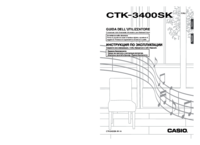

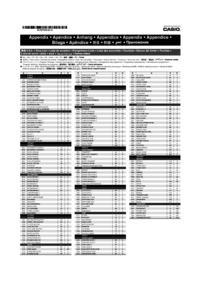

 (2 pages)
(2 pages) (2 pages)
(2 pages) (197 pages)
(197 pages) (44 pages)
(44 pages)
 (17 pages)
(17 pages) (59 pages)
(59 pages)







Comments to this Manuals