Casio QV-770 Specifications
Browse online or download Specifications for Bridge cameras Casio QV-770. Casio QV-770 Specifications User Manual
- Page / 46
- Table of contents
- BOOKMARKS
- APR. 1998 1
- CONTENTS 2
- SPECIFICATIONS 3
- BLOCK DIAGRAM 4
- ADJUSTMENT 5
- 1-2. Defect correct 6
- 1-3. Strobe adjust 6
- 1-4. Strobe check 7
- 1-6 Current consumption 9
- 1-7 IrDA Test 9
- 2. Adjustment of PCB-DA 16
- DISASSEMBLY 23
- EXPLODED VIEW 28
- PARTS LIST 30
- LINEAR PCB ASS'Y 31
- TOP KEY PCB ASS'Y 32
- FRONT KEY PCB ASS'Y 32
- SUB LINEAR PCB ASS'Y 32
- MAIN BODY CONPONENT 33
- ACCESSORY 34
- PRINTED CIRCUIT BOARDS 35
- L board (PCB-K773A-LA) 36
- L board(PCB-K773A-LB) 37
- CA board (PCB-K773A-CA) 37
- K board (PCB-K773A-KA) 38
- (PCB-K773A-KB) 38
- SCHEMATIC DIAGRAMS 39
- LA-CIR-K0773AAA 40
- LB-CIR-ZK0773AAA 41
- KX-CIR-ZK0773AAA 42
- KA-CIR-K0773AAA 43
- KB-CIR-K0773AAA 44
- TROUBLE SHOOTING 45
- Overseas Service Division 46
Summary of Contents
RQV-770APR. 1998(without price)(KX-773)INDEX
— 8 —1-8. Test program Classified1. Standard test program1. 10STEP2. COLOR BAR3. CROSS HATCH4. 50 PER. WHITE RASTER5. GRAY RASTER6. CLACK7. APO
— 9 —(1) Transaction(2) Display(3) Check(4) Supplement1. 10-step blackand white display2. Color bar display3. Cross hatch dis-play4. 50 percent whiter
— 10 —(1) Transaction(2) Display(3) Check(4) SupplementMake sure that the displayindicates OK.Displays black on LCD and TV monitor.Normal REC or PLAY
— 11 —(1) Transaction(2) Display(3) Check(4) Supplement9. IR TEST SLAVEdisplay10. SEND ENQTEST display11. RECEIVE ENQTEST displayUsed for IrDA test to
— 12 —2. Special test program (including QV-770 Built in ROM)(1) Turn power on at REC mode, then press “Mode” button twice and change to “Serial Recor
— 13 —Key check• Displays “Digital” values for key input.Note: • Number on display should be reference.Last memory set• Set last memory value to defau
— 14 —2. Adjustment of PCB-DAAdjustment points of PCB-K773-DA
— 15 —Adjustment of VCC7, VCC3, voltage check of VCC1• Supply voltageCP150 = 5.0 ± 0.05 [V]CP130 = 3.3 ± 0.05 [V]CP100 = 5.0 ± 0.05 [V](You can use an
— 16 —3. Adjustment of PCB-L (PCB-LA/PCB-LB)Adjustment points of PCB-K773-LAAdjustment points of PCB-K773-LB
— 17 —VCC3, VCC5 voltage check PCB-LA• Voltage supplyCP151 = 5.0 ± 0.05 V.(You can use an AC adaptor however, for the checking after repairs, apply ab
CONTENTSSPECIFICATIONS...
— 18 —BL drive voltage adjustment• Voltage supplyVCL0 (CP101)=5.0±0.05[V]Apply 3.3 V ± 5% to PW.(You can use an AC adaptor however, for the checking a
— 19 —Bright voltage setting and contrast adjustment (PCB-LA)• Signal contents10STEP (NTSC)Input oscillation level 0.5 Vp-p to VIDEO terminal (CP302)
— 20 —TINT adjustment• Signal contentsInput oscillation level 0.5 Vp-p to VIDEO terminal (CP302).• Set power supplyVCL0 (CP101) to 5.0 ± 0.05V.Apply 3
— 21 —DISASSEMBLYNumbers in the parethesis correspond to the numbers in EXPLODED VIEW.1. Unscrew two screws (S1) on the bottom of the camera.2. Rotate
— 22 —4. Disconnect two flexible cables from PCB-DA ass’y and remove two connectors from PCB-L ass’y.5. Disassembly of upper case.Remove flexible cabl
— 23 —Unscrew three screws (S2) fixing backlight, then remove the backlight.When assembling, make sure to put each sheet in order.Remove two screws (S
— 24 —6. Disassembly of Main case.Unscrew two screws (S4) fixing camera unit, then remove camera unit.Remove PCB-K773A-KA (43).Unscrew two screws (S4)
— 25 —7. Disassembly of Camera Unit.Unscrew one screw (S1), then disassemble as shown.When assembling convex part of CCD should be placed with concave
— 26 —EXPLODED VIEW3835S3S3392732S3383338S3S237333436S12940302831
— 27 —157S2134425S2S220181217S41643231S1S1142419611S2S48910S2542S4S2S141S226S1S1S42321S2422S4S1
— 1 —Item SpecificationRecording System Digital (JPEG base); PC Link software can be used to input images in CAM,JPEG, TIFF and other format.Signal Sy
PARTS LISTDIGITAL PCB ASS'YItem Code No. Parts Name Specification Applicable Q RICsIC507 2012 5747 IC MB81V16165B50LPFTN 1 CIC508 2012 4347 IC T
LINEAR PCB ASS'YItem Code No. Parts Name Specification Applicable Q RICsIC545 2105 6425 IC XC61AN3802MR 1 CIC150 2105 3374 IC RS5RM5045A-T1 1 CI
SUB LINEAR PCB ASS'YItem Code No. Parts Name Specification Applicable Q RSWITCHSW700 3412 1106 SWITCH/SLIDE SSSS212-12 1 BICsIC770 2114 5805 IC
MAIN BODY CONPONENTItem Code No. Parts Name Specification Applicable Q R1 6612 9180 GRIP K340982-1 1 X2 6612 9250 COVER/CN K240813-1 1 C3 6612 9350 LA
— 32 —464547ACCESSORYItem Code No. Parts Name Specification Applicable Q R45 1014 9871 CASE/SOFT SC-773 1 X46 5861 3578 STRAP ST-K775 1 X47 1014 8773
— 33 —PRINTED CIRCUIT BOARDSD board (PCB-K773A-DA)
— 34 —L board (PCB-K773A-LA)
— 35 —L board(PCB-K773A-LB)CA board (PCB-K773A-CA)
— 36 —K board (PCB-K773A-KA)(PCB-K773A-KB)
— 37 —SCHEMATIC DIAGRAMSDA-CIR-K0773AAA
— 2 —BLOCK DIAGRAM3.3V3.3Photo INTSolenoidICX098AK 15VCCDCXA2096N 3.3VCDS+AGCADCCXD2310A1optional3.5V3.3VT.GVdr V15V-5.5VCXD2450R 3.3VEEPROMHigh Vo
— 38 —LA-CIR-K0773AAA
— 39 —LB-CIR-ZK0773AAA
— 40 —KX-CIR-ZK0773AAA
— 41 —KA-CIR-K0773AAA
— 42 —KB-CIR-K0773AAA
— 43 —TROUBLE SHOOTINGTrouble 1 : No display• LCD connector or BL connector is OPEN.→ Insert connector. If broken, replace it.Trouble 2 : Erratic di
CASIO TECHNO CO.,LTD.Overseas Service Division8-11-10, Nishi-ShinjukuShinjuku-ku, Tokyo 160-0023, Japan
— 3 —ADJUSTMENT1-1. Loading color parameterExecute when replacing camera unitLoad parameter in memory of camera unit. (Light box not needed.)(1) Set Q
— 4 —QV-770AD-C620Block CCD completely from light.1-2. Defect correctWhen there is a blurred black dot in a white display it is called a defect.To cor
— 5 —✽ Gray paper should be larger than 1.5 m (H) × 2.0 m (W).1-4. Strobe checkChecking if there is a false operation triggered by a distorted wavefor
— 6 —Strobe trigger waveform1. Normal waveform TIME : 1 µ sec/DIVVOLTS : 1 V/DIV2. NG waveforms when trigger skipping occurs.(1) When trigger skipping
— 7 —1-5. Display appearance when using flash.(1) Shoot picture with Normal F2.(2) Shoot picture with Normal F8.(3) Shoot picture with Macro mode Norm
More documents for Bridge cameras Casio QV-770
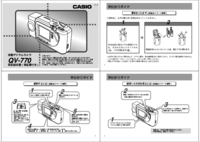



 (151 pages)
(151 pages) (208 pages)
(208 pages) (139 pages)
(139 pages) (194 pages)
(194 pages) (151 pages)
(151 pages) (196 pages)
(196 pages)







Comments to this Manuals