Casio PX-310 User Manual Page 1
Browse online or download User Manual for Musical Instruments Casio PX-310. Casio PX-700 User manual
- Page / 65
- Table of contents
- BOOKMARKS




- Part I MIDI Message Overview 1
- Part II Channel Message 1
- Contents 1
- Part III System Message 2
- Part V Parameter List 3
- Part VI Parameter Set List 3
- Part VII DSP Parameter List 3
- MIDI Message Overview 6
- 1.4 Part Sub-blocks 7
- Channel Message 8
- 7 Polyphonic Key Pressure 9
- 8 Control Change 9
- 8.3 Data Entry (06H, 26H) 10
- 8.4 Volume (07H) 10
- 8.5 Pan (0AH) 10
- 8.6 Expression (0BH) 11
- 8.8 Damper (40H) 12
- 8.9 Sostenuto (42H) 12
- 8.10 Soft (43H) 13
- 8.13 Filter Cutoff (4AH) 14
- 8.14 Filter Resonance (47H) 14
- 8.15 Vibrato Rate (4CH) 14
- 8.16 Vibrato Depth (4DH) 15
- 8.17 Vibrato Delay (4EH) 15
- 8.18 Reverb Send (5BH) 15
- 8.19 Chorus Send (5DH) 16
- 8.20 NRPN (62H,63H) 16
- 8.21 RPN (64H,65H) 17
- 8.21.3 Coarse Tune 18
- 8.21.4 Modulation Depth 18
- 8.21.5 Null 18
- 9 Mode Message 19
- 10 Program Change 20
- 11 Channel Aftertouch 21
- 12 Pitch Bend 21
- System Message 22
- 14.1.2 Master Balance 23
- 14.1.3 Master Fine Tuning 23
- 14.1.4 Master Coarse Tuning 23
- 14.1.5 Reverb Parameter 24
- 14.1.6 Chorus Parameter 24
- 14.1.7 GM System Message 26
- 14.1.8 GS Message 27
- 15 Format 28
- 15.2.3 3...MOD : Model ID 29
- 15.2.5 5...act : Action 29
- 15.2.6 6...cat : Category 30
- 16 Parameter Unit Operations 34
- 17.1 Communication Modes 35
- Parameter List 39
- 18.3 Command Parameter List 41
- 19 Patch Parameter 43
- 20.1 SMF Data Information 49
- Parameter Set List 50
- DSP Parameter List 51
- 24 DSP Algorithm List 55
- (Multi Effect) 55
- Setting Values and Send/ 60
- Receive Values 60
- 25.15 Equalizer Gain Setting 62
- Value Table 62
- 25.16 DSP Algorithm ID Table 62
- 25.18 DSP Preset List 63
- MIDI Implementation 64
- Notation 64
- MA0508-A 65
Summary of Contents
1Part I MIDI Message Overview1 Product Configuration as a MIDI Device...
10Receive Receipt adds vibrato of a depth specified by the value to the tone being sounded. In the case of a tone that already has vibrato applied, re
118.6 Expression (0BH)FormatNote 1:The setting value matches the value that is sent and received. Send This message is not sent when the Instrument is
128.8 Damper (40H)FormatSend Sent when the damper pedal is operated. For send values, see "25.2 Damper Pedal Operation Value Table" in "
138.10 Soft (43H)FormatNote 1:For information about the relationship between setting values and send/receive values, see the "25.1 Off/On Setting
148.13 Filter Cutoff (4AH)FormatNote 1:For information about the relationship between setting values and send/receive values, see "25.6 -64 - 0 -
158.16 Vibrato Depth (4DH)FormatNote 1:For information about the relationship between setting values and send/receive values, see "25.6 -64 - 0 -
168.19 Chorus Send (5DH)FormatNote 1:The setting value matches the value that is sent and received. Send This message is not sent when the Instrument
17Send This message is not sent when the Instrument is operated. Receive Receipt changes the Filter Resonance of the Tone Parameter. 8.21 RPN (64H,65
188.21.3 Coarse TuneFormatNote 1:For information about the relationship between setting values and send/receive values, see "25.5 -24 - 0 - 24 Se
198.22 All Sound Off (78H)FormatSend This message is not sent when the Instrument is operated. Receive Receipt stops all voices that are sounding. 8.
2 8.18 Reverb Send (5BH)...
209.3 Omni On (7DH)Format9.4 Mono (7EH)Format9.5 Poly (7FH)FormatSend These messages are never sent. Receive Receipt of any of these messages releases
2111 Channel AftertouchFormatSend This message is not sent when the Instrument is operated. Receive Receipt of this message adds vibrato to the tone
22Part IIISystem Message13 Active SensingFormatSend This message is not sent when the Instrument is operated. Receive Once this message is received,
2314.1.2 Master BalanceFormatNote 1:For information about the relationship between setting values and send/receive values, see "25.7 Pan Setting
2414.1.5 Reverb ParameterFormatType FormatNote 1:For information about the relationship between setting values and send/receive values, see "25.1
25Note 1:For information about the relationship between setting values and send/receive values, see "25.11 Chorus Type Setting Value Table"
26Send To Reverb Format Note 1:The setting value is the same as the value that is sent. Send This message is not sent when the Instrument is operated.
2714.1.8 GS MessageSend This message is not sent when the Instrument is operated. Receive Receipt performs the same operation as when the GM System O
28Part IVPX-110/PX-310/PX-700 System Exclusive Message15 Format15.1 Message ClassificationsInstrument SysEx operations are classified as Parameter typ
2915.2.2 2...MAN : Manufacturer's ID CASIO Manufacturer's ID = 44H15.2.3 3...MOD : Model ID The Model ID of the Instrument is shown by two c
3 15.2.5 5...act : Action ...
3015.2.6 6...cat : Category 0cccccccB = Category (7bit)The category indicates the type of data handled by the System Exclusive Message. The ID number
31iiB (Binary) = index length"index length (iiB)" indicates the index field length, which is always the following, regardless of the "a
32In this case, "index" is a 3-byte fixed field. When transferring one parameter set, it indicates the divided packet serial number (startin
33Indicates the value of the parameter itself. The length varies in accordance with the data size indicated by the "dlen" field, as shown be
3415.2.12 12...sum Check Sum This field is always empty. In this case, the "sum" field contains a value, which, when added to the total valu
3517 Parameter Set Transfer Modes (PX-310)17.1 Communication Modes 17.1.1 One-way and HandshakeParameter Sets can be transferred by bulk dump using th
3617.2 One-way Mode Communication Flow A session starts with the receiving device sending a request using a BDR, or with the sending device sending B
37The same packet is resent when a checksum mismatch or incompatible data structure error is detected.Data send is canceled when no acknowledgement (A
38When the BSY is received, the receiver must wait until the PX-310 enters a session-enabled mode, or use a Prepare for Data Management parameter (see
39Part VParameter ListThese lists show the parameters that can be transferred individually using System Exclusive Messages. • Note 1: Any parameter th
4 23.11 Algorithm 10 (0AH) : Phaser ...
40System Parameter ListNote 1:This is the version number of models with the same System Exclusive Model ID = 11-03. This value is used to distinguish
41Data Management Command List Note 1:Receipt of this parameter causes the PX-310 to terminate all music and note play, and enter a mode that is optim
42Setup Parameter List MIDI Parameter List ParamID Parameter ps index bit Value Default Setting Value (Decimal)2C Split 0000 00 010~10 0...Off 1...O
4319 Patch ParameterThe patch parameter is a temporary area that controls the sound source operation mode. The registration function copies part of th
44Note 3:See "25.7 Pan Setting Value Table".Note 4:This specifies the volume of data sent from System Chorus to System Reverb.Note 5:When &q
45Master Equalizer (Brilliance) Note 1:Selects the Master EQ low-range cutoff frequency. See "25.12 Equalizer Low Frequency Setting Value Table&q
46DSP Type parameterThe value of this block's parameter is rewritten whenever the DSP Type or Tone is changed. Note 1:These parameters change the
4719.2 Patch Part Parameter ListThis list shows setting parameters that are specific for each part. System Exclusive Format Basic Parameter List Not
48Tone parameter Note 1:Change the tone name. One character is indicated by each byte. Vibrato ParameterNote 1:This parameter adjusts the depth of th
4920 SMF Data Parameter (PX-310)SMF Data Parameters contain address, size, and name information about SMF data. 20.1 SMF Data InformationSystem Exclus
5Part VIII Setting Values and Send/Receive Values25 Setting Value Table...
50Part VIParameter Set ListThis list shows the parameter sets that can be transferred using System Exclusive Message Bulk Dump. 21 SMF Parameter Set (
51Part VIIDSP Parameter ListThis list shows the parameters for each of the DSP algorithms.U0 to U7 indicate User Parameters 0 to 7, while I00 to I15 i
5223.7 Algorithm 06 (06H) : Compressor Note 1:This algorithm adjusts the level at which the compressor effect starts.23.8 Algorithm 07 (07H) : Limiter
5323.15 Algorithm 14 (0EH) : Ring Modulator 23.16 Algorithm 15 (0FH) : LoFi Note 1:See "25.6 -64 to 0 to 63 Setting Value Table."23.17 Algor
5423.23 Algorithm 22 (16H) : 3-Tap Delay 23.24 Algorithm 23 (17H) : Gate Reverb 23.25 Algorithm 24 (18H) : Reverse 23.26 Algorithm 25 (19H) : Reflecti
55Note 5:See "25.14 Equalizer Hi Frequency Setting Value Table". Note 6:See "25.15 Equalizer Gain Setting Value Table". 24 DSP Alg
5624.6 Algorithm M05 (25H) : Multi0524.7 Algorithm M06 (26H) : Multi0624.8 Algorithm M07 (27H) : Multi0724.9 Algorithm M08 (28H) : Multi0824.10 Algori
5724.13 Algorithm M12 (2CH) : Multi1224.14 Algorithm M13 (2DH) : Multi1324.15 Algorithm M14 (2EH) : Multi1424.16 Algorithm M15 (2FH) : Multi1524.17 Al
5824.19 Algorithm M18 (32H) : Multi1824.20 Algorithm M19 (33H) : Multi1924.21 Algorithm M20 (34H) : Multi2024.22 Algorithm M21 (35H) : Multi2124.23 Al
5924.25 Algorithm M24 (38H) : Multi2424.26 Algorithm M25 (39H) : Multi2524.27 Algorithm M26 (3AH) : Multi2624.28 Algorithm M27 (3BH) : Multi2724.29 Al
6Part IMIDI Message Overview 1 Product Configuration as a MIDI Device The Instrument consists of a controller component and a sound source component a
6024.31 Algorithm M30 (3EH) : Multi3024.32 Algorithm M31 (3FH) : Multi31Part VIIISetting Values and Send/Receive Values 25 Setting Value Table 25.1 Of
6125.8 -99 - 0 - 99 Setting Value Table25.9 Type 0 to Type 7 Setting Value Table 25.10 Reverb Type Setting Value Table25.11 Chorus Type Setting Value
6225.15 Equalizer Gain Setting Value TableNote 4:The parameter value is not equivalent to dB (decibels).25.16 DSP Algorithm ID Table25.17 Drawbar Posi
6325.18 DSP Preset List Preset AlgorithmID Effect00 03 Equalizer01 06 Compressor 102 06 Compressor 203 07 Limiter04 13 Enhancer05 10 Phaser06 09 Stere
64Part IXP MIDI Implementation Notation 25.19 Hexadecimal Notation MIDI implementation sometimes requires that data be expressed in hexadecimal format
MA0508-ACASIO COMPUTER CO.,LTD.6-2, Hon-machi 1-chomeShibuya-ku, Tokyo 151-8543, Japan
71.4 Part Sub-blocksThe parts of the sound source can be operated and their settings can be changed with system exclusive messages or channel messages
8Part IIChannel Message3 Receive Channel The channel number of the channel messaged received by each part is explained in the table in "1.4 Part
97 Polyphonic Key PressureFormatSend Operation This message is not sent when the Instrument is operated. Receive OperationThis message is not receive
More documents for Musical Instruments Casio PX-310




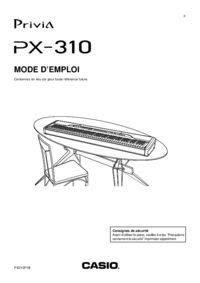
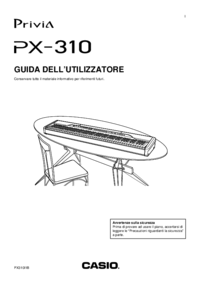



 (40 pages)
(40 pages) (23 pages)
(23 pages) (148 pages)
(148 pages) (85 pages)
(85 pages)







Comments to this Manuals