Casio 40DHB0002USAR User Manual Page 31
- Page / 96
- Table of contents
- BOOKMARKS
Rated. / 5. Based on customer reviews


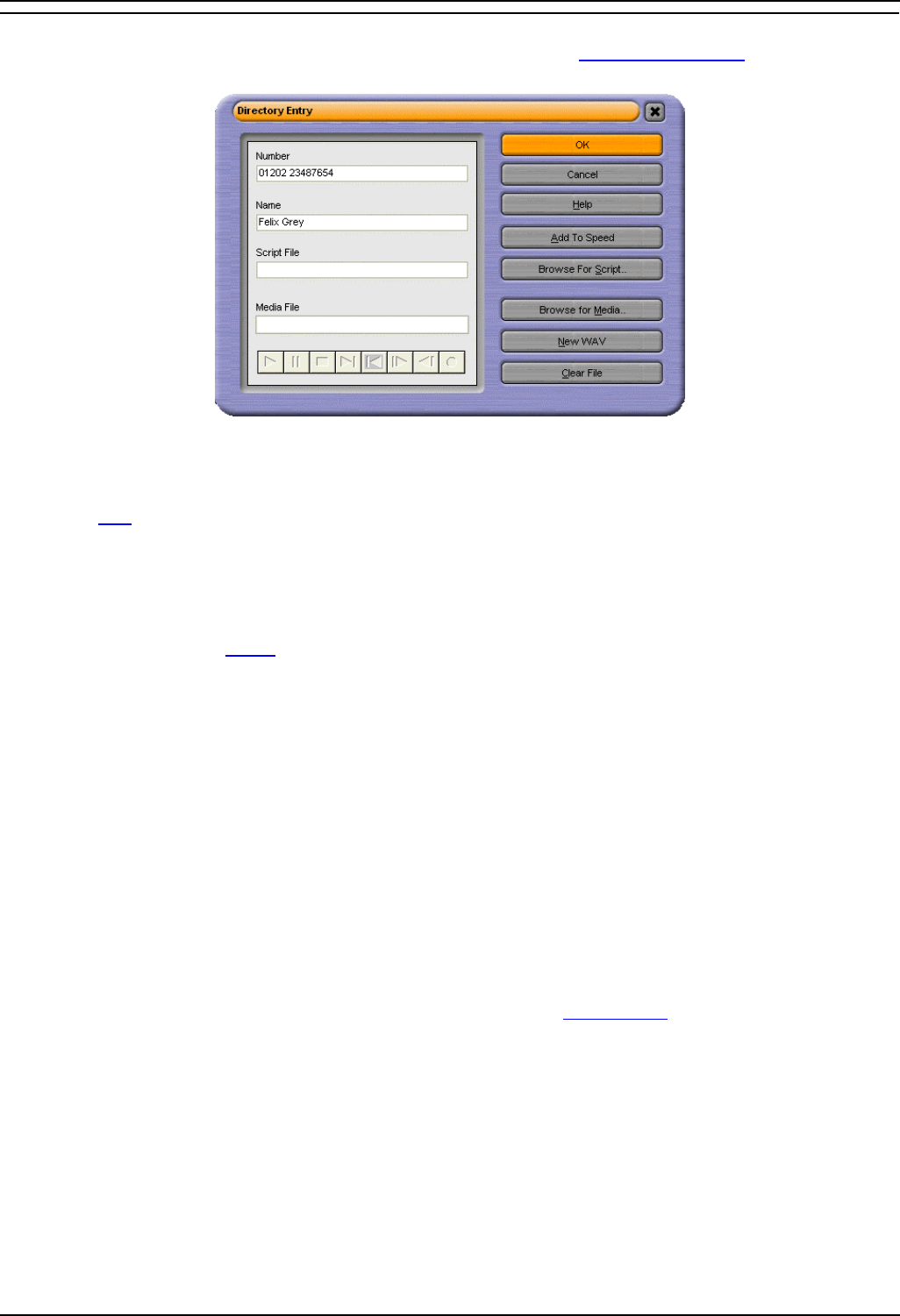
Phone Manager
Phone Manager User Guide Page 31
IP Office 40DHB0002USAR Issue 13a (22nd September 2005)
Directory Entry
Phone Manager Pro only. When the New button is clicked from the Configure Directory screen the
Directory Entry form appears.
The Directory Entry menu contains the following fields and buttons:
• Number:
The telephone number (or Short Code) that will be dialed when this Directory Entry is selected in
the Call
dialogue box.
• Name:
The name you wish to associate with the number entered above.
• Script File:
Enter the path to the txt/rtf file to be displayed when a call is made to the number entered in the
Number field. See Script
tab.
• Media File:
Enter the path to the .WAV, .AVI, etc. file that will be played when a call is received from the
number entered above. Note that Play Sound must also be checked in the Phone Manager tab of
the Configure | Preferences menu.
• OK:
Click this button to add the entry to your personal Directory list. (Please note that this entry is not
saved until you exit the Configure Directory dialogue box).
• Cancel:
On selecting the Cancel Button all changes made to the current Directory Entry are lost. You are
then returned to the Configure Directory dialogue box.
• Help:
Clicking this button launches the Phone Manager Pro Help Text.
• Add Speed:
The current Directory Entry is automatically added to your Speed Dials
tab in Call History.
• Browse for Script:
Use the Browse button to find the correct file and enter the correct path on your PC or network.
• Browse for Media:
Use the Browse button to find the correct Media File and enter the correct path on your PC or
network.
• New WAV:
Clicking this button will allow you to create a .WAV file in the Phone Manager Pro default
directory.
• Clear File:
Clicking this button clears the information in the Media File box.
- IP Office 1
- Table of Contents 3
- Table Of Contents 5
- Getting Started 11
- Phone Manager 13
- Call Status 14
- Call History 15
- Messages 20
- Speed Dials 21
- Speed Dial Options 22
- Conference 23
- External Speed Dials 23
- Account Codes 24
- Voicemail 25
- Call Park Area 27
- Configure Menu 28
- Configure Directory 30
- Directory Entry 31
- Configure_Preferences 32
- Forwarding 33
- Do Not Disturb 33
- Telephone 34
- Park ID 35
- Queue ID 36
- Door Release 36
- Agent Mode 36
- Short Cut Keys 37
- Screen Pop 37
- • Pop Act! 38
- • Pop Goldmine 38
- • Pop Maximizer 38
- • Pop Outlook: 38
- • Pop External Program: 38
- Audio Codec 39
- Compact Mode 40
- Date & Time Setting 42
- Clock Type 43
- Instant Messaging 44
- Personal Distribution Lists 45
- Default Sizing 46
- Profile 47
- Functions Menu 48
- Call (with Account Code) 51
- Transfer 52
- Account Code 53
- Absent Status 53
- Call Handling Icons 54
- Function Keys 55
- Hands Free Operation 56
- PC Softphone Operation 56
- Agent Mode Operation 57
- Help Menu 58
- Configuration 59
- Internal Speed Dials 61
- Speed Dial Tooltips 62
- Edit Speed Dial Form 63
- Directory Entries 64
- Call Handling 67
- PIN Restrictions 68
- Tag a Call 70
- Clear a Call 70
- Transfer a Call 70
- Blind Transfer a Call 70
- Tag a Transferred Call 71
- Create a Conference Call 71
- Reclaim a Call 72
- Park a Call 72
- Unpark a Call 72
- Tag a Parked Call 72
- Answer a Call 74
- Answer a Call Waiting 74
- Set Ringback When Free 74
- Set an Absent Message 75
- Working with Queues 76
- Set Do Not Disturb (DND) 79
- Turn Call Waiting On/Off 80
- Turn Voicemail On/Off 80
- Create a Speed Dial 81
- Edit a Speed Dial 84
- Delete a Speed Dial 84
- • Drag & Drop: 85
- • Double Click: 85
- Using Account Codes 86
- System Administration 87
- Glossary 89
- Phone Manager Users Guide 94








Comments to this Manuals