Casio 40DHB0002USAR User Manual Page 80
- Page / 96
- Table of contents
- BOOKMARKS


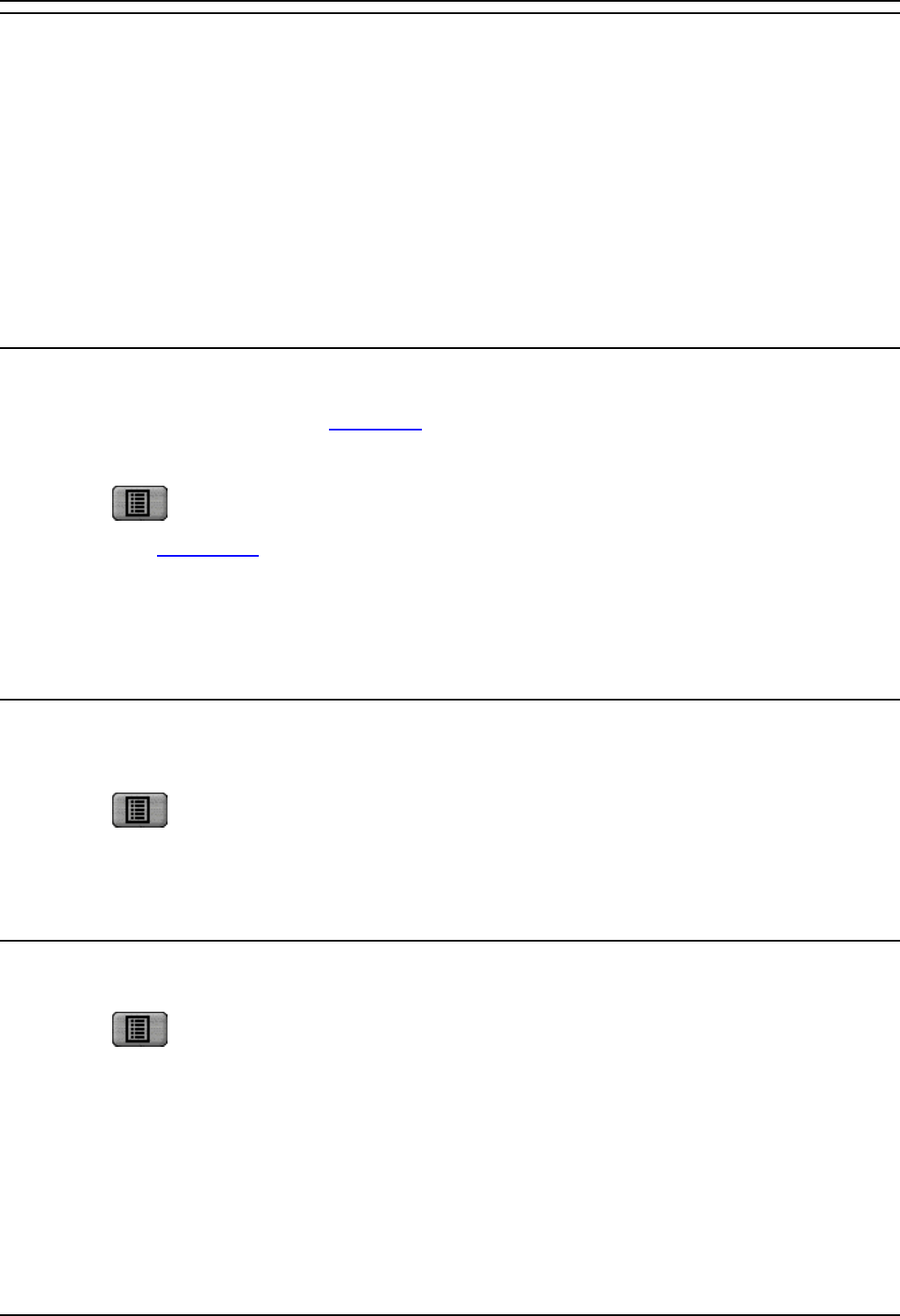
- IP Office 1
- Table of Contents 3
- Table Of Contents 5
- Getting Started 11
- Phone Manager 13
- Call Status 14
- Call History 15
- Messages 20
- Speed Dials 21
- Speed Dial Options 22
- Conference 23
- External Speed Dials 23
- Account Codes 24
- Voicemail 25
- Call Park Area 27
- Configure Menu 28
- Configure Directory 30
- Directory Entry 31
- Configure_Preferences 32
- Forwarding 33
- Do Not Disturb 33
- Telephone 34
- Park ID 35
- Queue ID 36
- Door Release 36
- Agent Mode 36
- Short Cut Keys 37
- Screen Pop 37
- • Pop Act! 38
- • Pop Goldmine 38
- • Pop Maximizer 38
- • Pop Outlook: 38
- • Pop External Program: 38
- Audio Codec 39
- Compact Mode 40
- Date & Time Setting 42
- Clock Type 43
- Instant Messaging 44
- Personal Distribution Lists 45
- Default Sizing 46
- Profile 47
- Functions Menu 48
- Call (with Account Code) 51
- Transfer 52
- Account Code 53
- Absent Status 53
- Call Handling Icons 54
- Function Keys 55
- Hands Free Operation 56
- PC Softphone Operation 56
- Agent Mode Operation 57
- Help Menu 58
- Configuration 59
- Internal Speed Dials 61
- Speed Dial Tooltips 62
- Edit Speed Dial Form 63
- Directory Entries 64
- Call Handling 67
- PIN Restrictions 68
- Tag a Call 70
- Clear a Call 70
- Transfer a Call 70
- Blind Transfer a Call 70
- Tag a Transferred Call 71
- Create a Conference Call 71
- Reclaim a Call 72
- Park a Call 72
- Unpark a Call 72
- Tag a Parked Call 72
- Answer a Call 74
- Answer a Call Waiting 74
- Set Ringback When Free 74
- Set an Absent Message 75
- Working with Queues 76
- Set Do Not Disturb (DND) 79
- Turn Call Waiting On/Off 80
- Turn Voicemail On/Off 80
- Create a Speed Dial 81
- Edit a Speed Dial 84
- Delete a Speed Dial 84
- • Drag & Drop: 85
- • Double Click: 85
- Using Account Codes 86
- System Administration 87
- Glossary 89
- Phone Manager Users Guide 94
Symbol-technologies LA-5030 Handbücher
Bedienungsanleitungen und Benutzerhandbücher für Hardware Symbol-technologies LA-5030.
Wir stellen 1 PDF-Handbücher Symbol-technologies LA-5030 zum kostenlosen herunterladen nach Dokumenttypen zur Verfügung Bedienungsanleitung










Comments to this Manuals